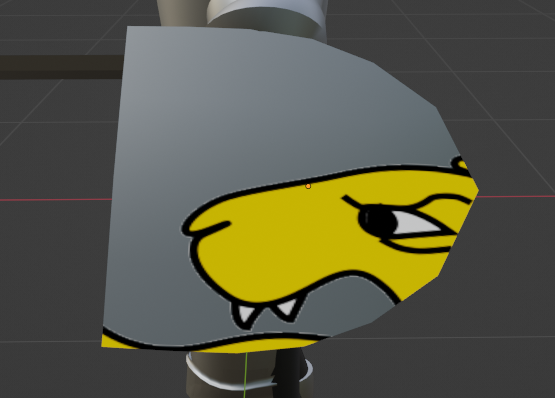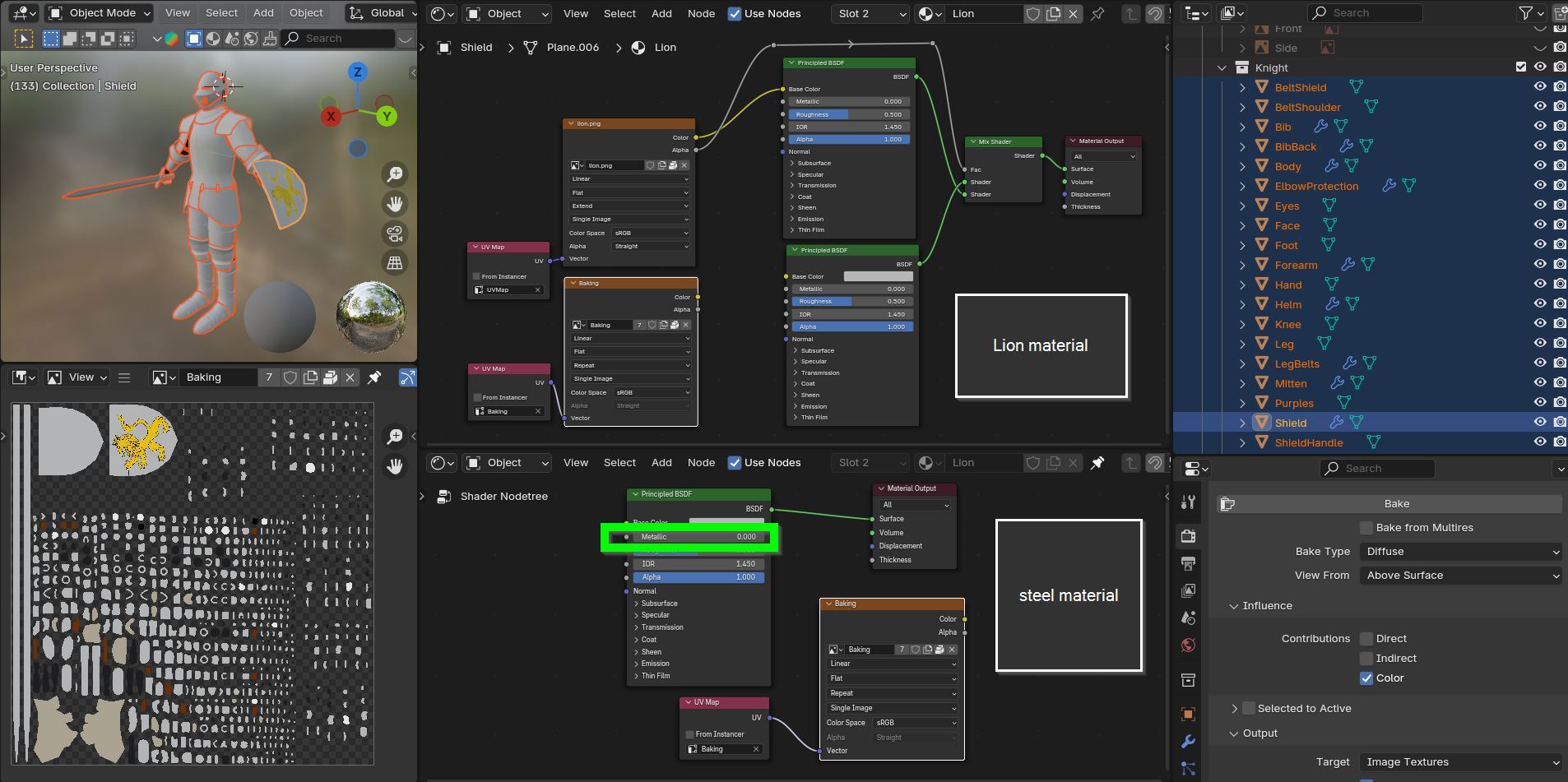I made a knight model. I placed a png image of a lion on the shield. Other materials are just colors. I need to bake all the materials into one texture for the game engine. But when I did that, the baked texture only contained part of the lion. I think the problem is that the lion image is not scaled for UV map baking. But I don't understand how to fix it.
So the baking result and problems looks like this:
The lion material consists of a png image and a steel material background (SteelNodeGroup). Mapping was used to position the lion on one side only.
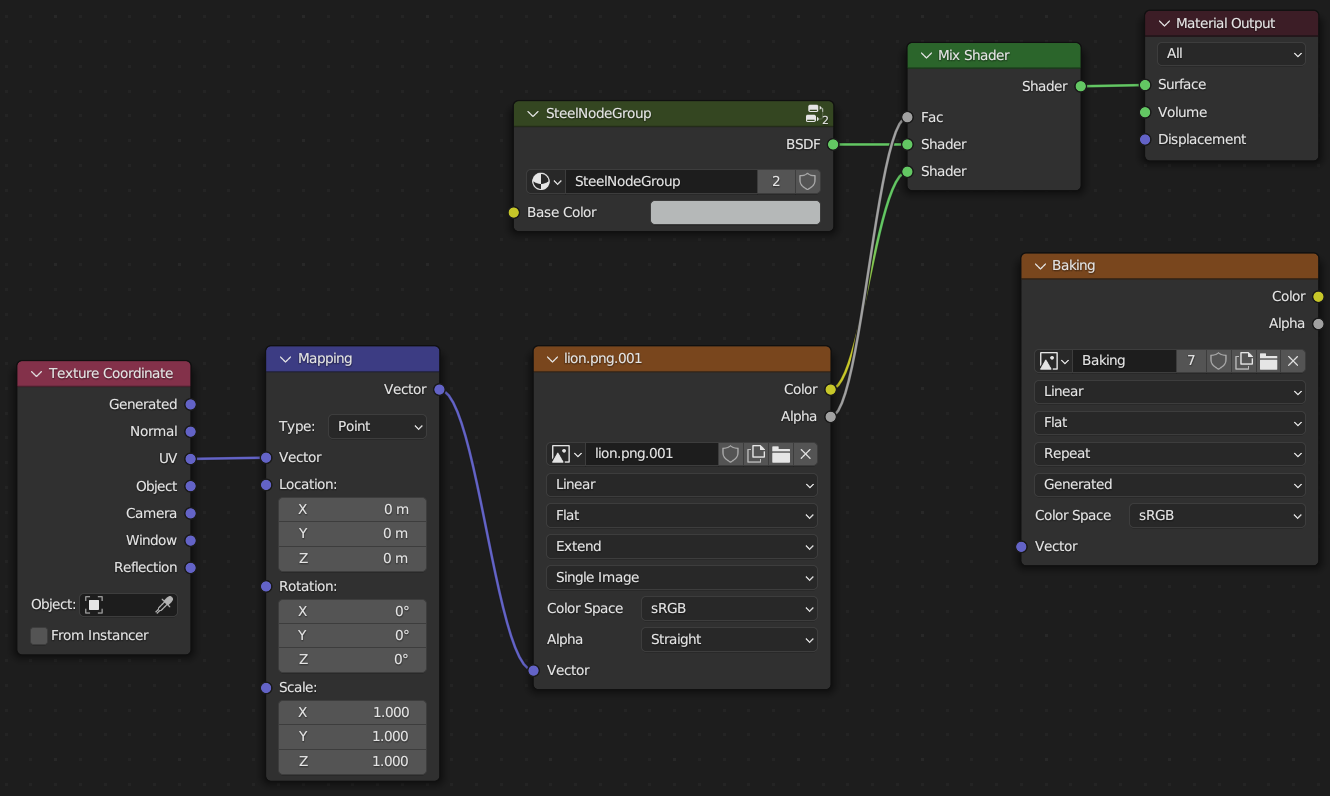
The default uv map and shield as I want:
The uv map for baking all knight to one texture:
The same uv map but on lion image:
I try to put uv map nodes to material, but result is shield without lion: