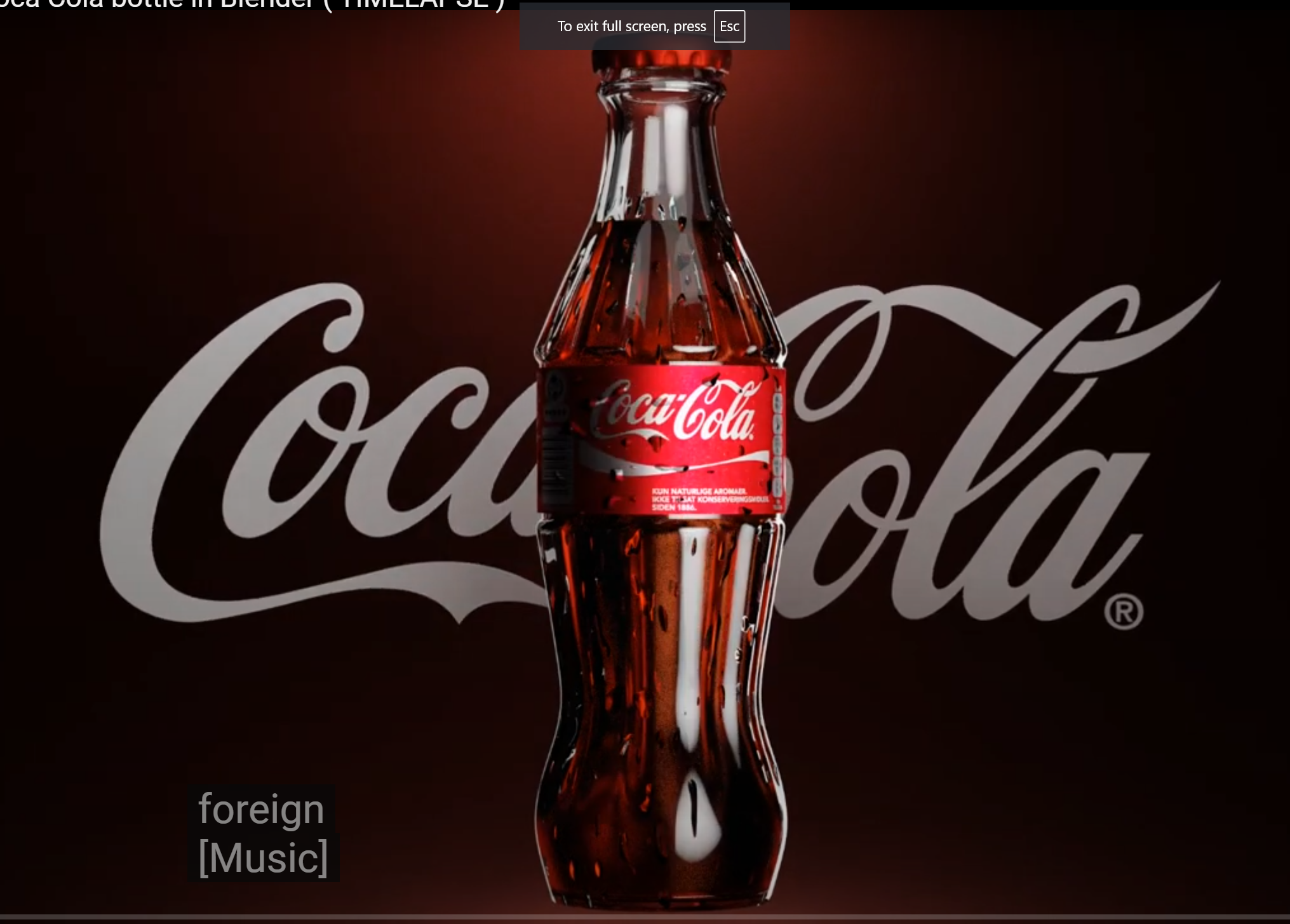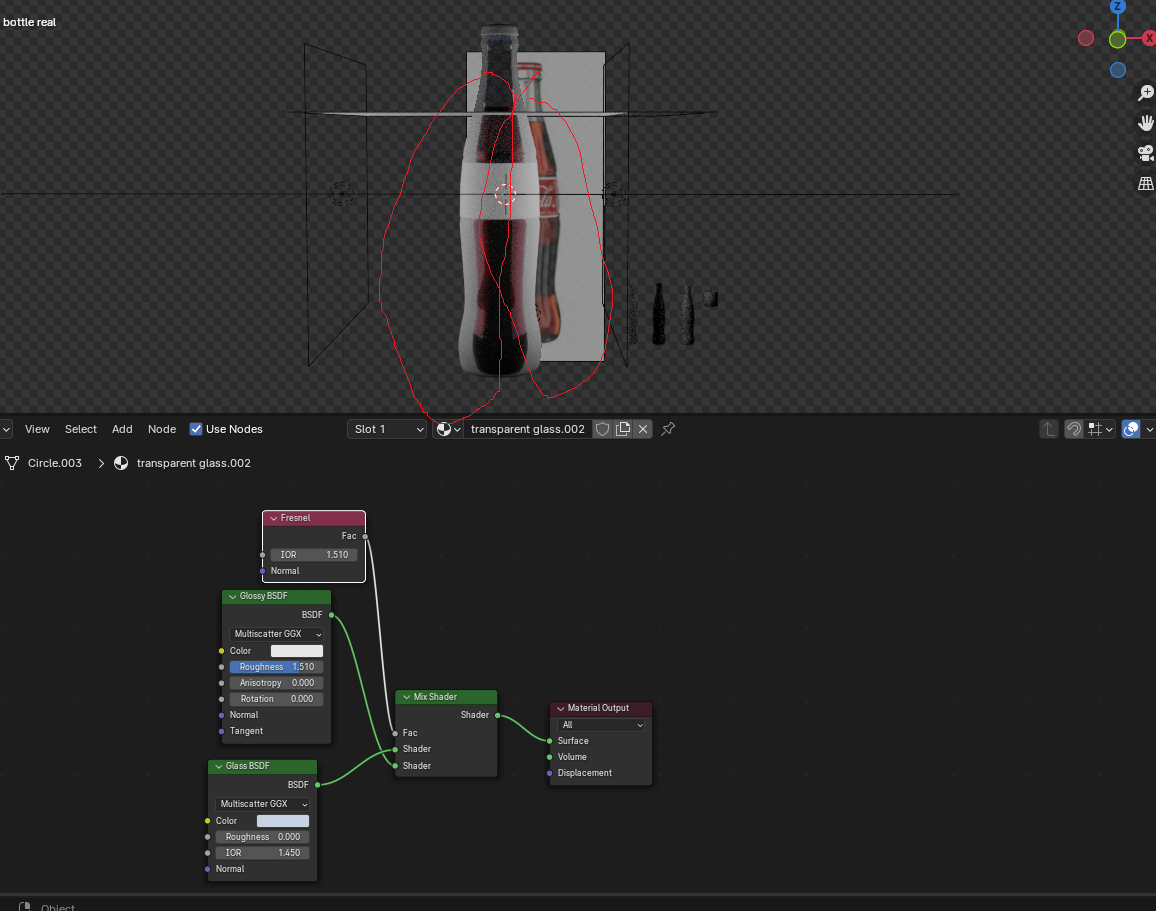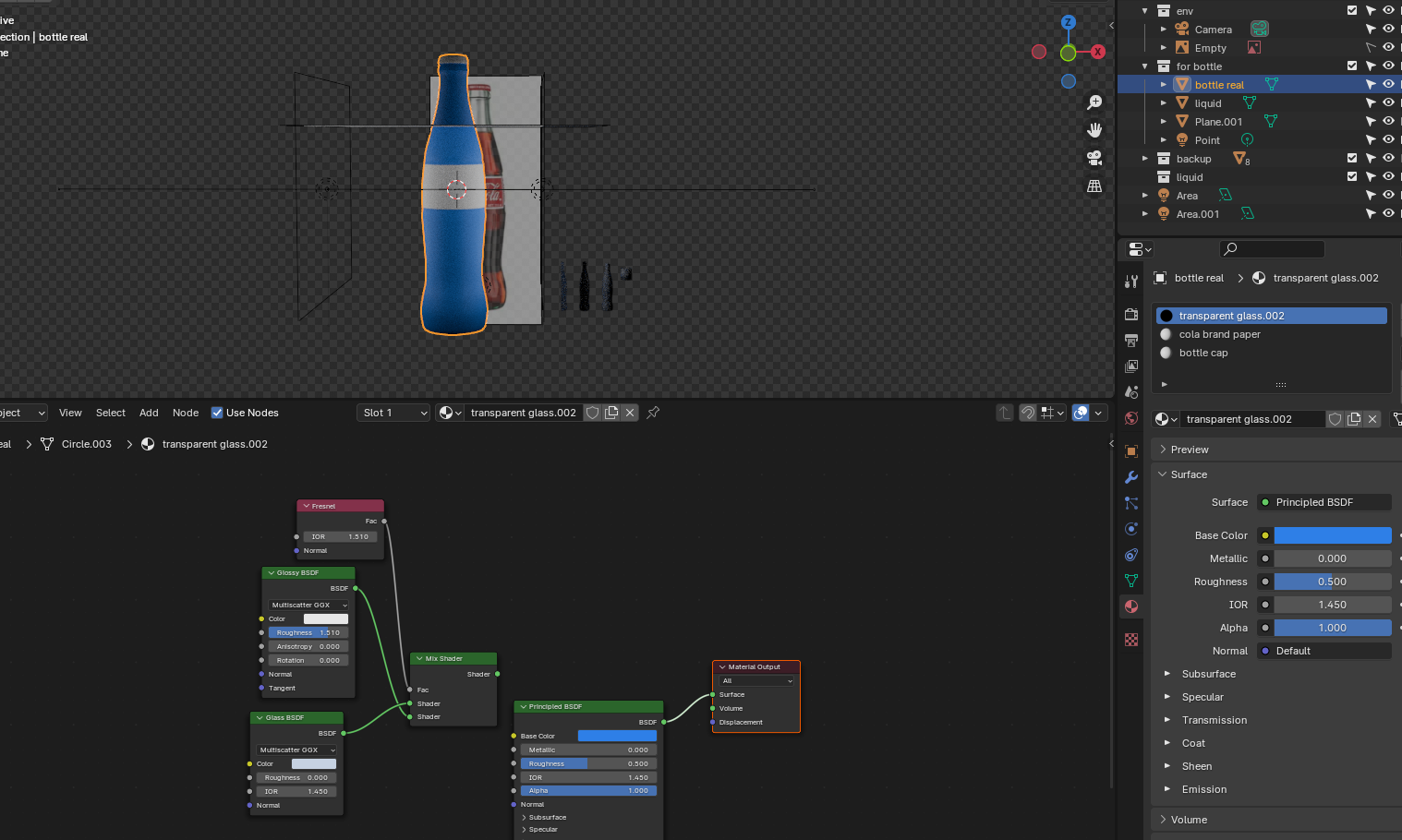Having glossy shading line (red highlight):
I have tried out with transparent node, and just glass node, it doesn't really works to get the effect I want. Also tried different lighting such as HDRI and spot lighting, I can't get rid of the weird shading of the bottle
Last 2 pics to rule out that it is mesh or texture assign issue:
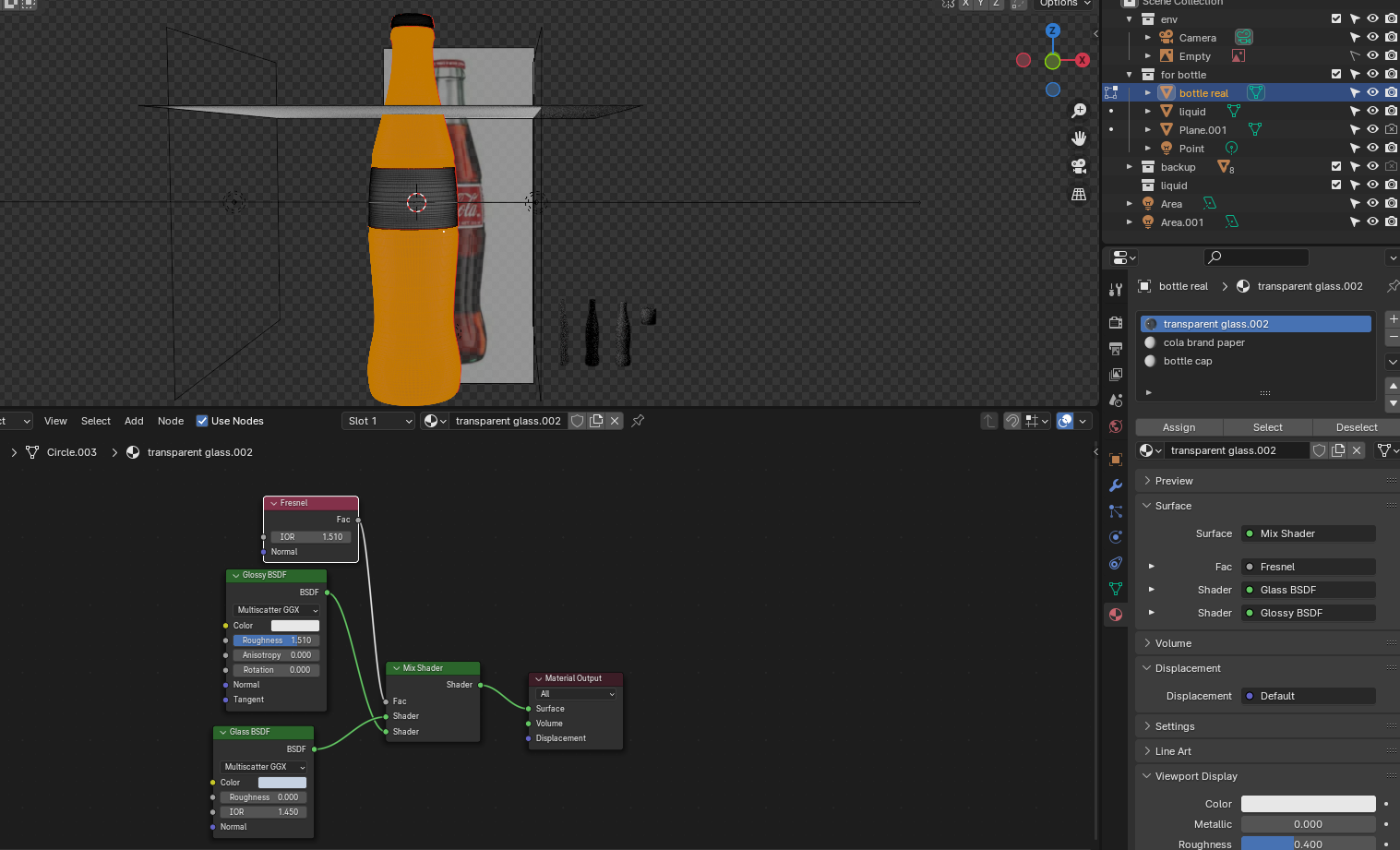
Any idea how I can fix this?