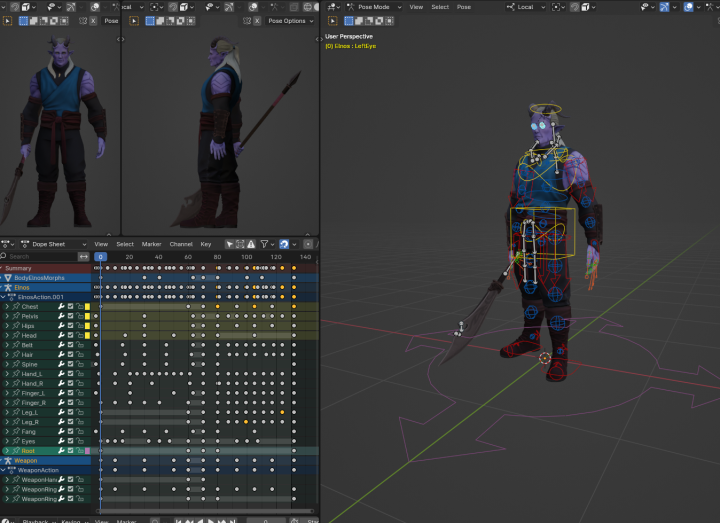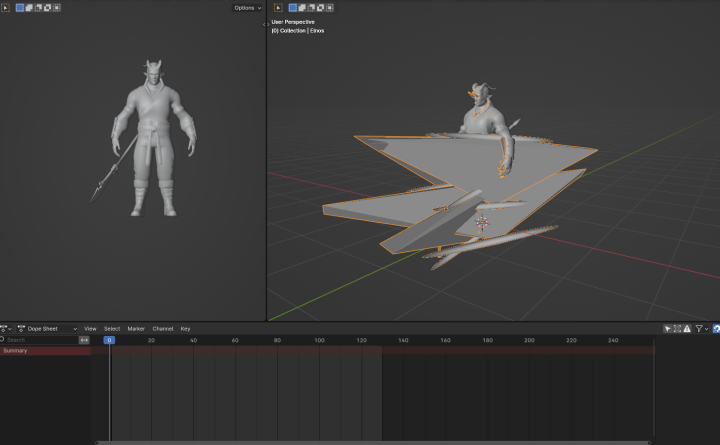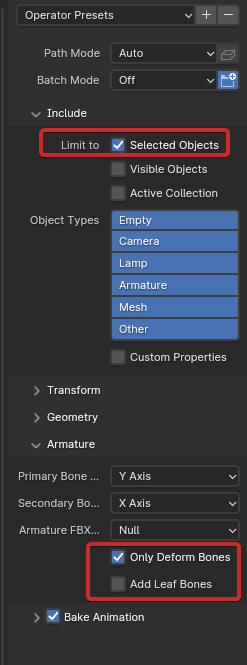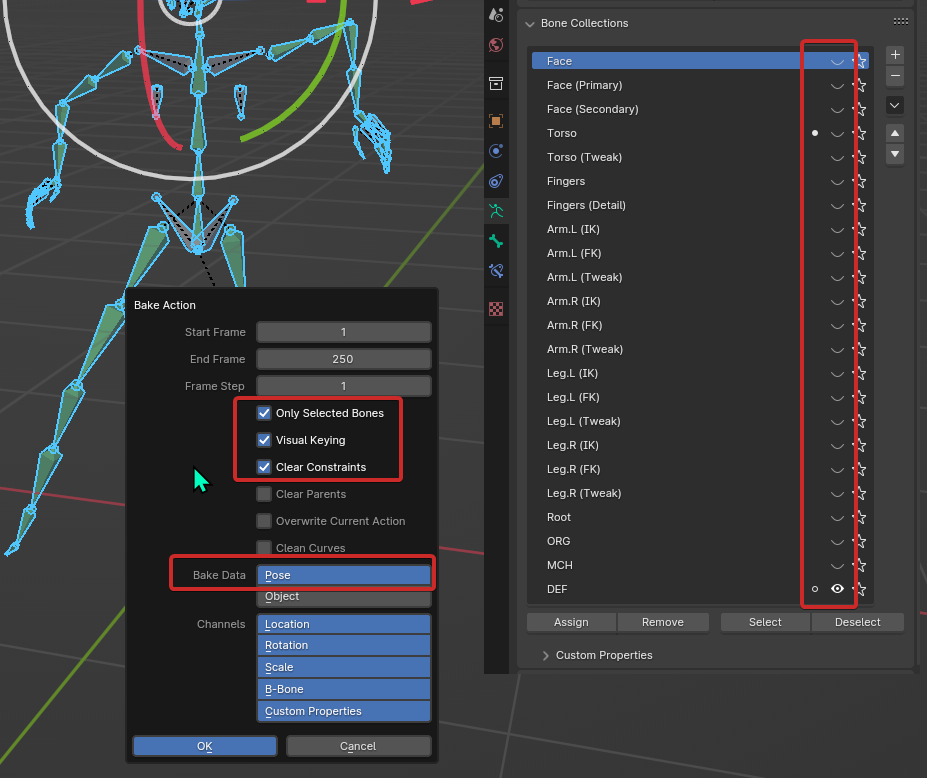Can anyone help and explain how to export a character model with armature (from Rigify) and animation to fbx using Blender v4.1.0? I've already tried several times, changed the export settings, but the result is still terrible. It adds a bunch of bones from Rigify controllers, unties the armature itself from the character, creates strange things with this armature, puts textures somewhere and erases the animation as if it never existed.
I don't need the fbx to have bones from Rigify controllers. I just need a rig that is attached to the character and has retained its weight settings. And of course, so that the animation is preserved.