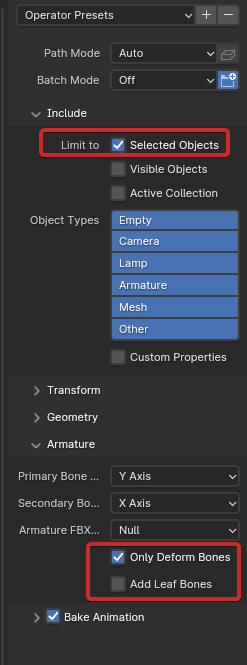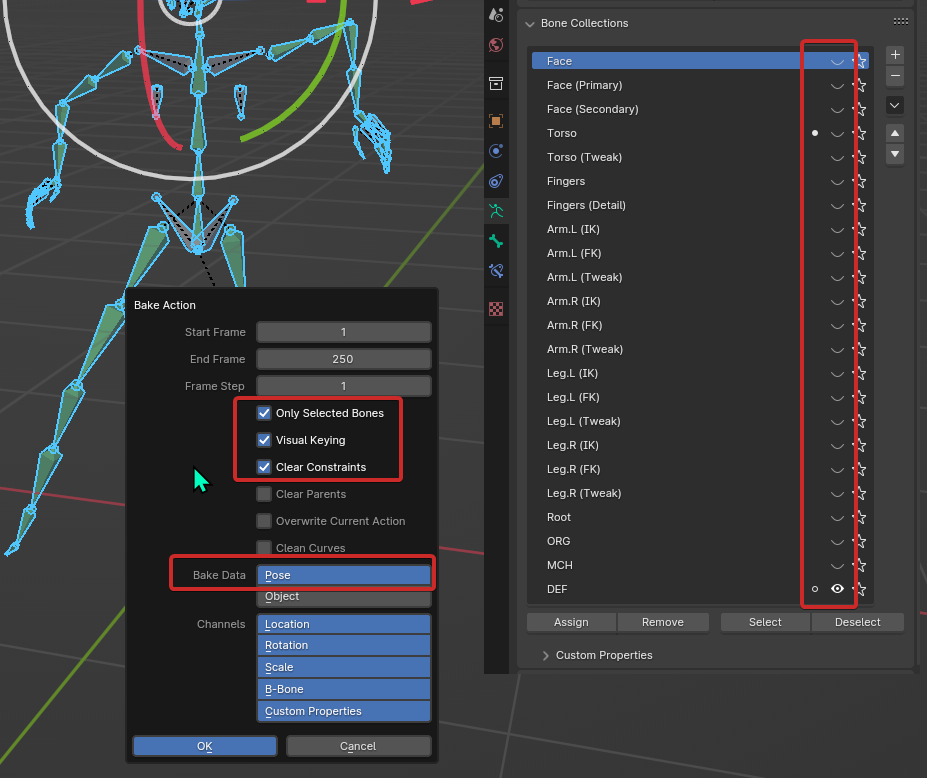On my phone right now so I can't post screenshots yetSelect the rig in Object Mode. ButThen in the FBX export options:
- enable only deform bonesEnable
Limit To Selected Objects - disable leaf bonesEnable
Only Deform Bones - Disable
Add Leaf Bones
If you already have animations, you need to bake them, which the exporter camcan do.
But I don't remember whether the FBX exporter's animation baking It works well on rigs with constraints like Rigify. So try it once, and ifBut for any scenario where it doesn'twouldn't:
Before exporting, save as a different temporary file as we will break the eigrig, you need to be able to go back to the normal rig afterwardsafterward.
↹ Tab into Pose Mode, and select only the deform bones (in Rigify it's pretty easy, they are all in a specific bone collection so you can just hide all other collections and select all the bones you see there).
Then hit F3F3 in the viewport to open the operator search bar, type Bake Action and run it. In the bake action options:
- enableEnable clear constraints and visual keying
- Make sure you bake in Pose data
Once it's done, you can export as the above (but disable baking at export, it's already done).