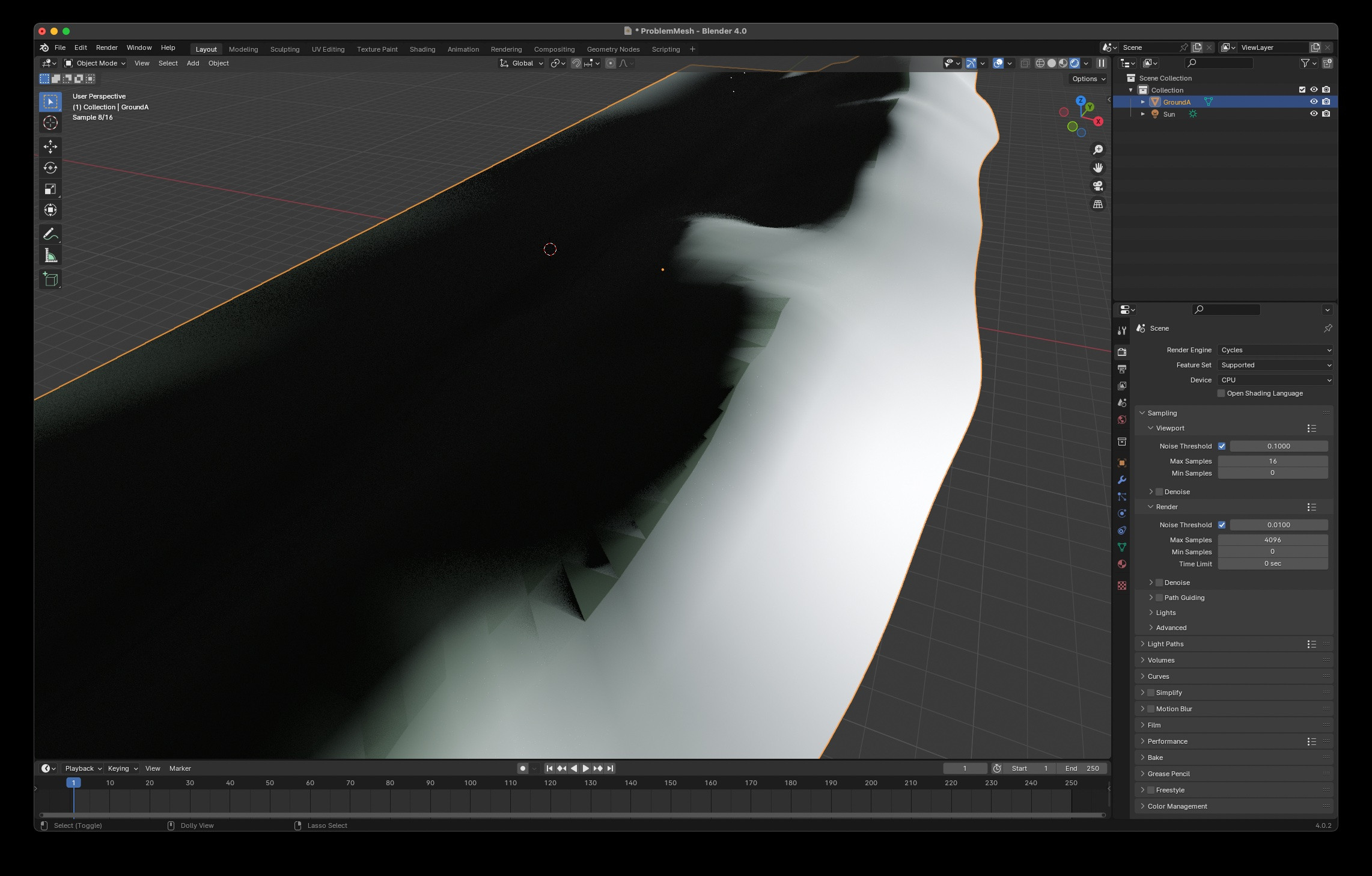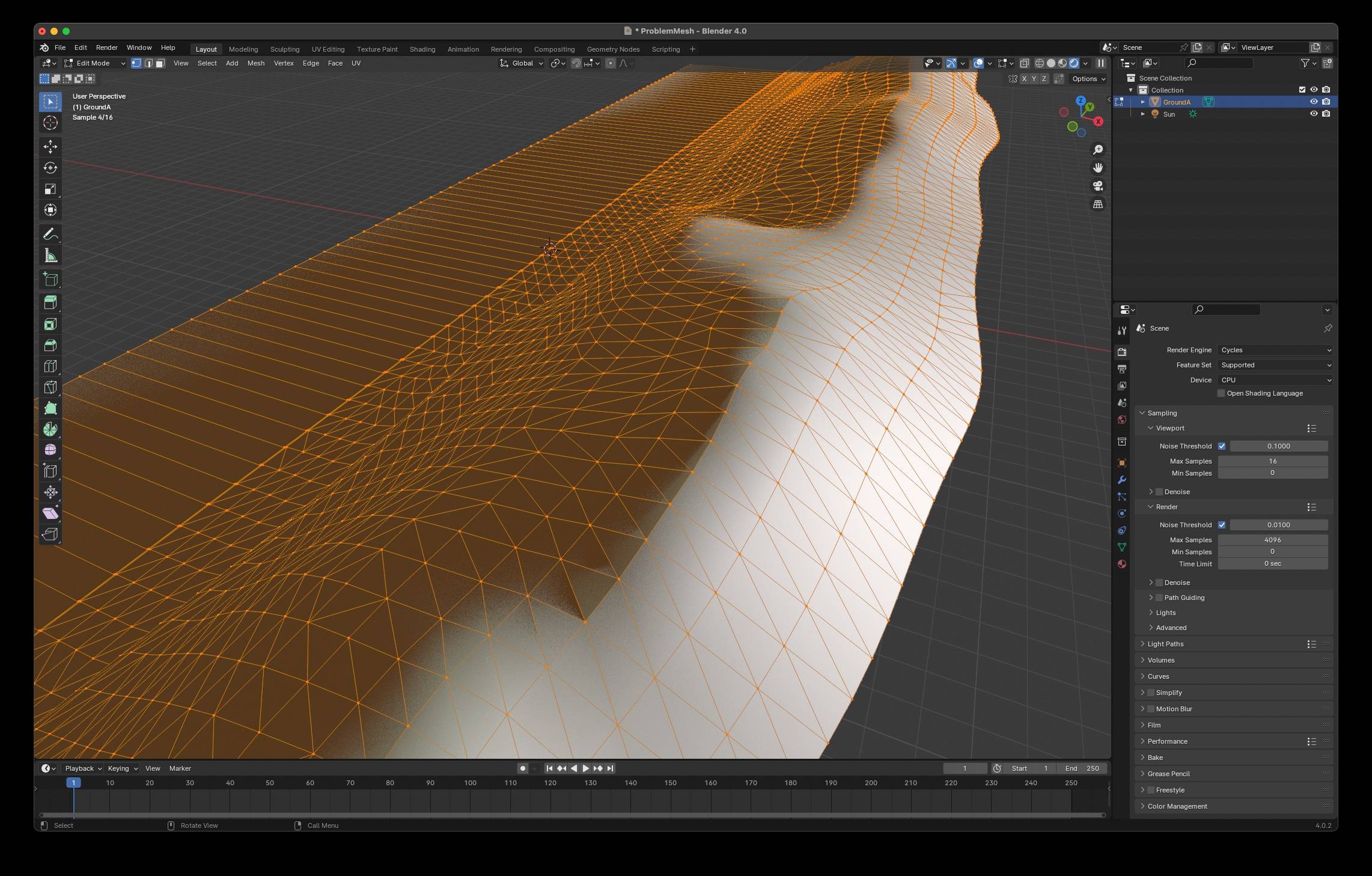I'm having trouble with a relatively simple mesh – a grid that I triangulated and then shaped by using sculpt and manually moving vertices.
When smooth shading is enabled, I see a lot of artifacts along the edges. I'm trying to make this appear as a smooth, undulated ground plane. What could be causing this issue?