I've been trying to attempt modeling on my own for my 3D Designs after going through tutorials, but I am having an issue smoothing the gaps between meshes. In the image below I have added to UV Spheres and molded them as I would like, but I am having issues smoothing the gaps between the two to appear to have one smooth mesh: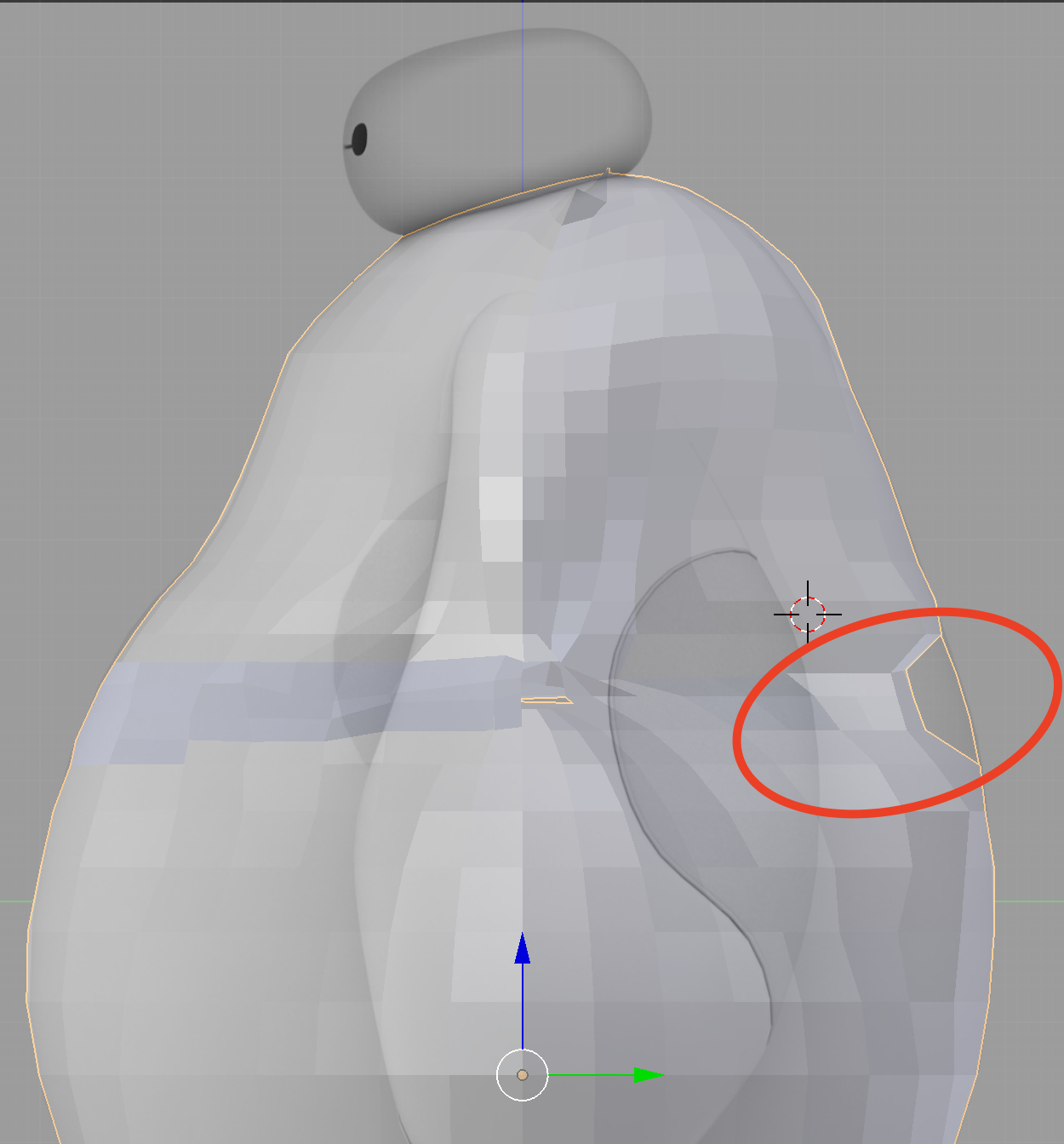
I have been adding vertices and faces manually, but the effect comes out very patchy. Is there a tool to help smooth this?
NOTE: For those not familiar with the character in the background, I will include it below for reference:


 RMB selecting it and pressing X > Faces.
RMB selecting it and pressing X > Faces.