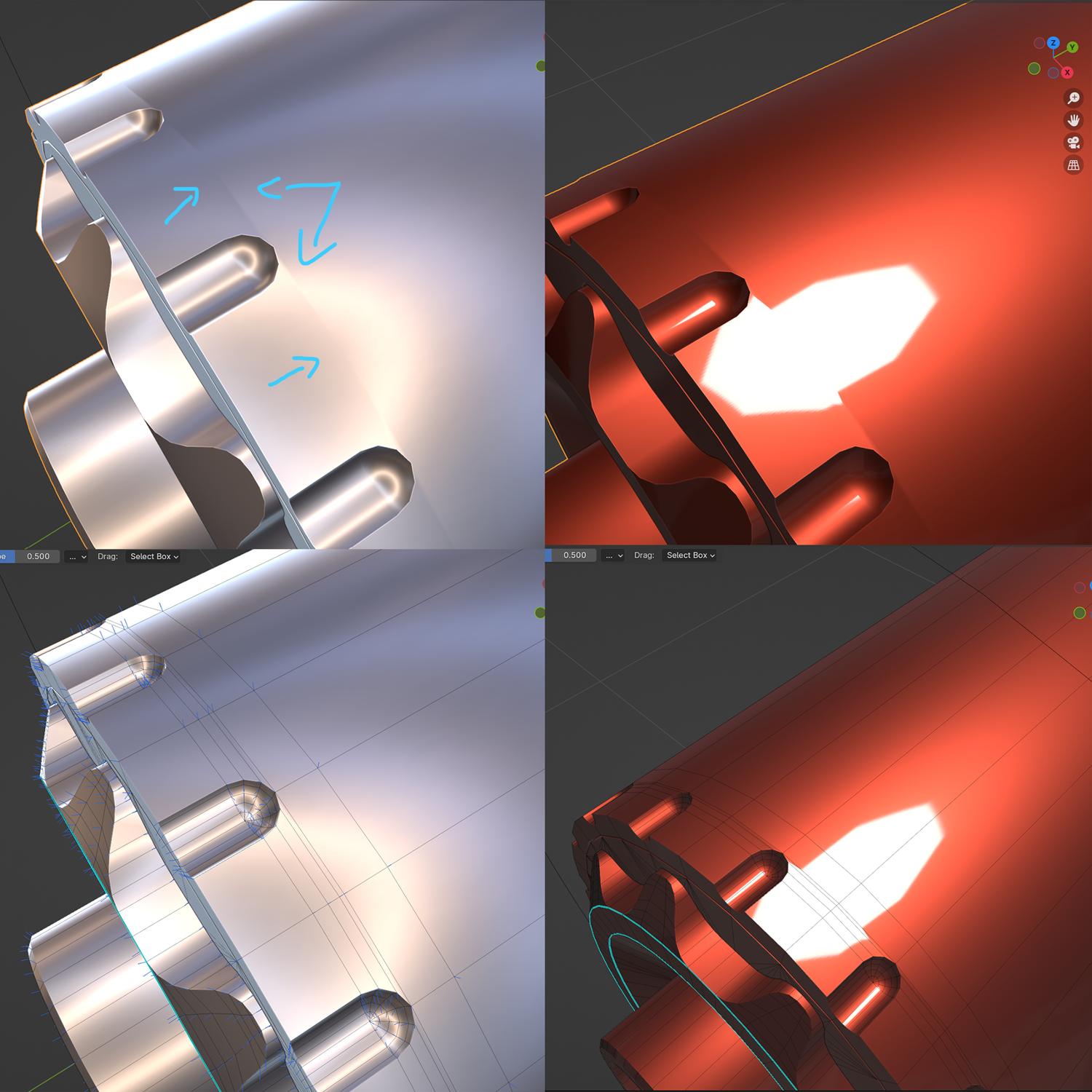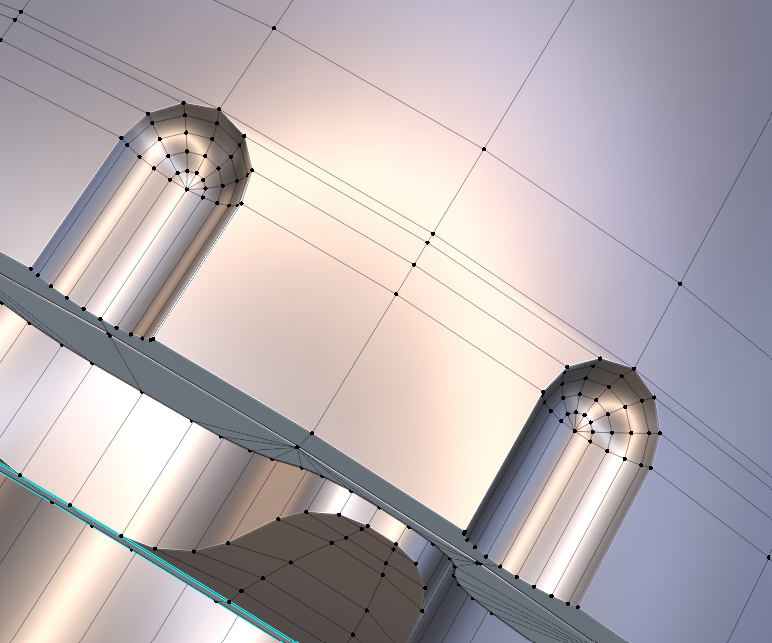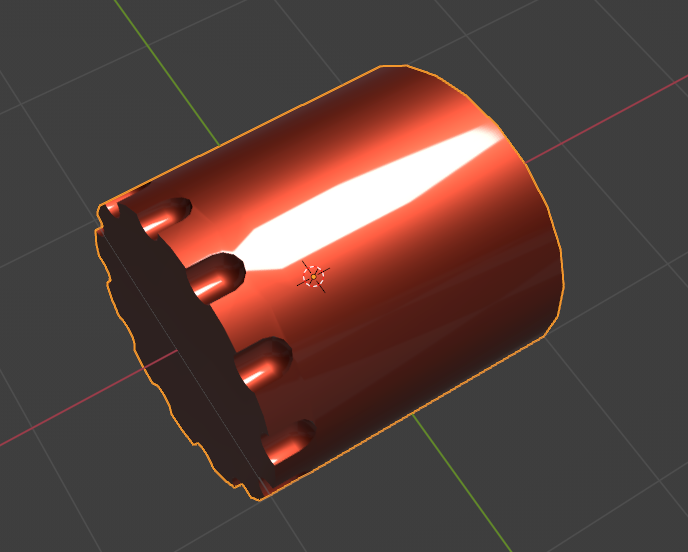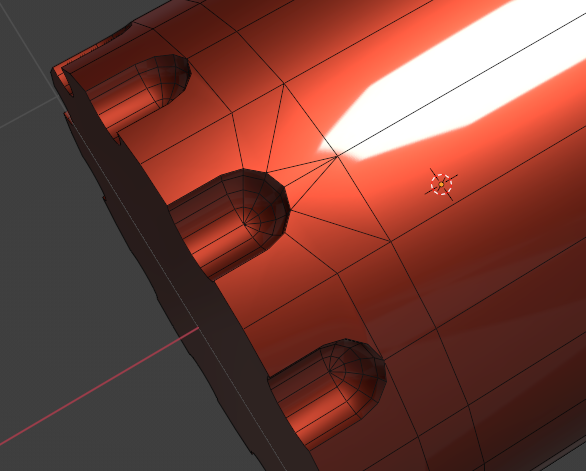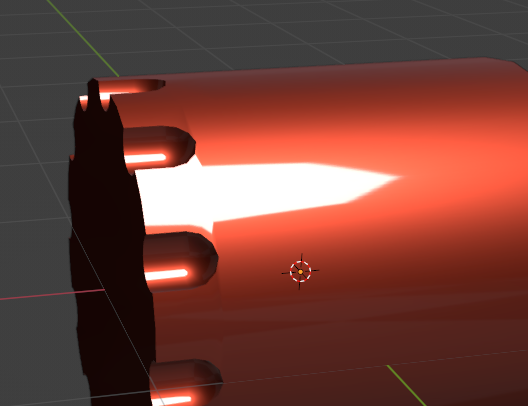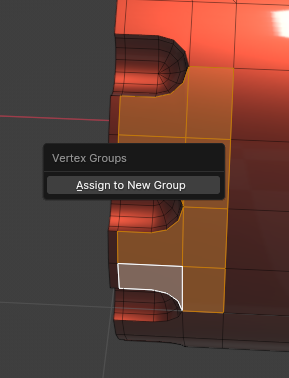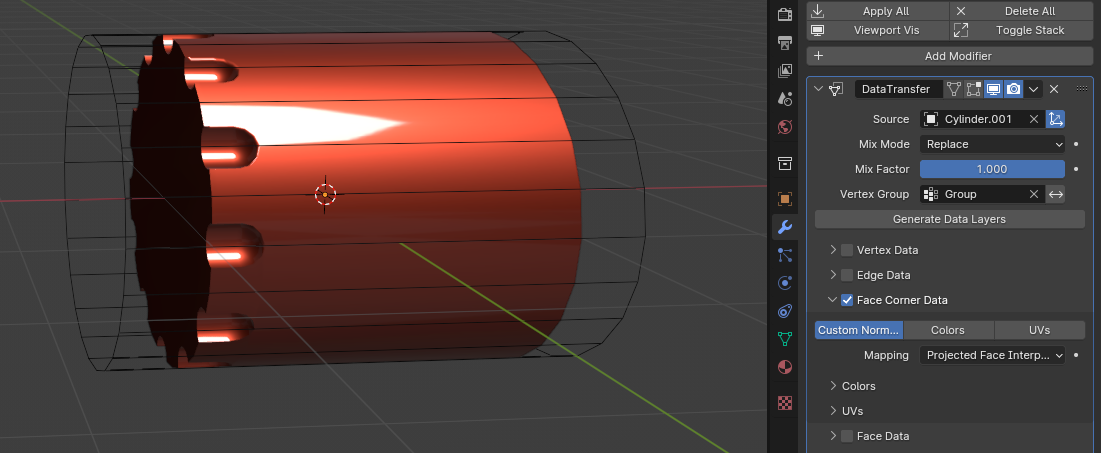I'm facing an issue with shading on some edges that appear. Here is a view of the topology. I make sure it's only quad and that the surface is flat, but still this edge line appear. It's seems that the last line of edges is causing this issue, but I'm not sure why it is causing it. I have try to look for many tutorials online, but haven't find any real solution that worked for me.
I have already try many things to correct this issue,
like reinforce edges around the boolean or flat Ngons. It's the closest I could get from not having this shading issue, but still I have some shading issues.
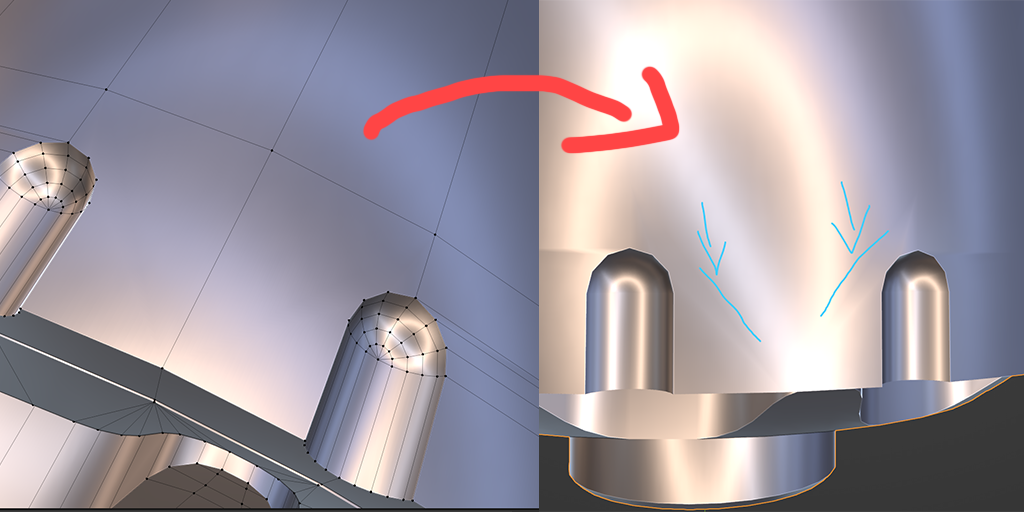
Do you know if I'm missing something?
Thanks in advance