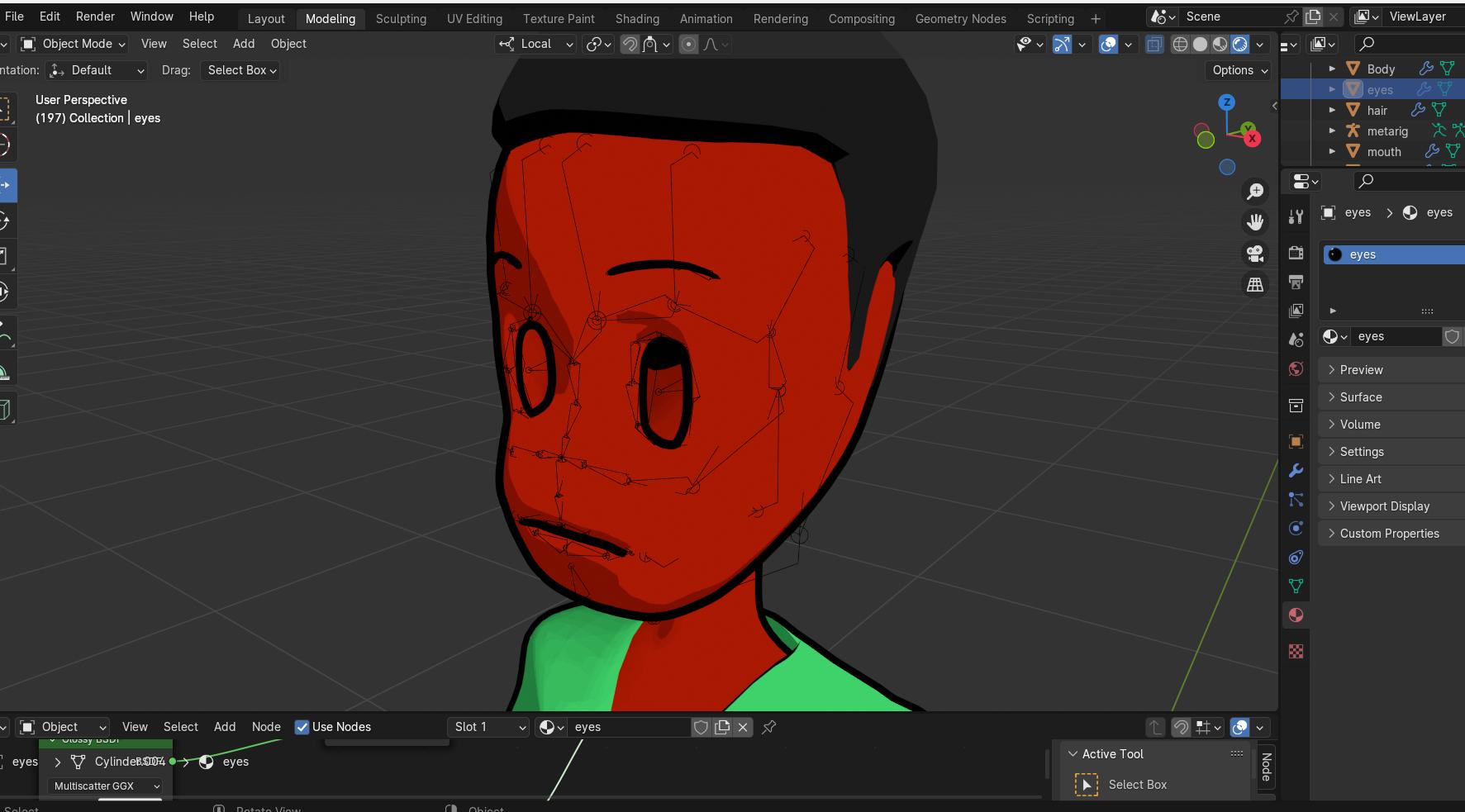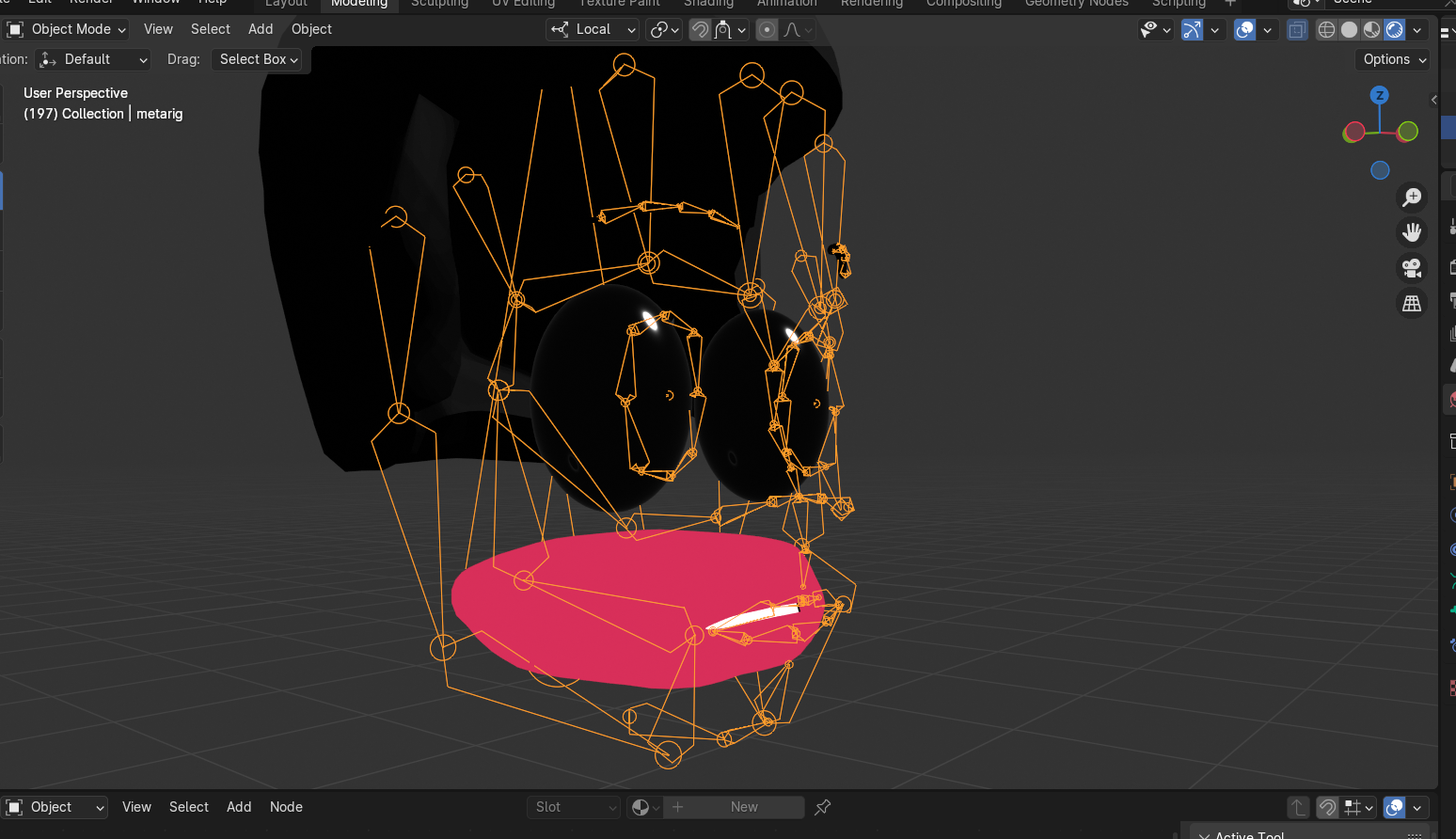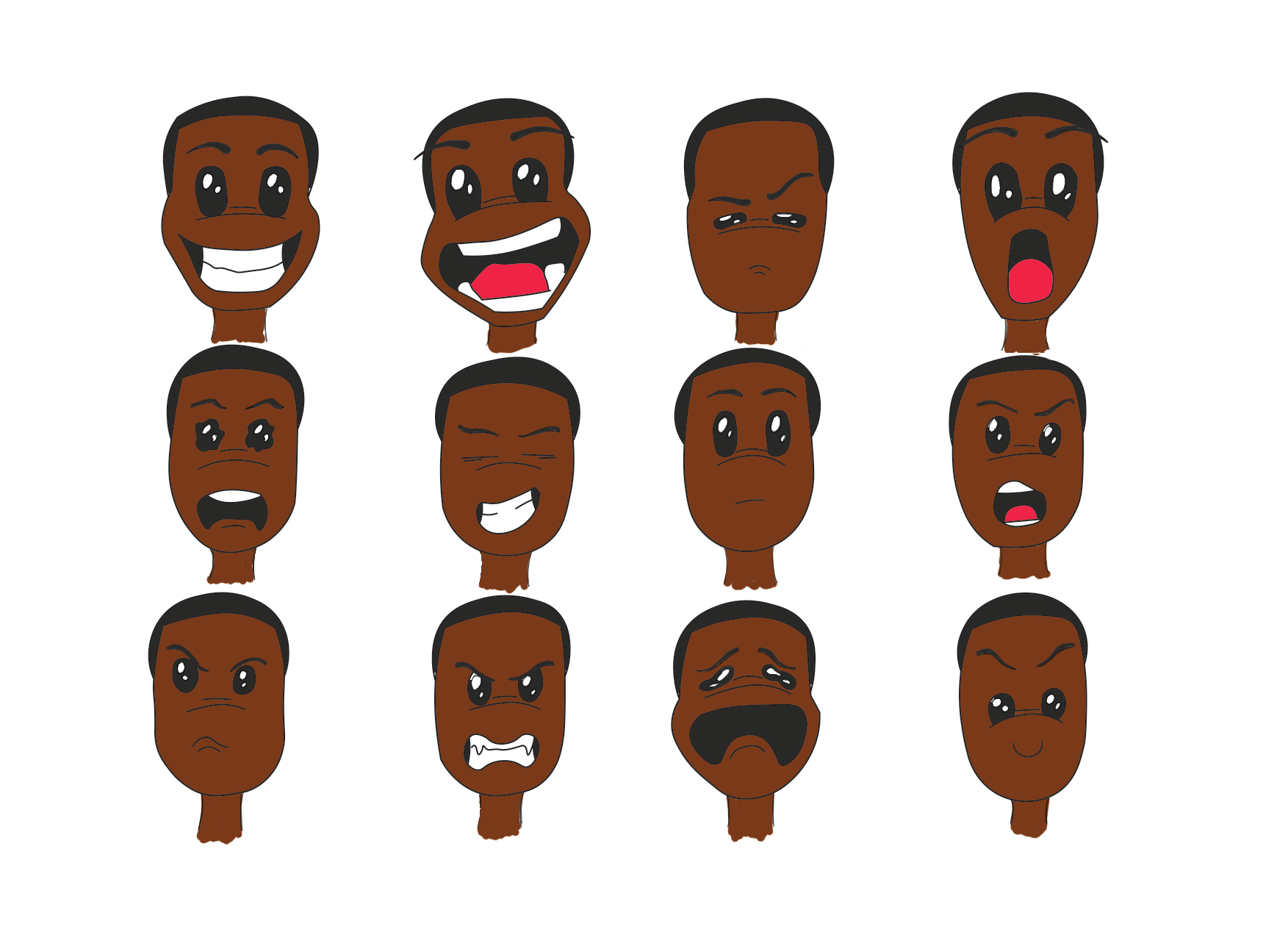I'm fairly new to this community and blender. This is a model I made for a more cartoonish style show and I have a few questions before I move on to rigging the face and body.
Right now this model is about 8 separate objects; the body, the shirt, pants, shoes, eyes, eyebrows, mouth lining and teeth. My question is should I make the whole model one object before I go to the rigging process?
I'm more worried about the clothes cause I think it will become a problem in weight painting. As for his eyes and mouth, I don't know if it is best to have eye cavities or just make the eyes flat disk that lay on top of the model. I need the model to be able to make expression as seen in the expression sheet at the bottom. It might be easier to get the different eye shapes if I change the shape of the eyes instead of, moving the skin over the eyes. Since the model is meant to look 2D not 3D, it might be better, but the shaders might not react the same. (or that could be an excuse not to do more work) I think learning shape keys might be more difficult then just rigging the face. I would love to here this community's thoughts on this process. I got tired of drawing for 4 days to animate 7mins so I moved to blender.