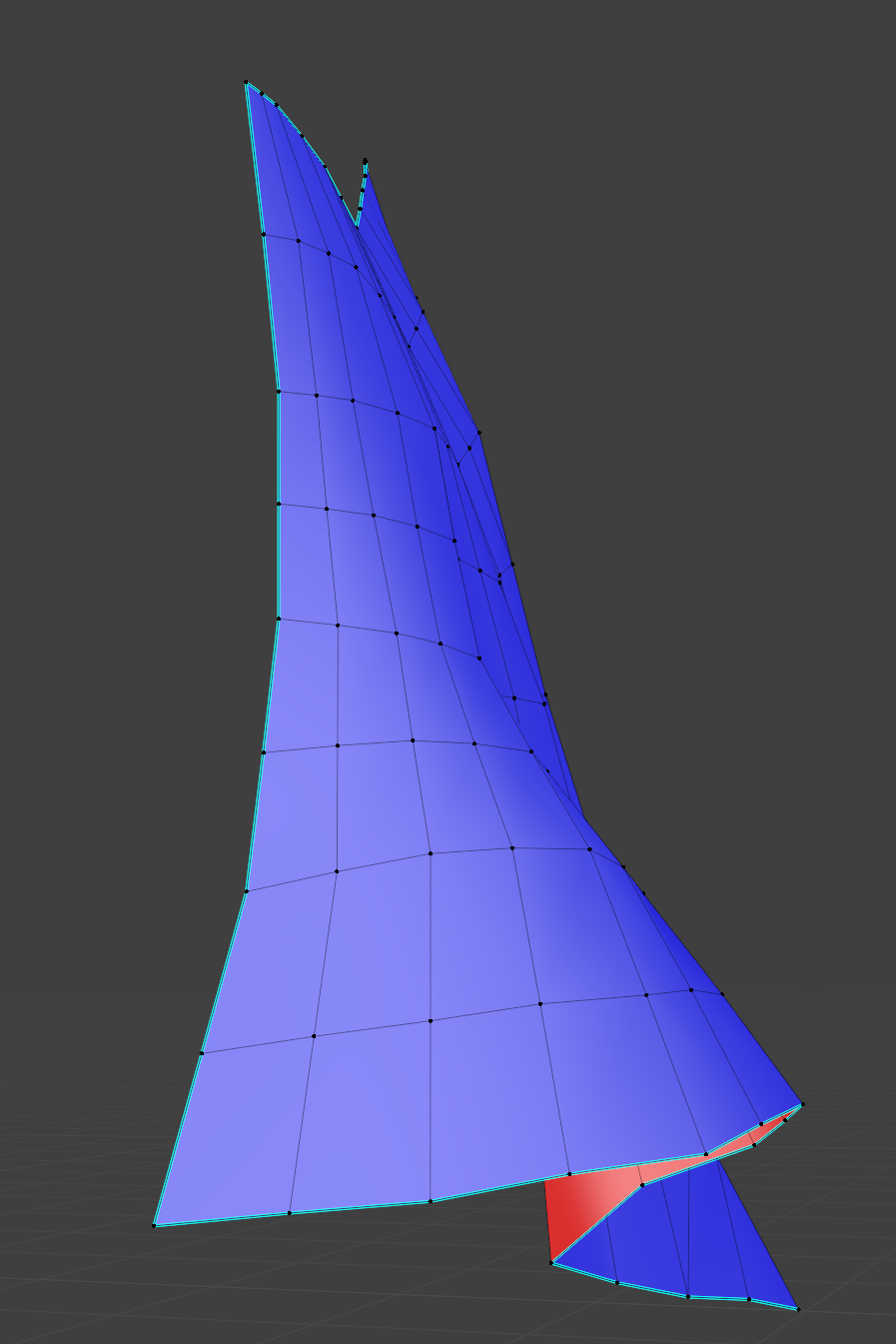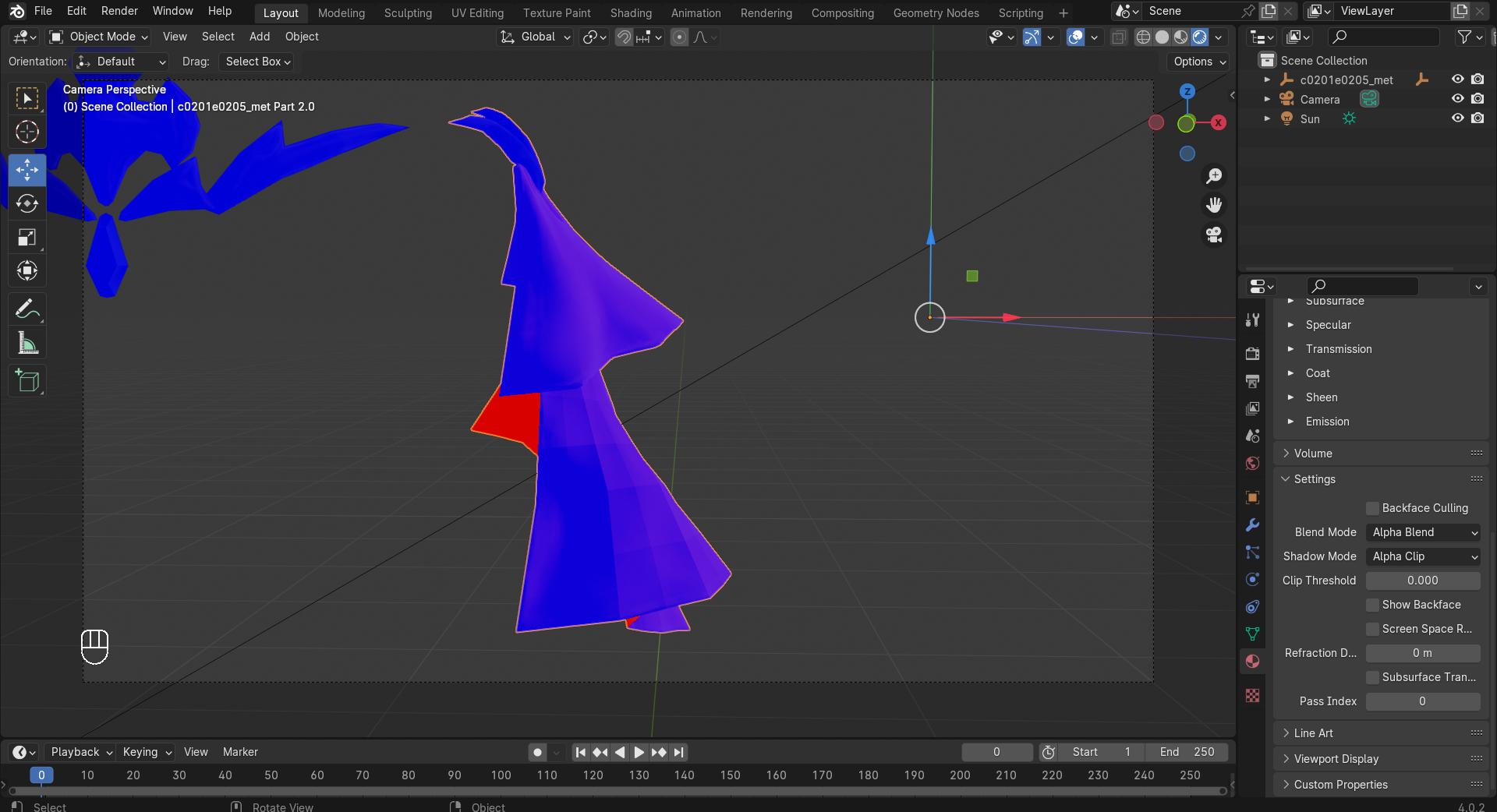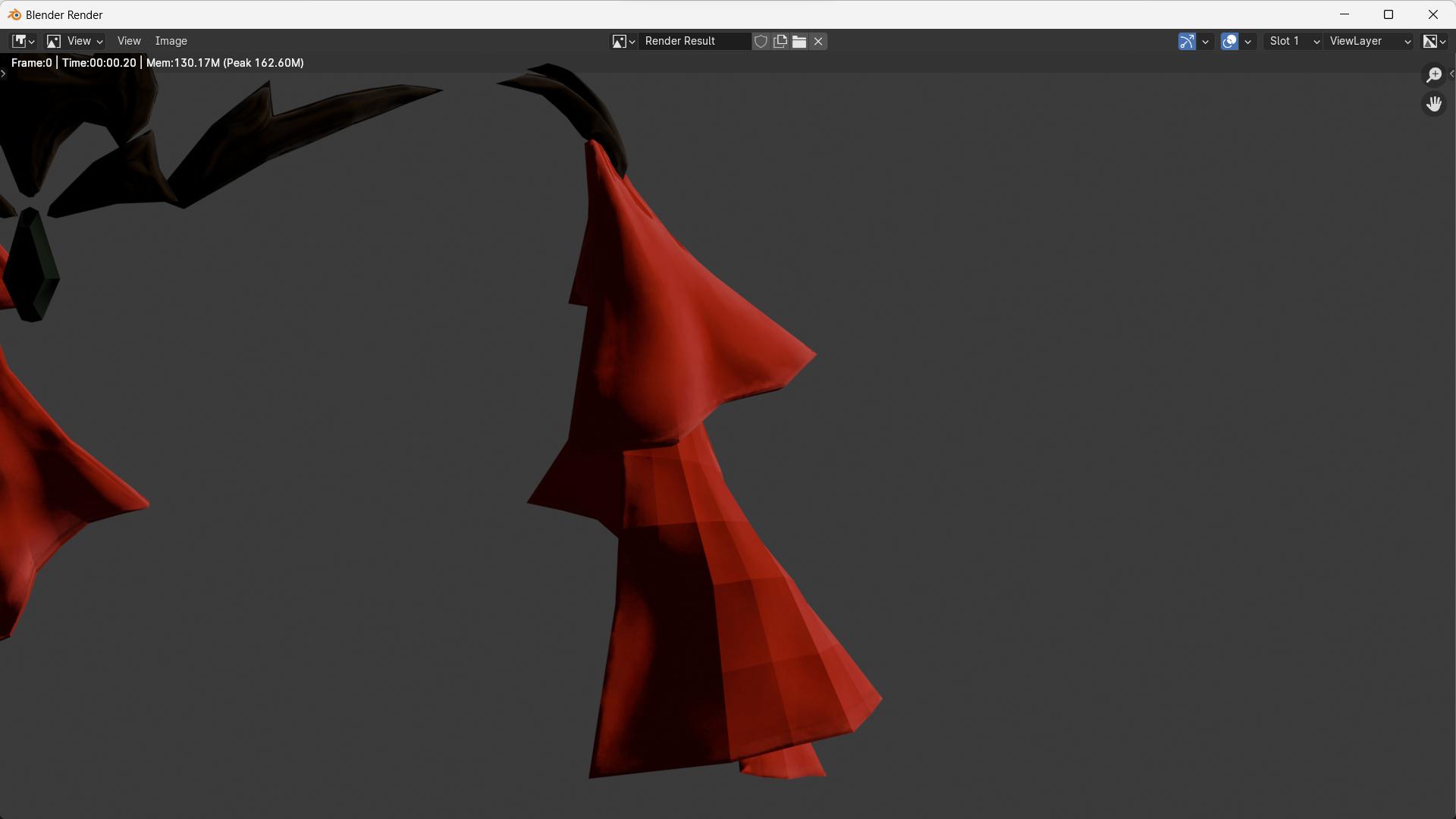I've done a lot of digging and thought I came to a couple of conclusions but it didn't pan out.
When I enable show backfaces and look at the mesh from the side like this, this is what I see.
Since this mesh in particular is using a transparent texture in engine, this is exactly how it looks, I see a bunch of triangles that look almost like an inverted face even though they are not... If I use a texture that isn't transparent everything is fine. Has anyone run into a problem like this? Oddly enough I can seem to fix this one quad at a time by manually cutting in my own triangles. What is even more odd is when I do this, sometimes it doesn't work and if I cut it again the same exact way, it does...
I've been researching this for two days and I haven't found anything. Any help or insight would be much appreciated!