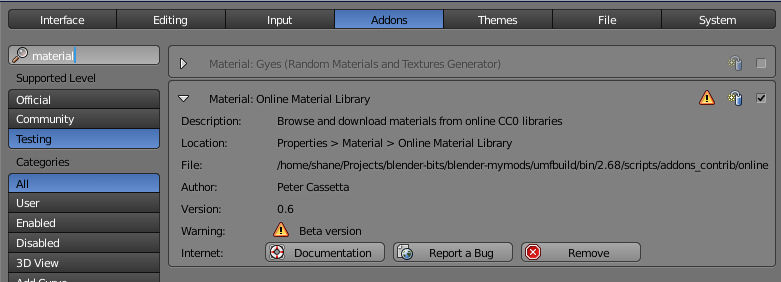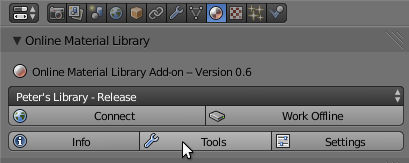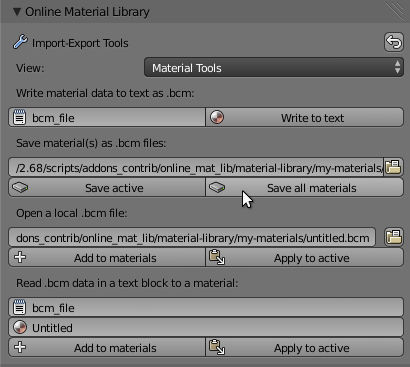For blender internal materials that is easy. Enter the image name into the find field in the outliner header. Matches will be highlighted in green with material and objects easily visible for each.

For node based materials it is a bit more complicated. While the information can be found within the Datablocks view of the Outliner it is fairly well buried and not practical to find for a large project.
Currently the easiest way to search multiple cycles materials would be to use an addon called Online Material Library(cycles materials only - not blender internal node materials). This addon is currently still considered Beta. While not included with official release builds you should find it included with custom/svn builds from graphicall or can be downloaded from the above link and installed from the preferences addon panel.
Step 1 - activate the addon (or install from file and activate)
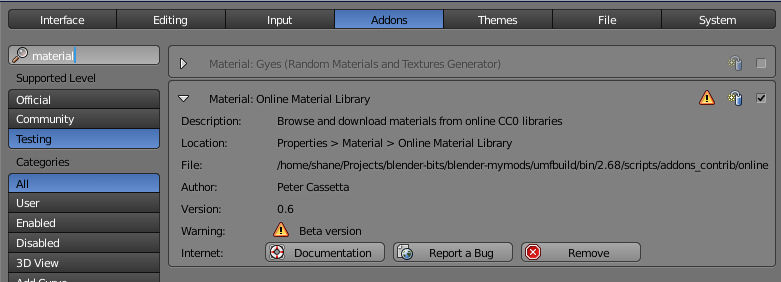
Step 2 - Show tools. This will now be available under materials properties.
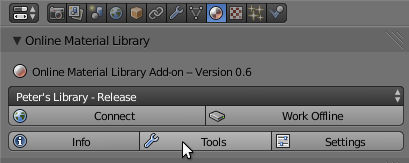
Step 3 - Save All materials.
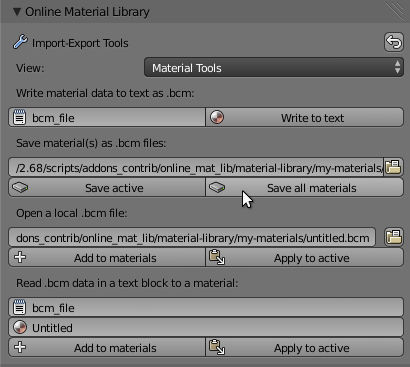
This saves all the cycles materials in the current blend file into the folder specified above the Save all materials button. The node information used for each material will be saved into it's own file. This leaves you with a folder full of text files that can easily be searched to find the image filename you are looking for.
While it doesn't appear to have been updated for a while blender-aid may also be another option.