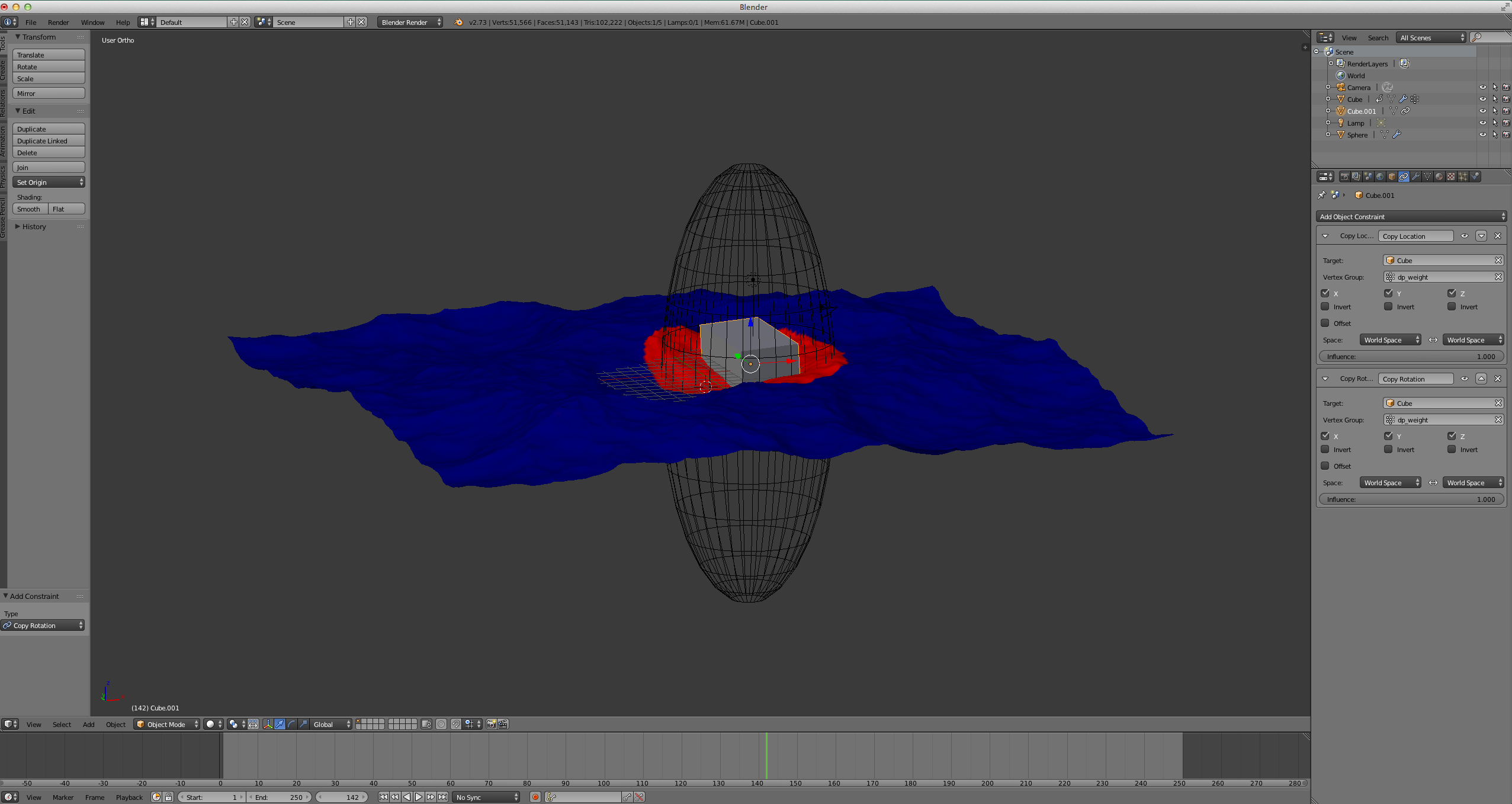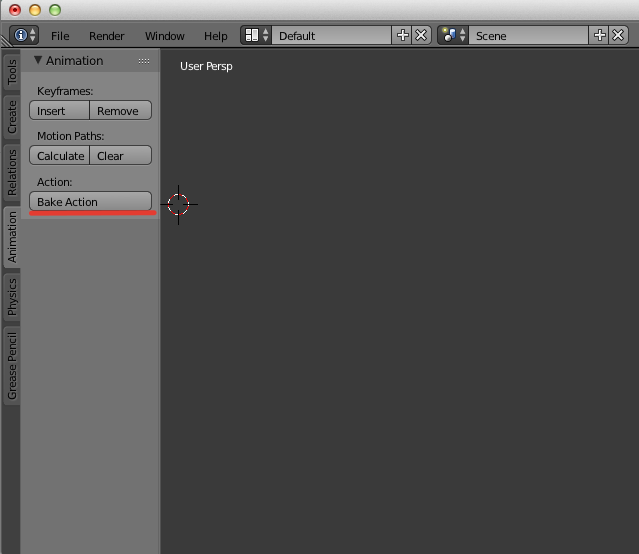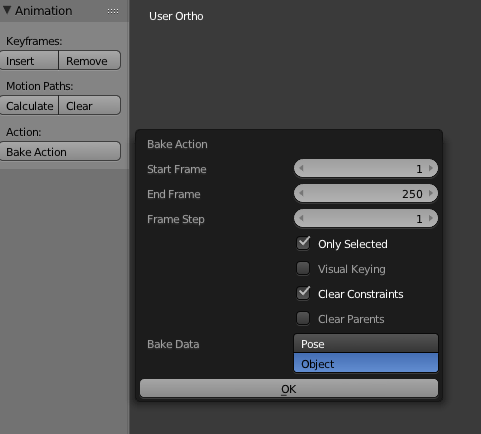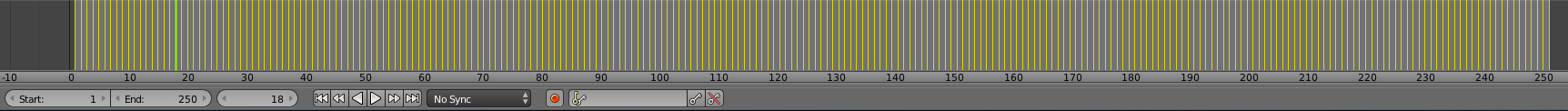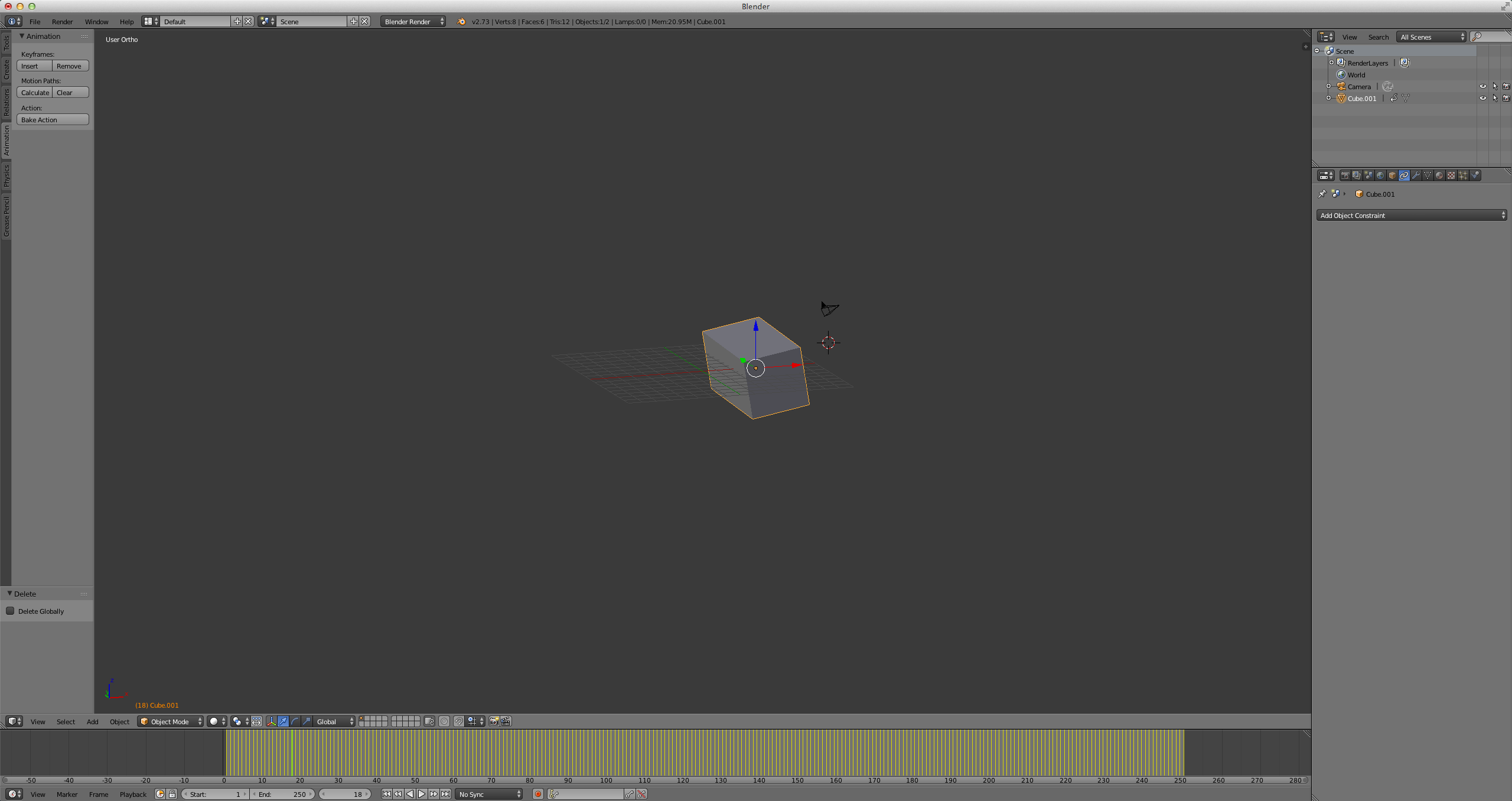I created in Blender ocean and floating object.
How to export this scene to Maya (I need to export this scene to Nuke through Maya)?
Animation of floating object - is not the key animation, made by hand (from key to key, from phase to phase). In order to move "on the waves" floating object analyzes the surface of the ocean.
This is a simple method - I use an invisible object to draw in "dynamic Paint" mode, the area of the ocean where the object should float. And then I make object "copy rotation " and "copy location" (constraints) of this area. (here is tutorial i used: https://www.youtube.com/watch?v=11F1NRpqrzY)
But I think in Maya and Nuke there is no ocean modifier and constraints. How to export this scene? Thanks in advance!