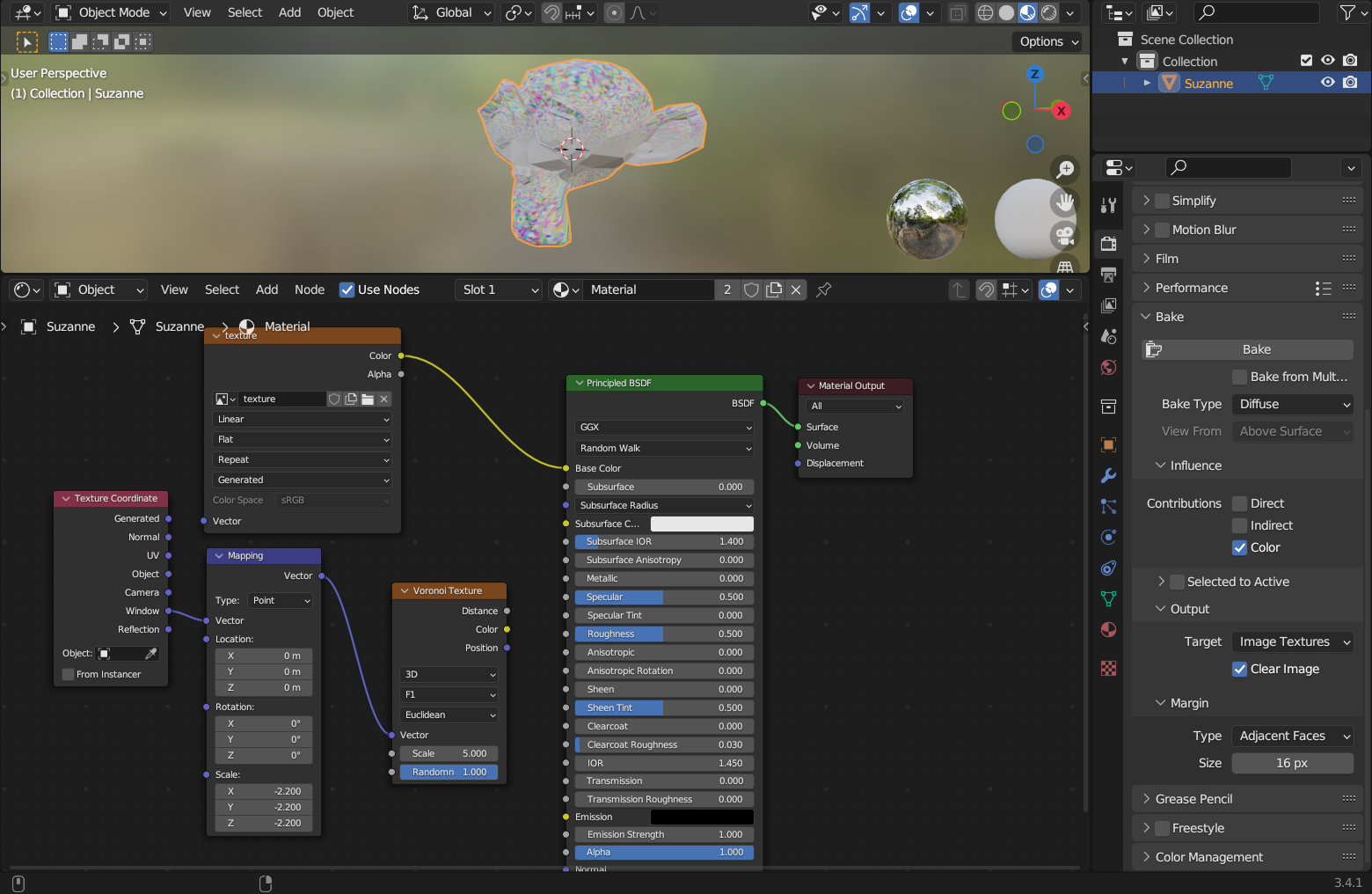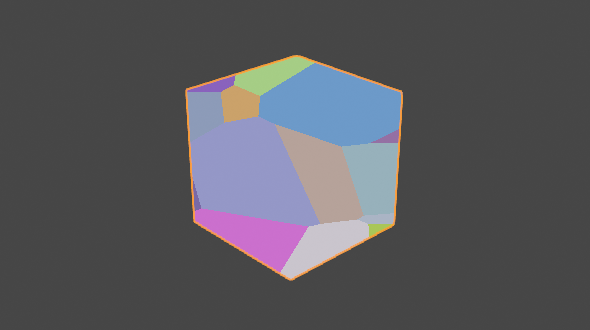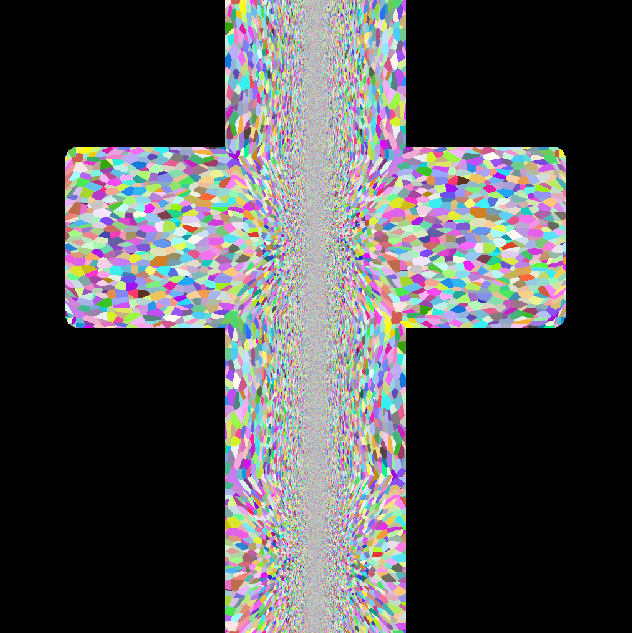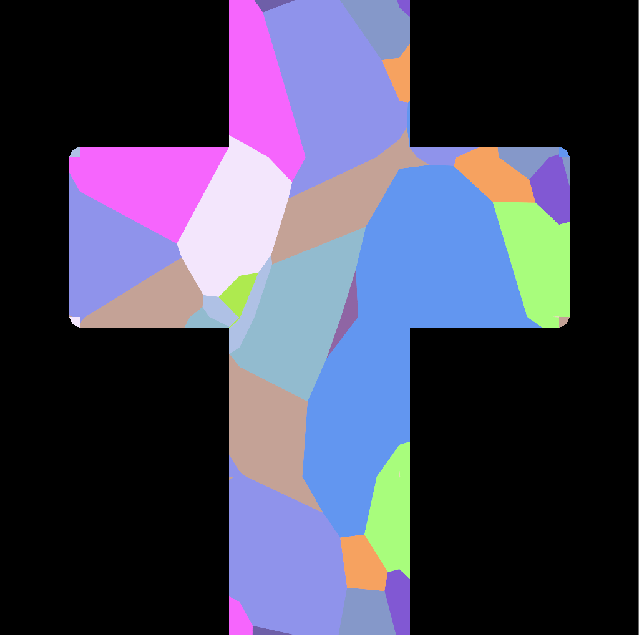Please look at this example. I made a simple node tree and i want to bake what i see in viewport. I want to use "window" option in Texture Coordinates node specifically.
But when i try to Bake it into image, texture goes wrong from i see in viewport.
I didn't find any info about this issue, mb it isn't possible idk....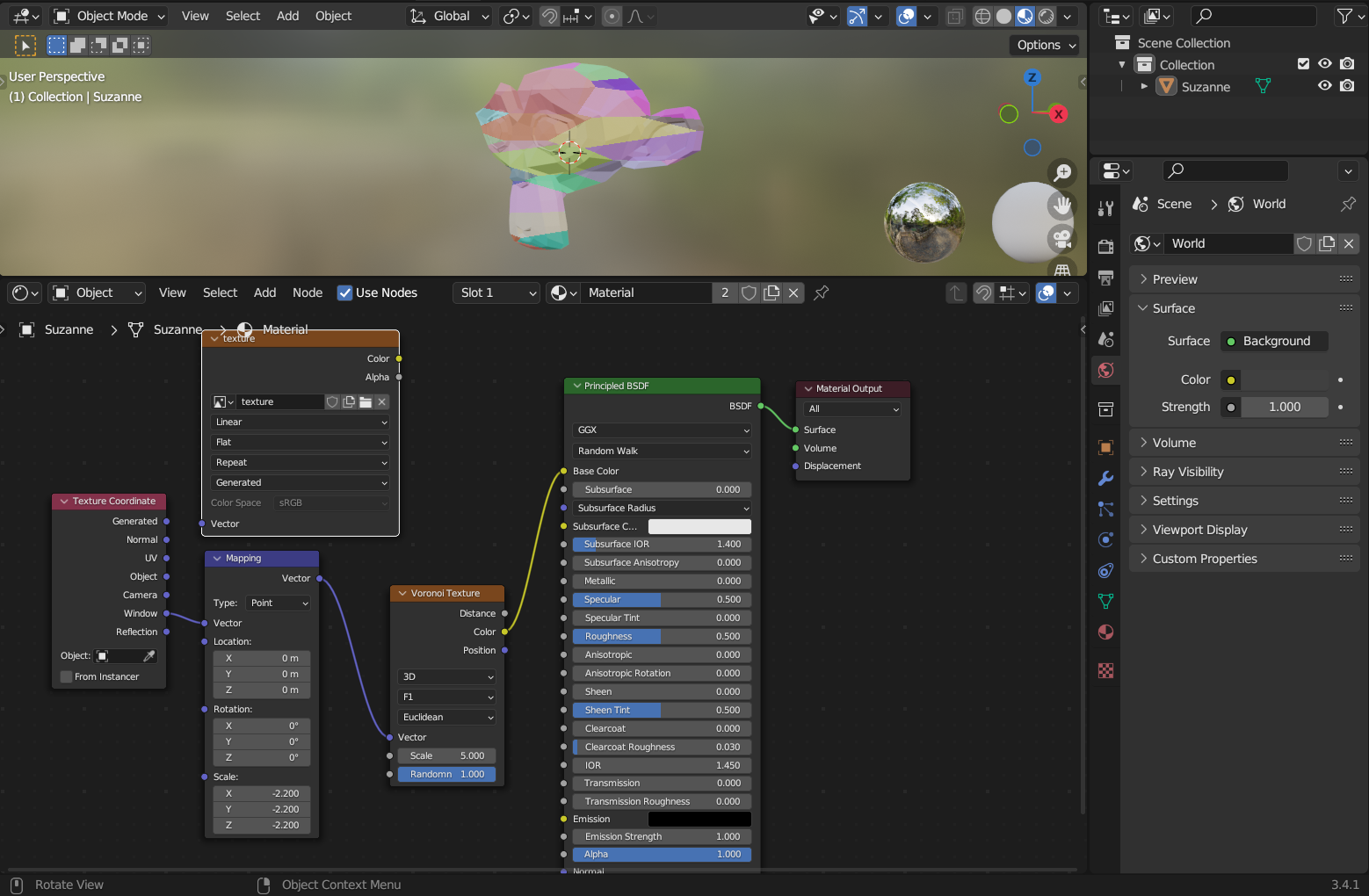
$\begingroup$
$\endgroup$
1
-
1$\begingroup$ Try with a camera. It makes sense, that window is not a very well defined thing in context of baking, because there can be many 3d Viewport windows open. There can only be one active camera at a time in a scene, so I think camera has a way greater chance of working. $\endgroup$– Martynas ŽiemysCommented May 15, 2023 at 19:20
Add a comment
|
1 Answer
$\begingroup$
$\endgroup$
2
@MartynasŽiemys's comment is correct ... To bake texture coordinates type Window you need a Camera object in your scene. Even you can see texture coordinates are used for 3D viewport, Bake operator uses only what Camera object see.
-
$\begingroup$ its all good but "Camera" and "Window" options in Texture coordinates are nor the same at all. $\endgroup$ Commented May 16, 2023 at 19:37
-
$\begingroup$ Sorry for confusion ... I mean Camera object (not Camera Texture Coordinates) ... I edited description to make it clear :) $\endgroup$– vkliduCommented May 16, 2023 at 20:00