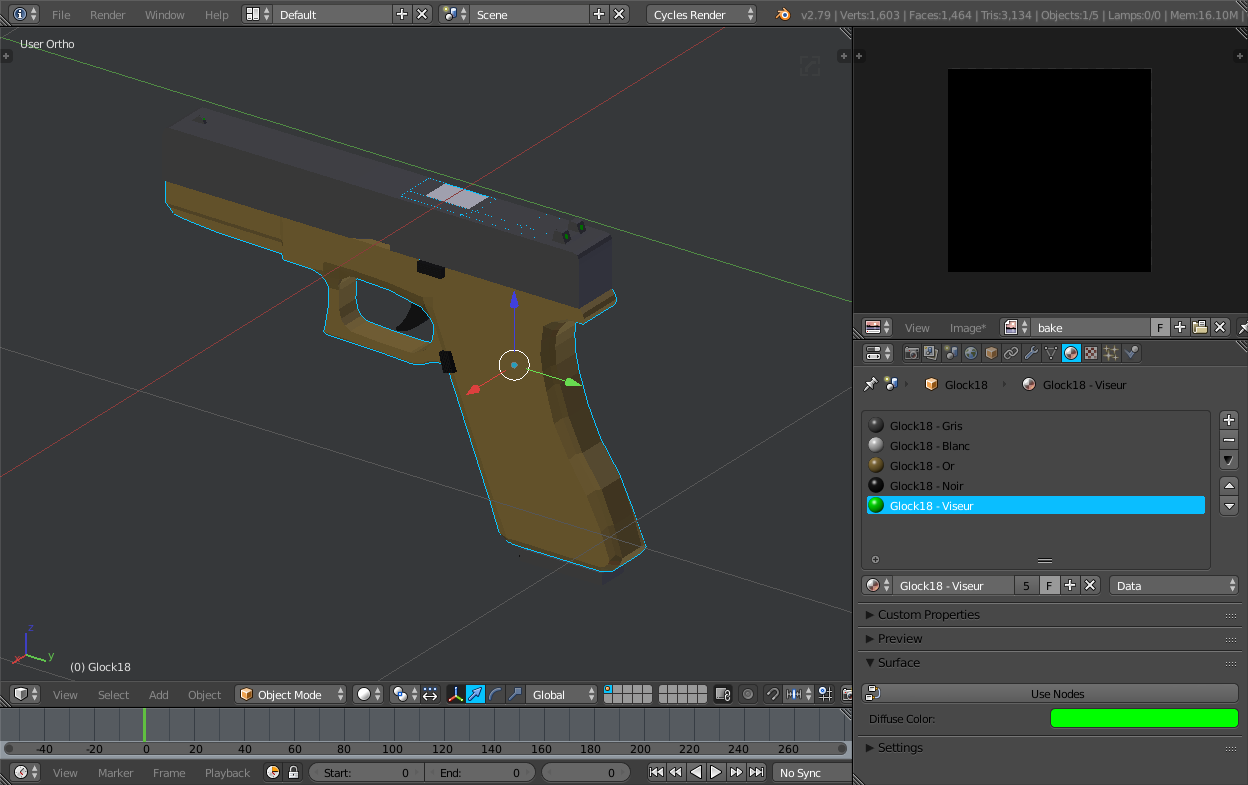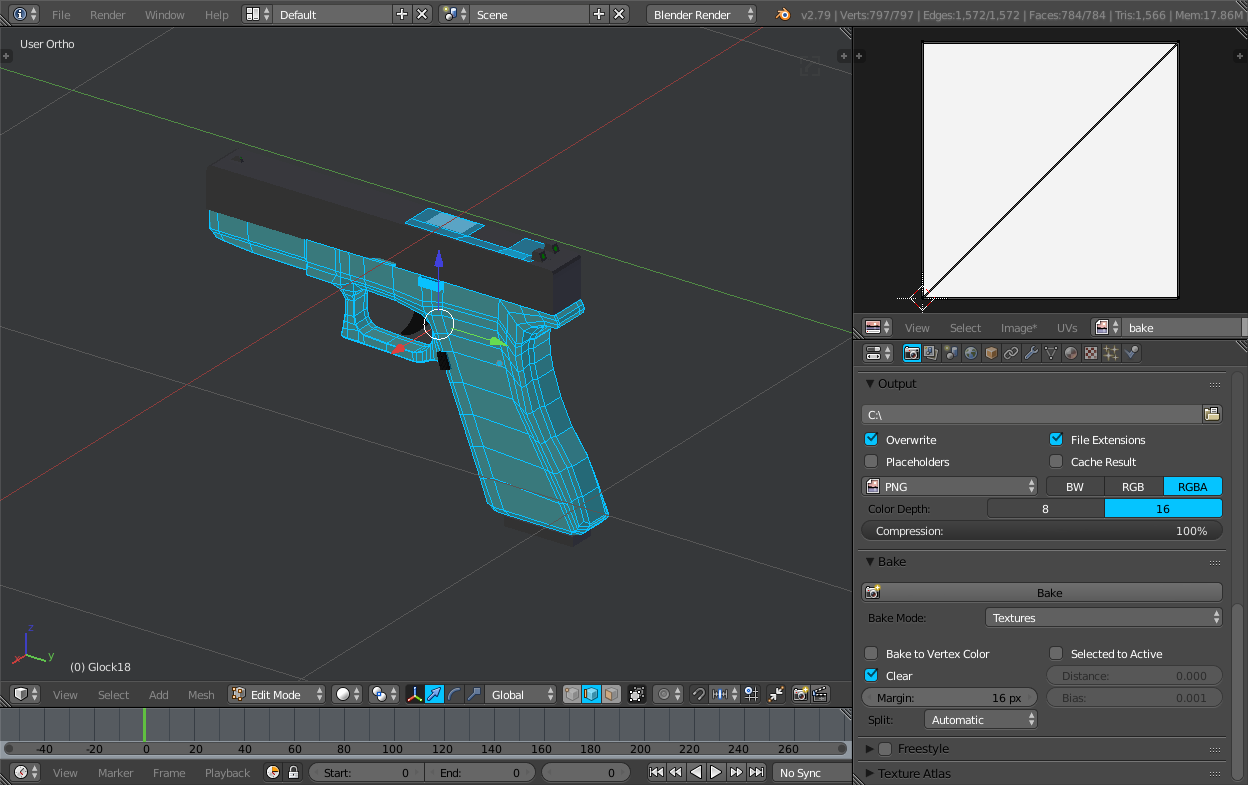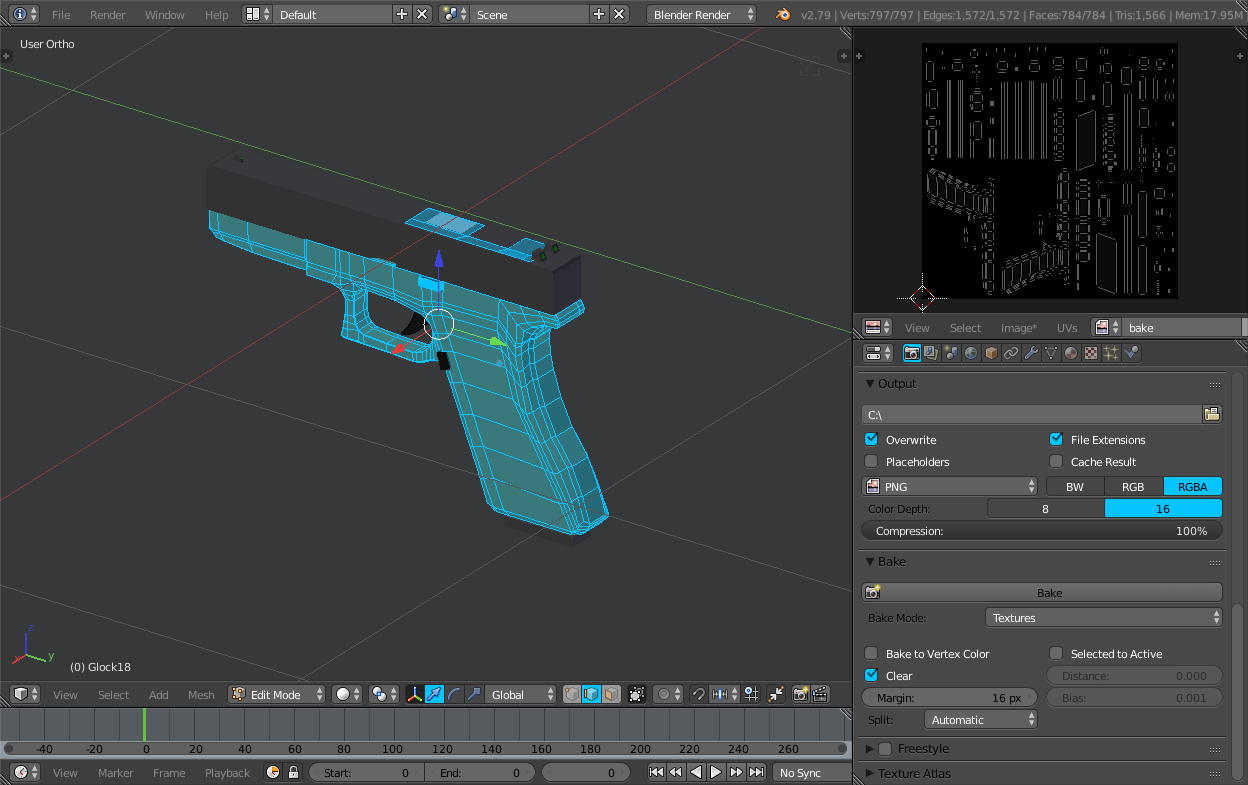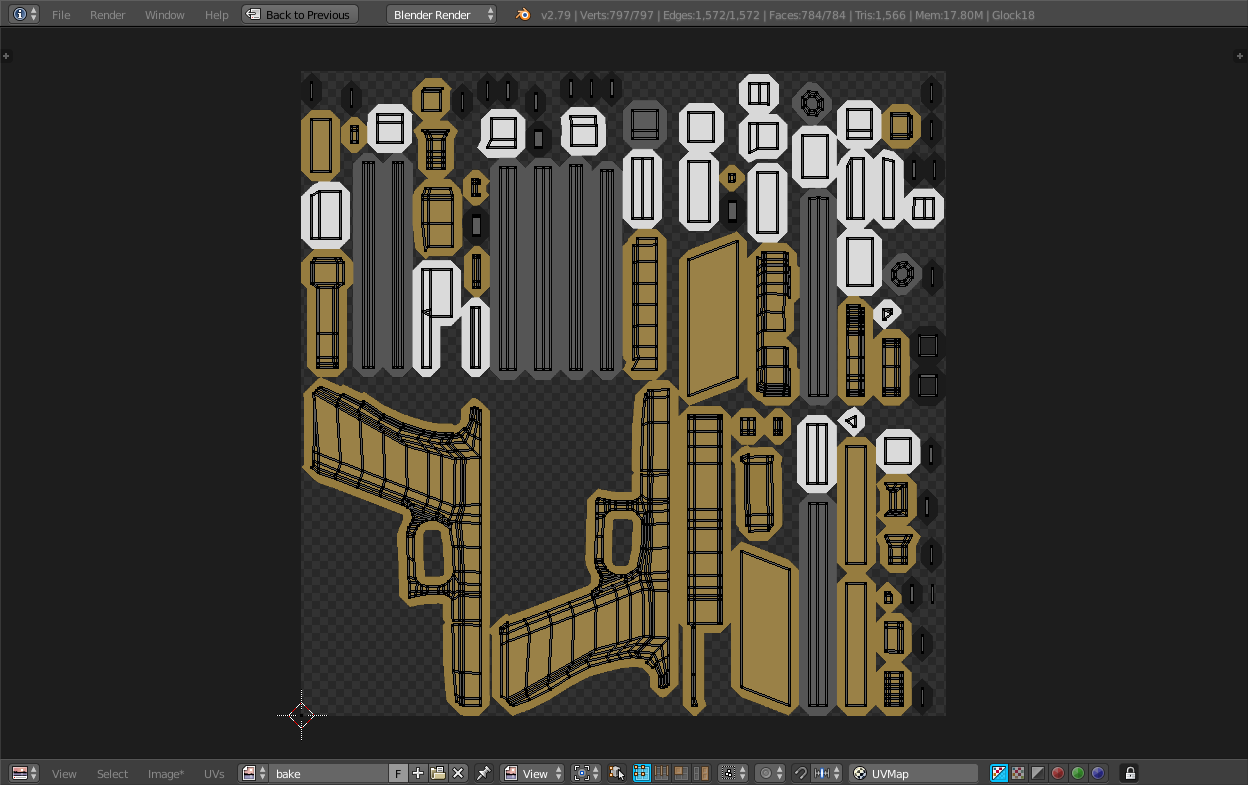when I UV smart project my model, then open a new file (thats black) where I want my vertex color to bake to. The texture only becomes black. It doesnt make any sense. Please look at attached file: https://gyazo.com/045b606b616df5907c79aaf2cf10d7e0
I have multiple guns that I would like to bake a texture from. So please post an explanation when you fix the gun. Thanks!
EDIT: Hey, I used the answer that Craig wrote. Basically, I got the colors etc. But the texture was very "round" compared to Craigs. I do not know why.
What I did: (Firstly changed from Cycles to Blender Render)
- Make the whole model "one", so I can edit the whole thing at once.(CTRL + J)
- Smart UV Project the whole thing.
- Add blank, black image.
- Go to bake, choose Textures. And Bake the whole thing.
WHAT I GOT: (Please see attached link) https://gyazo.com/be11838d12f9b26fc78943d09faec235
When I used the texture on a Model in ROBLOX STUDIO the model just went black. (See link) https://gyazo.com/9f3838c2061a552da4361bbf32b881f1
Why?? What have I done wrong? Why does it look so different from yours? (I know I did something wrong!) Please tell me. It would mean the world to me! Seriously, I got to get the game out in February! Thanks!