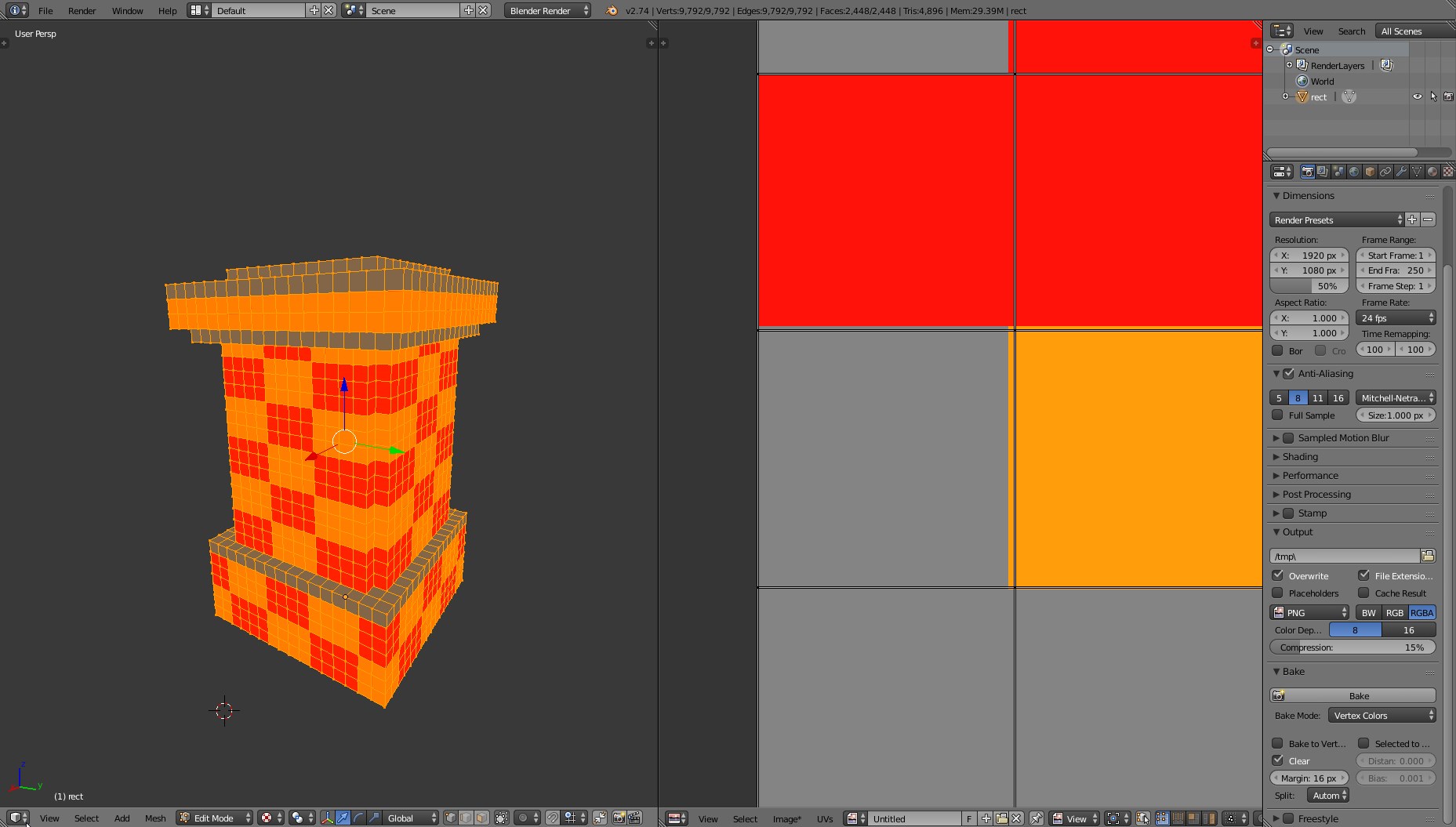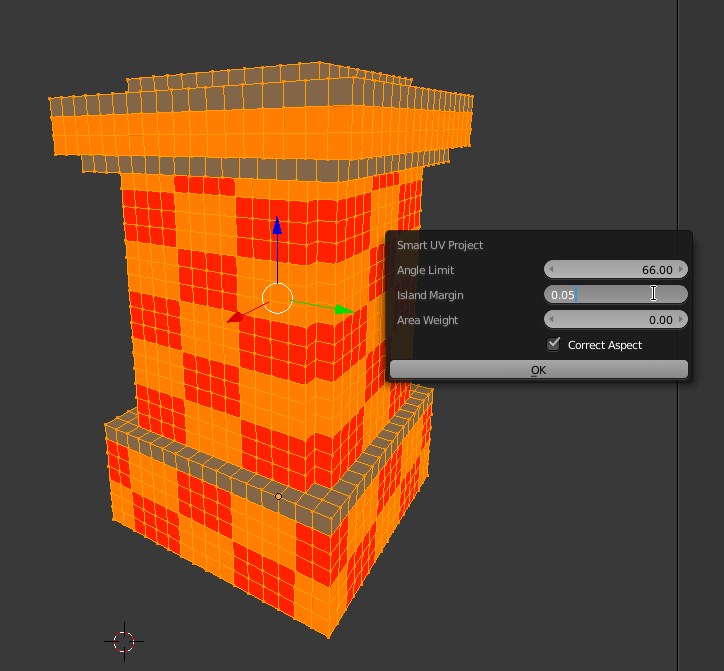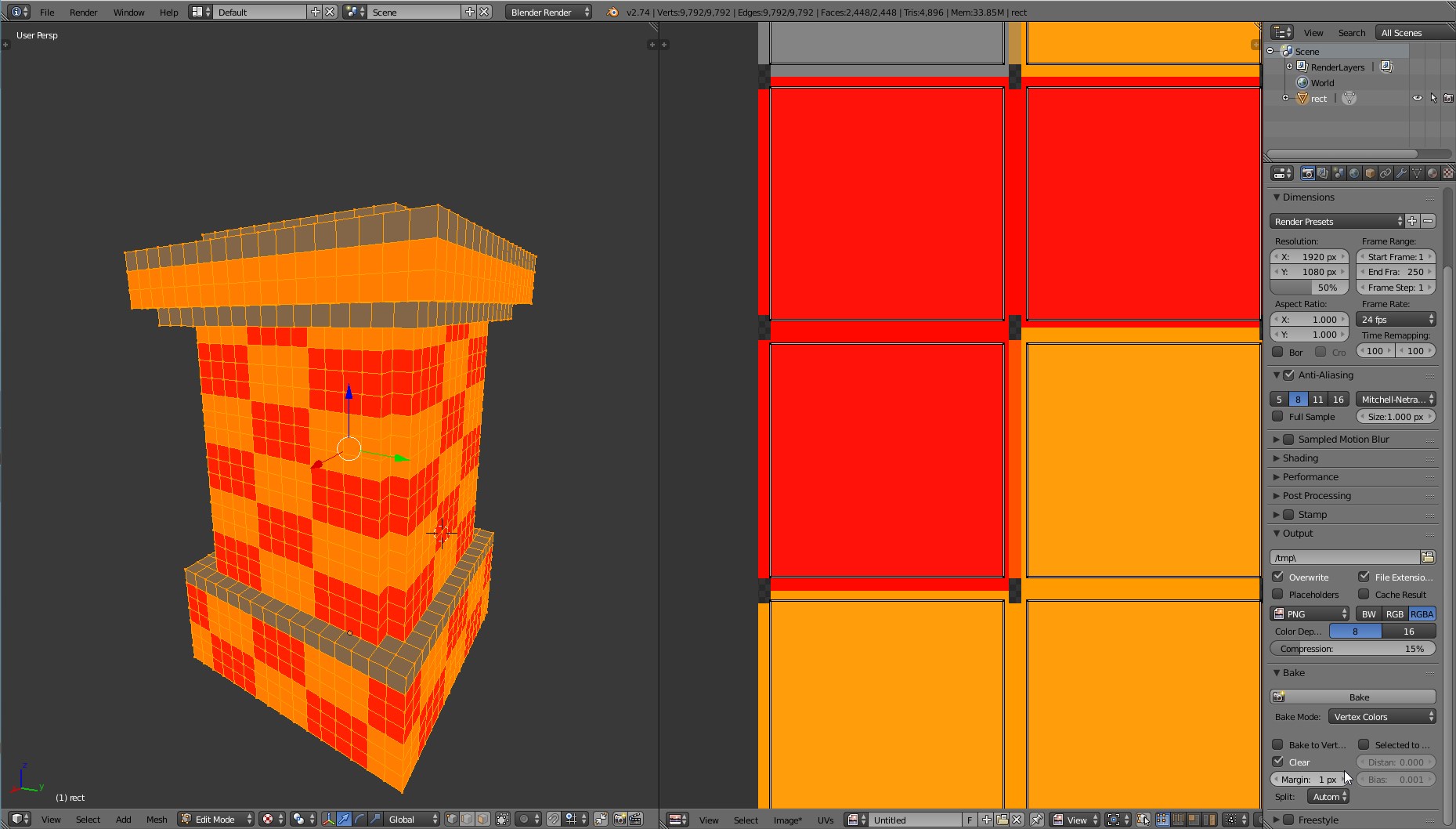I import a .ply file from MagicaVoxel to Blender, it looks good right now:
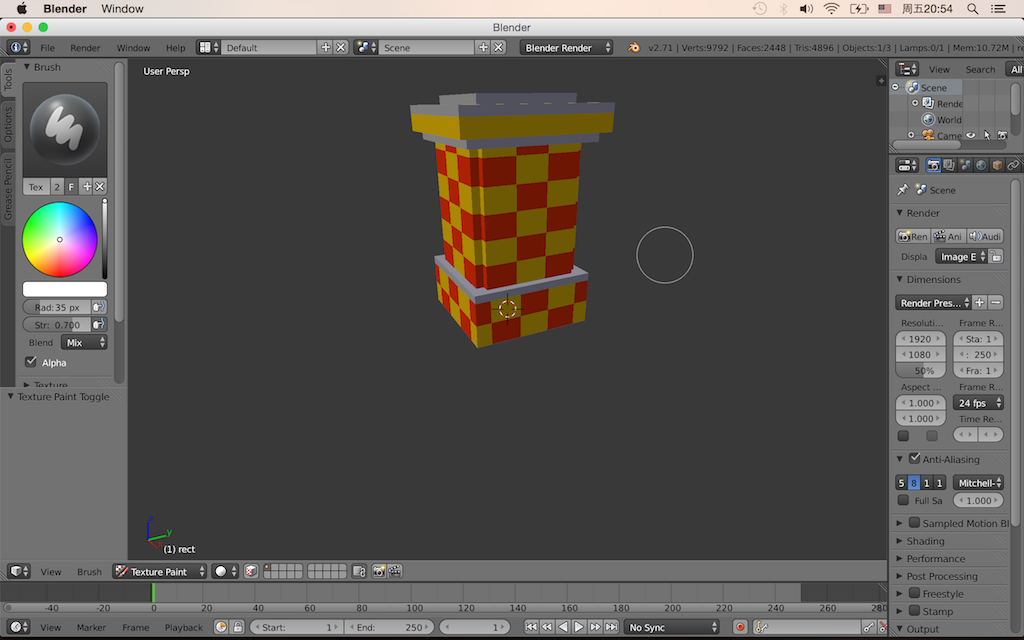
I want to export to .fbx but it has no color data. Then I baked vertex color to texture, but the problem is that after the bake:
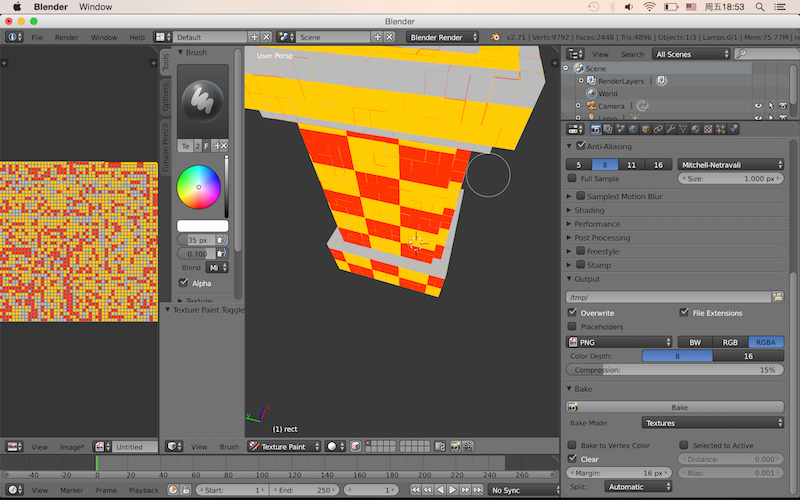
What the hell are those color margin lines between the grids?
I am totally new to blender and have no idea how to fix this, I just do the steps following online toturial:
- Add a material, check "Vertex Color Paint"
- Select all in "Edit Mode" and click "Smart UV Project"
- Add UV image, size default 1024 * 1024
- Bake Mode: "Texture" and start to bake, then the result goes wrong.
Anybody has any ideas?
You can get the .ply model from MagicaVoxel, it's free and looks great.