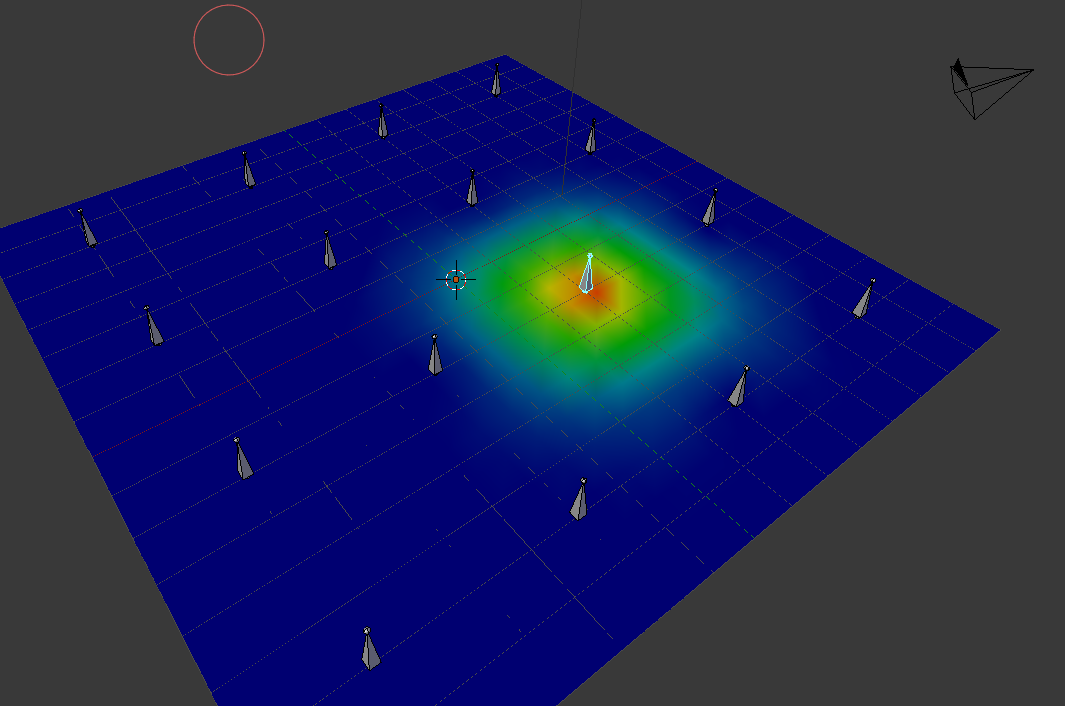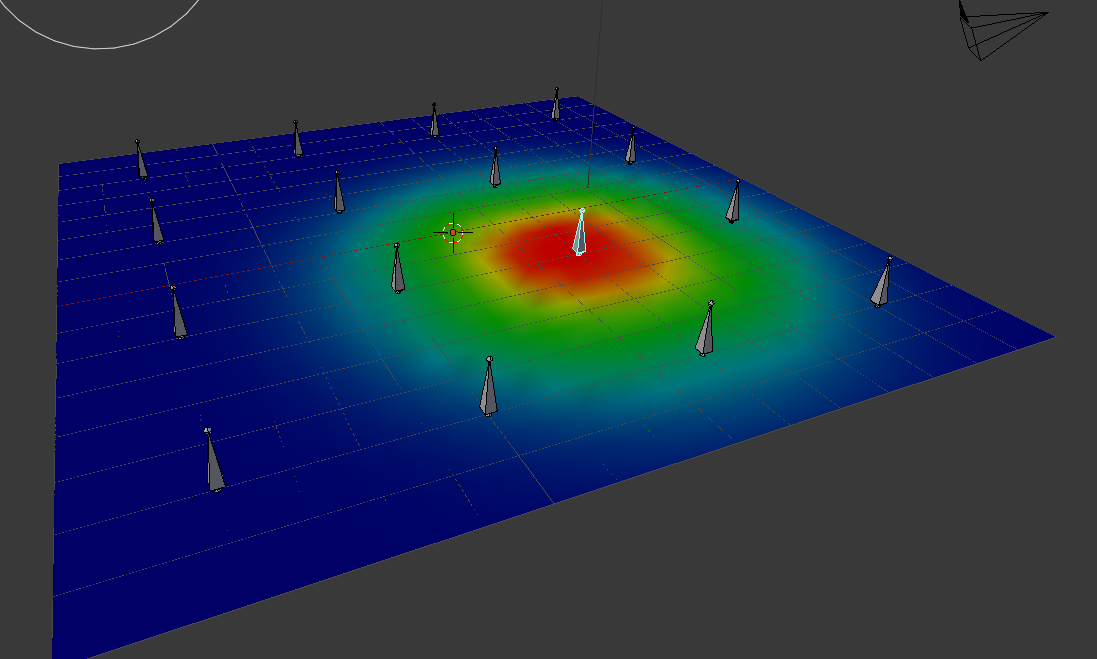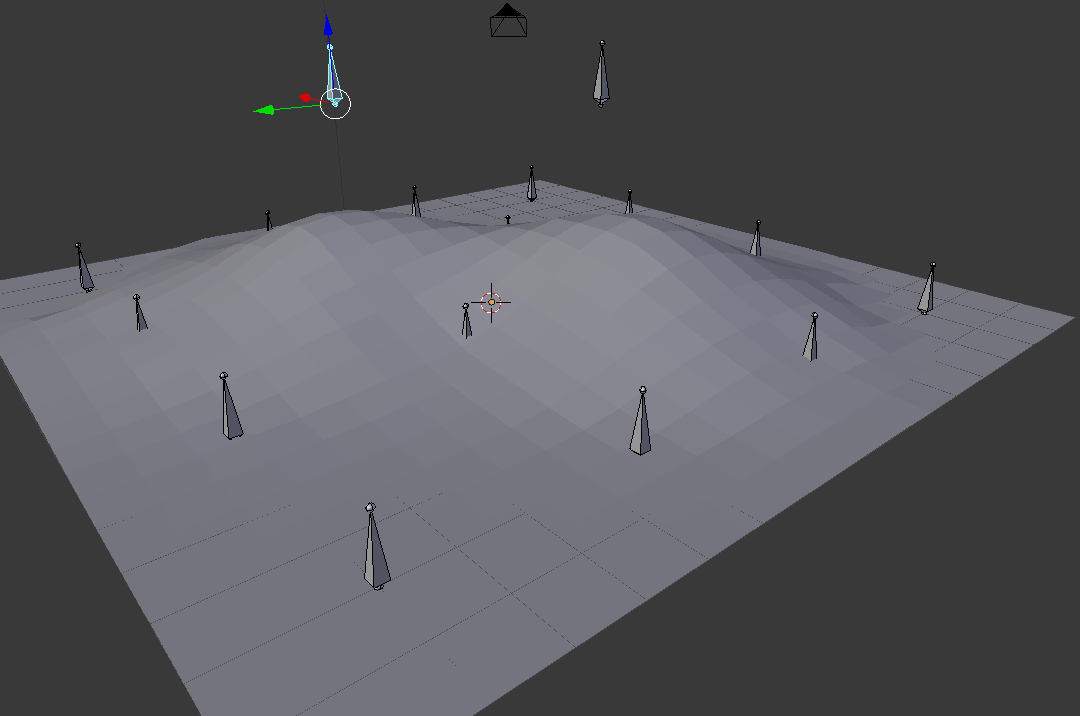Let's say I have a surface, which is divided as follows:
A B C D
0 +---+---+---+
| | | |
1 +---+---+---+
| | | |
2 +---+---+---+
| | | |
3 +---+---+---+
This surface also have a subdivision-surface modifier added to it, with level 3. What I want to achieve is, when I grab each of the above points, the other points should "react" along with it as well.
So for example: if I grab A:0 my grab will also effect its closest neighbors: B:0, B:1 and A:1 as well. Now, here comes the hard part, which I couldn't solve because of the dependency cycles it might generate when I try it with bones: if I grab B:0 it should effect C:0, C:1, B:1, A:1 and A:0 as well. Which basically means, "for one second" B:0 becomes the parent of A:0, which of course is not possible, as I already assigned B:0 as a child of A:0.
So what I'm looking for is either a trick to have this grid like bone rig, or some other solutions (such as a 2D lattice or anything) which is available through BGE.
Thanks in advance!