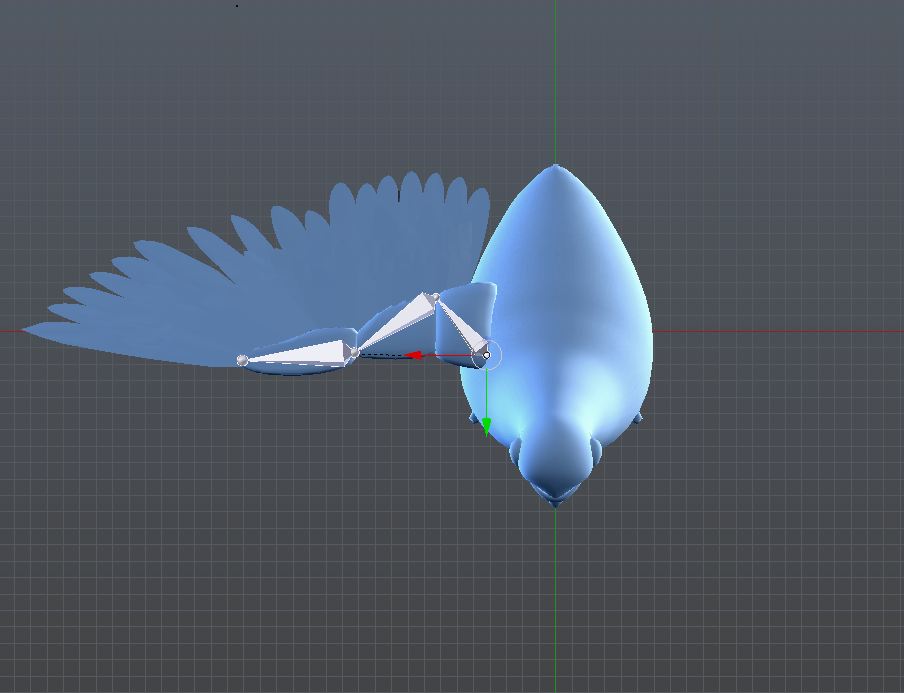okay so I'd been working on this Bird wing rig and had achieved success in finishing it, But i had only created it one wing. So now i have to make a duplicate for the wing on the other side and also mirror the armature in a way that the same functionality remains. is there a quick way to do that?, because if i have to repeat the entire process again for other one im screwd.
edit: writing the way i made the rig
the feathers you see each one of them have 2 constraints targetted to their adjacent neighbors, this allows for the spread out function and fit in function
the feathers are divided into two groups, one is PARENTED to the farthest object from the bird (the one that looks like a triangle), and the other group is also parented but to its neighboring object which is the second object from the bird.
both of those above objects are parented as BONE RELATIVE to the armature.
im also sharing the blendfile in a minute
here
Blend file download