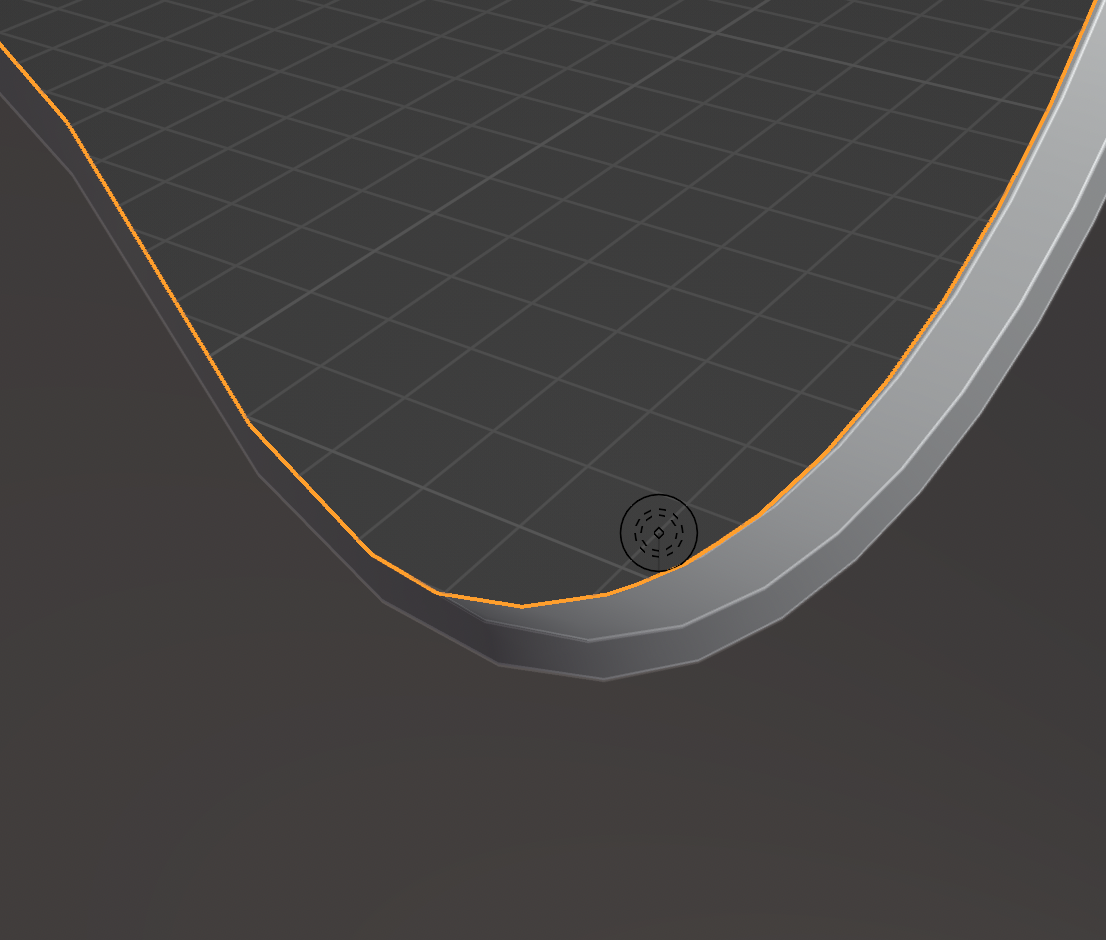I want to import an fbx file and texture it, but when you have a closer look at the model you can see the single edges, even though I used auto smooth and applied shade smooth. To use the subdivide modifier I would have to add some edge loops but that is more a workaround.
Does someone have a solution for the that? Or does it depend on the face count of the imported model only?
Thank you for your help!