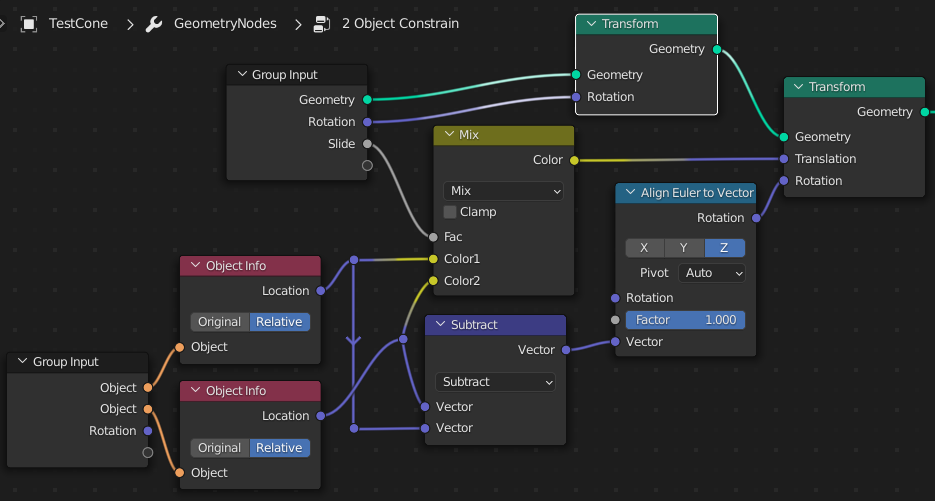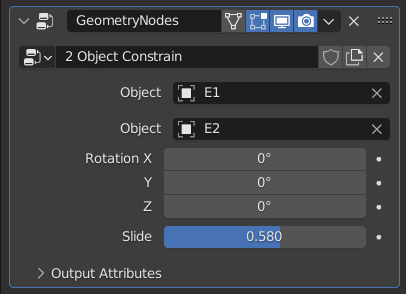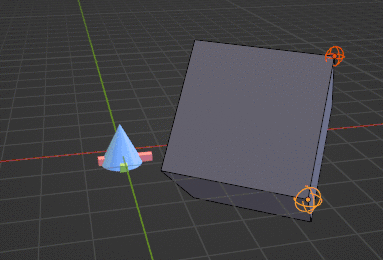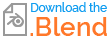It is a shame that there's no shrinkwrap/edge. However, shrinkwrap/nearest point works just fine on meshes with zero area faces, so you can basically do the same thing by some simple changes to your shrinkwrap target.
If you give the target a wireframe modifier and set the thickness to 0, your shrinkwraps to nearest points will be shrinkwraps to and edge-- all that's left of the target are its (now invisibly thin) edges.
If the target was important for something else, you can duplicate it and make the duplicate the wireframed target of the shrinkwrap, parenting the duplicate to the original. If the original target deforms, then you can have the duplicate surface deform from the original target (before the wireframe.)
There are other ways to conveniently make zero area faces. If I'm doing something like this, it's usually a fairly simple mesh, and I'll just vertex slide one edge loop into the other in a shapekey, or scale an edge ring to 0 in individual origins.