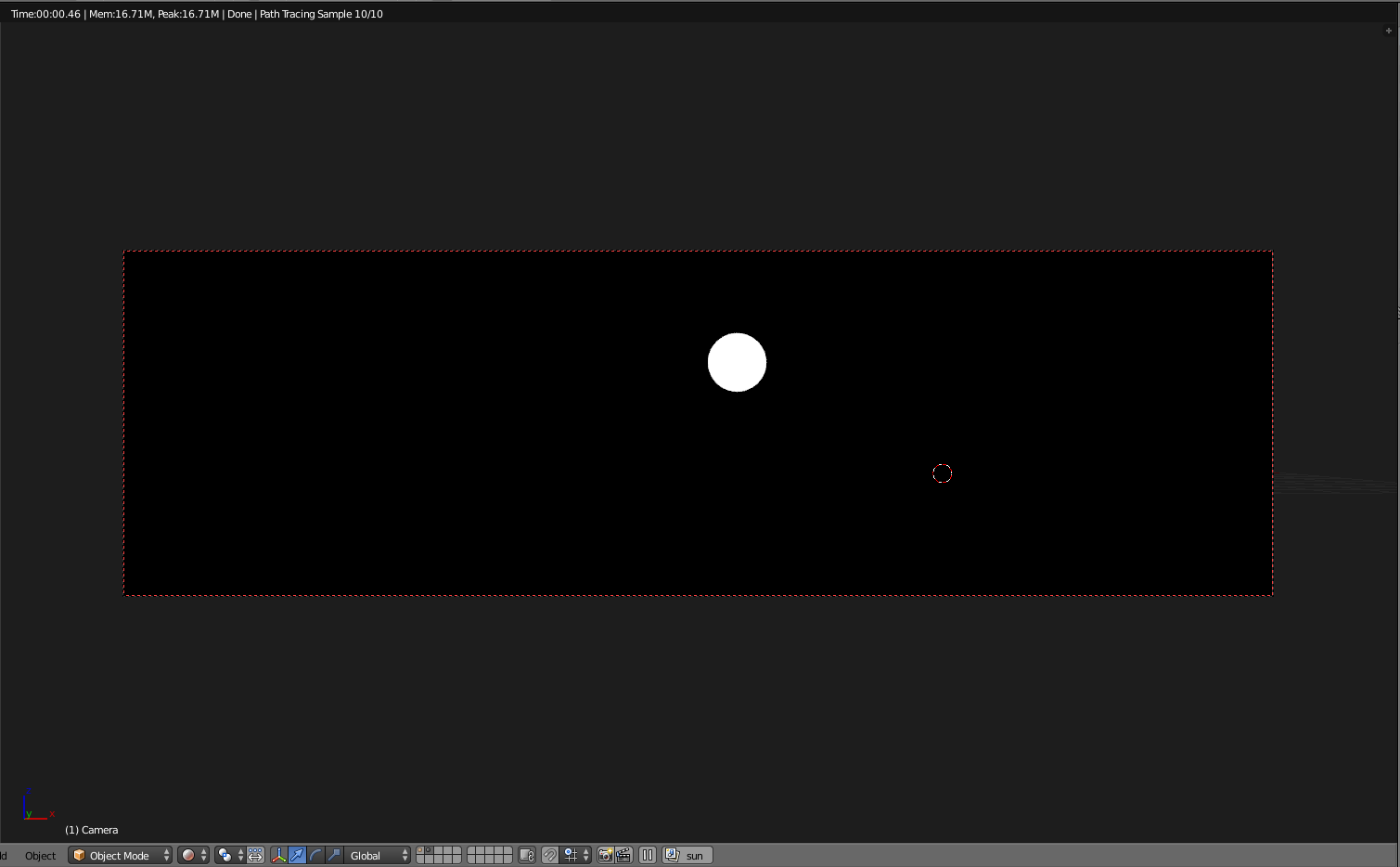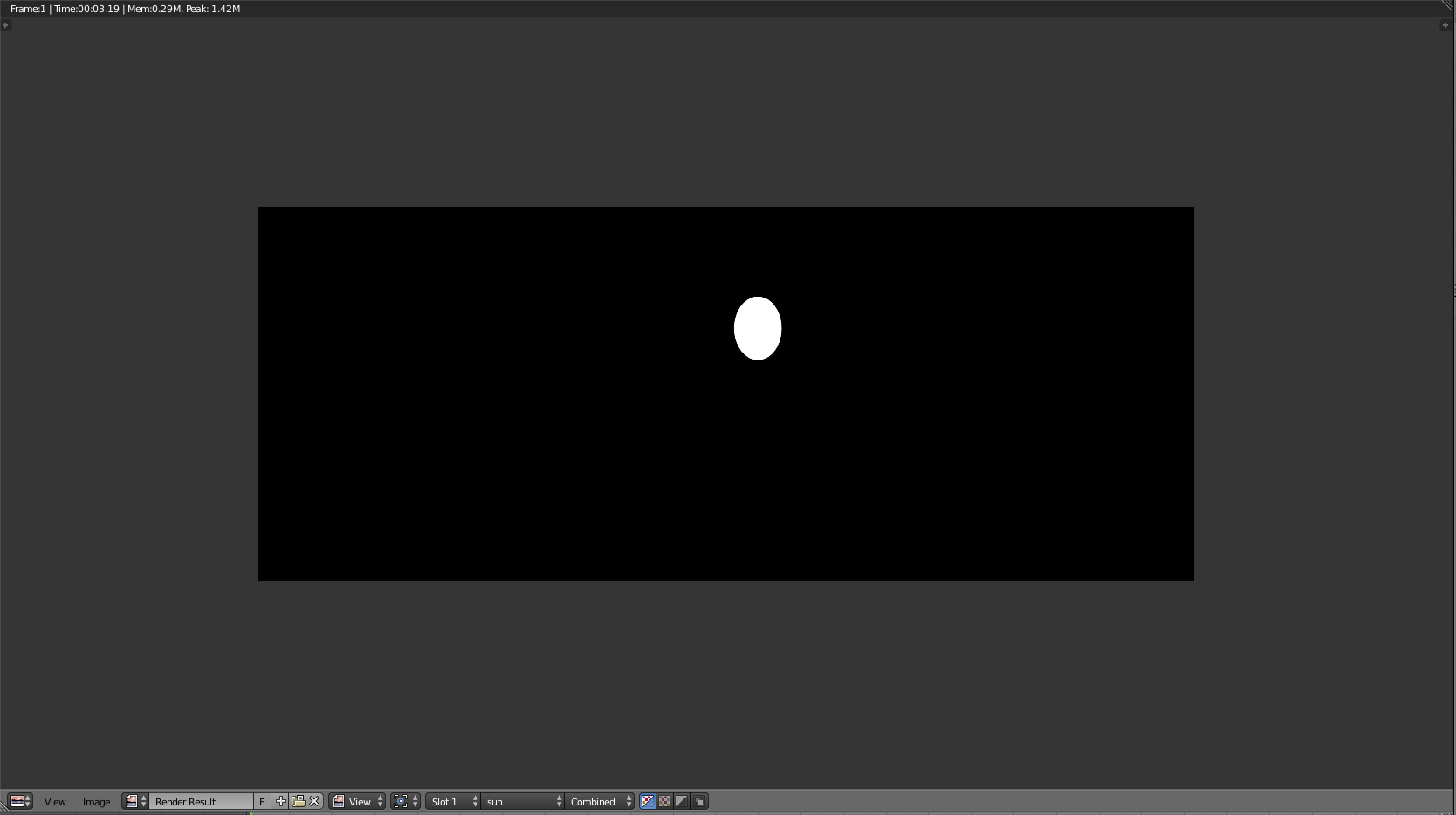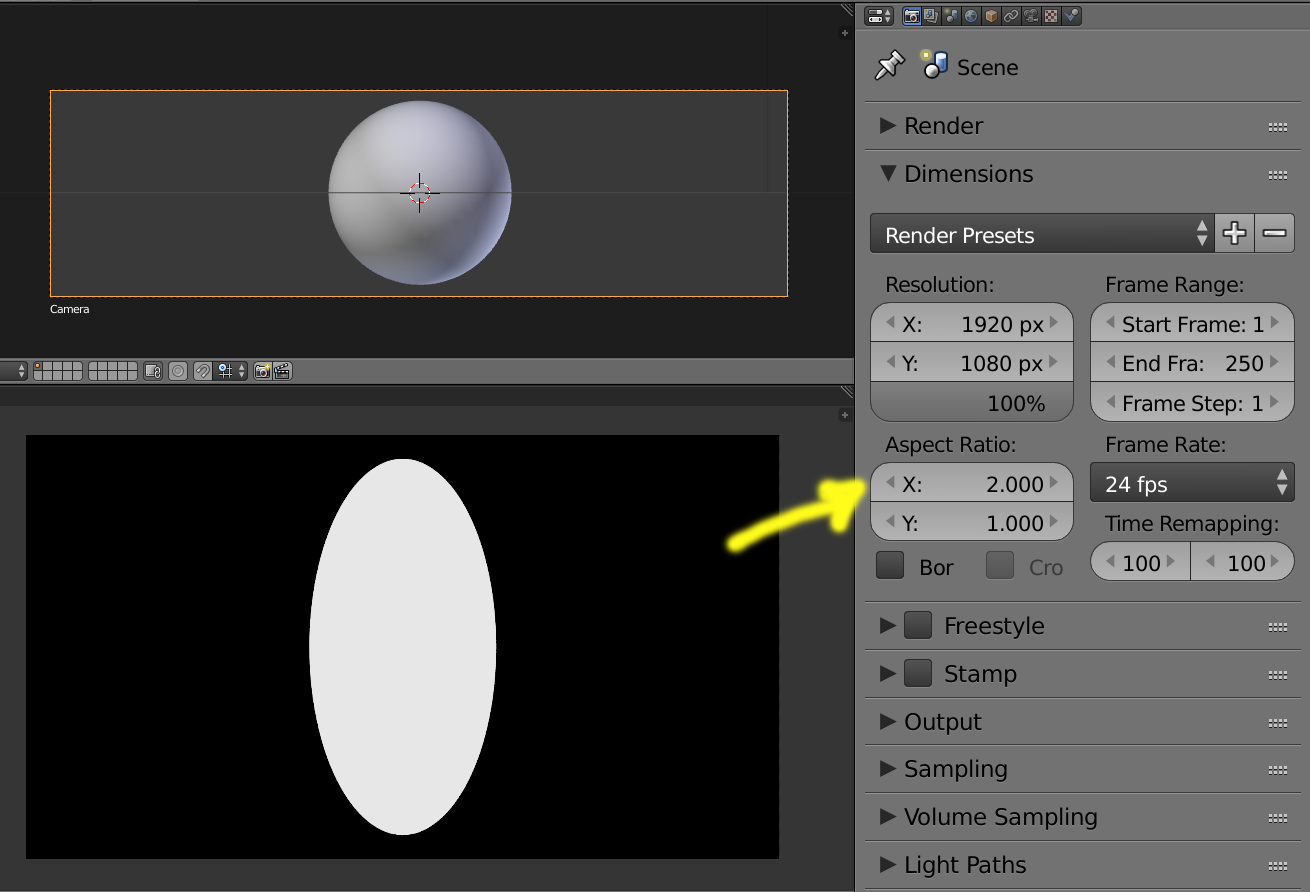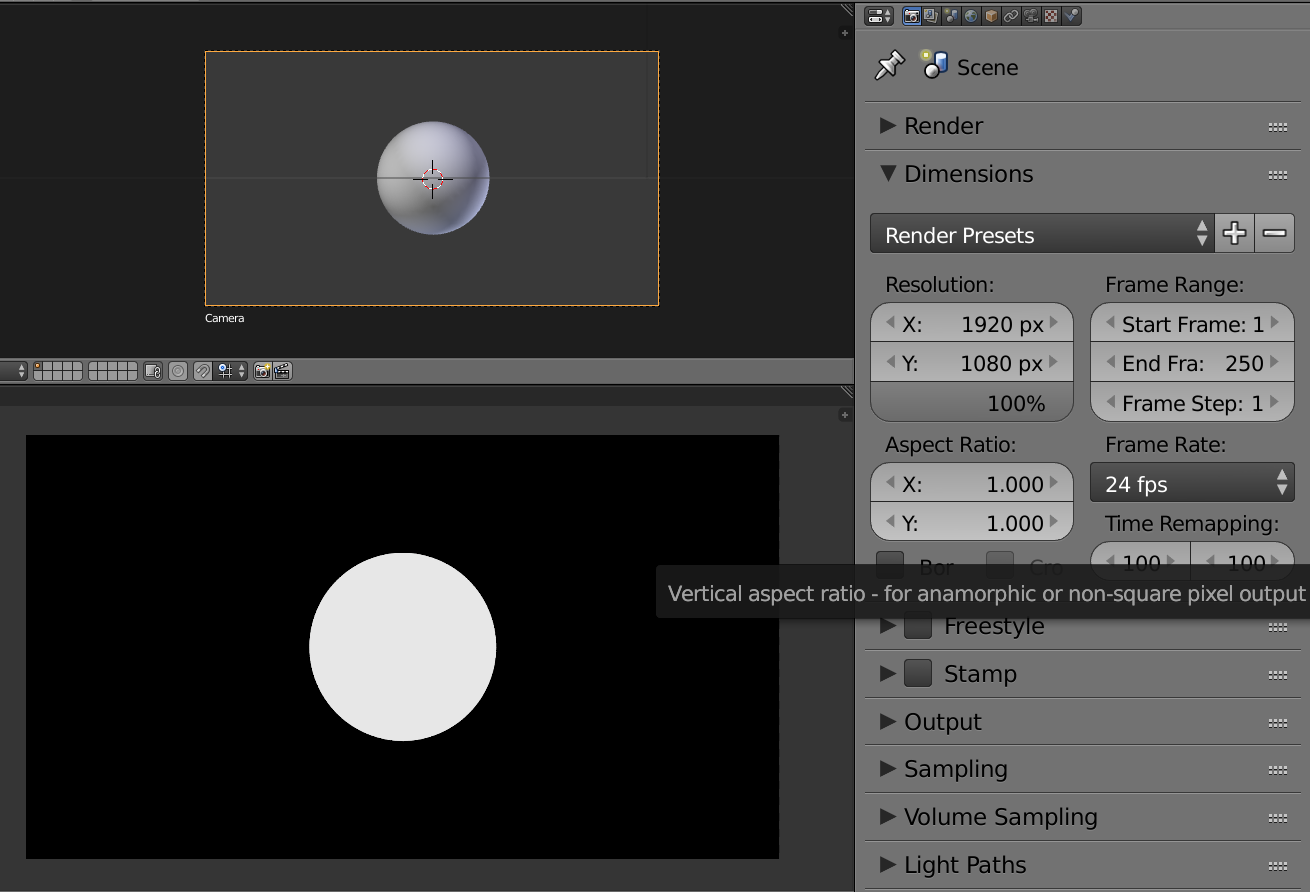The image has been rendered with an aspect ratio using non square pixels.
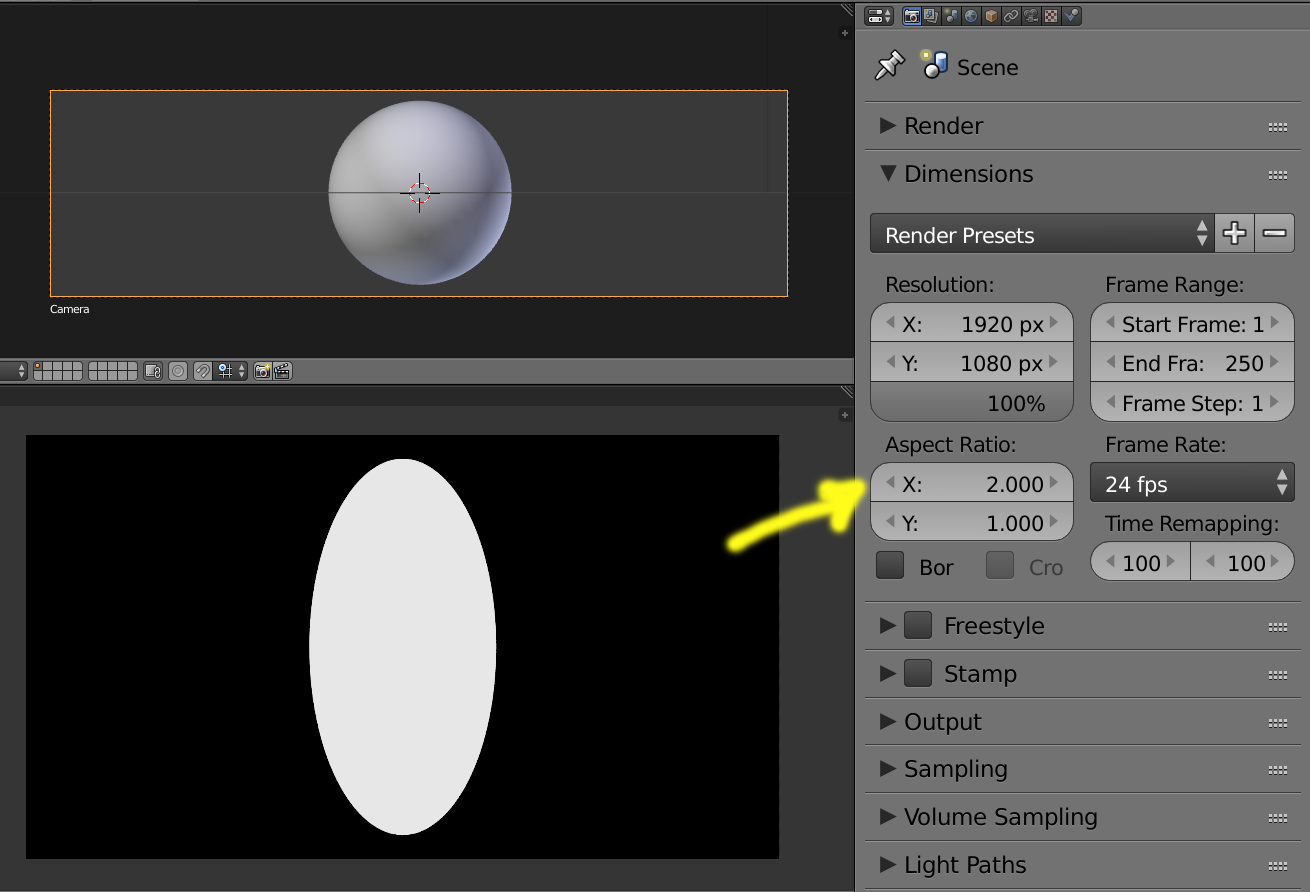
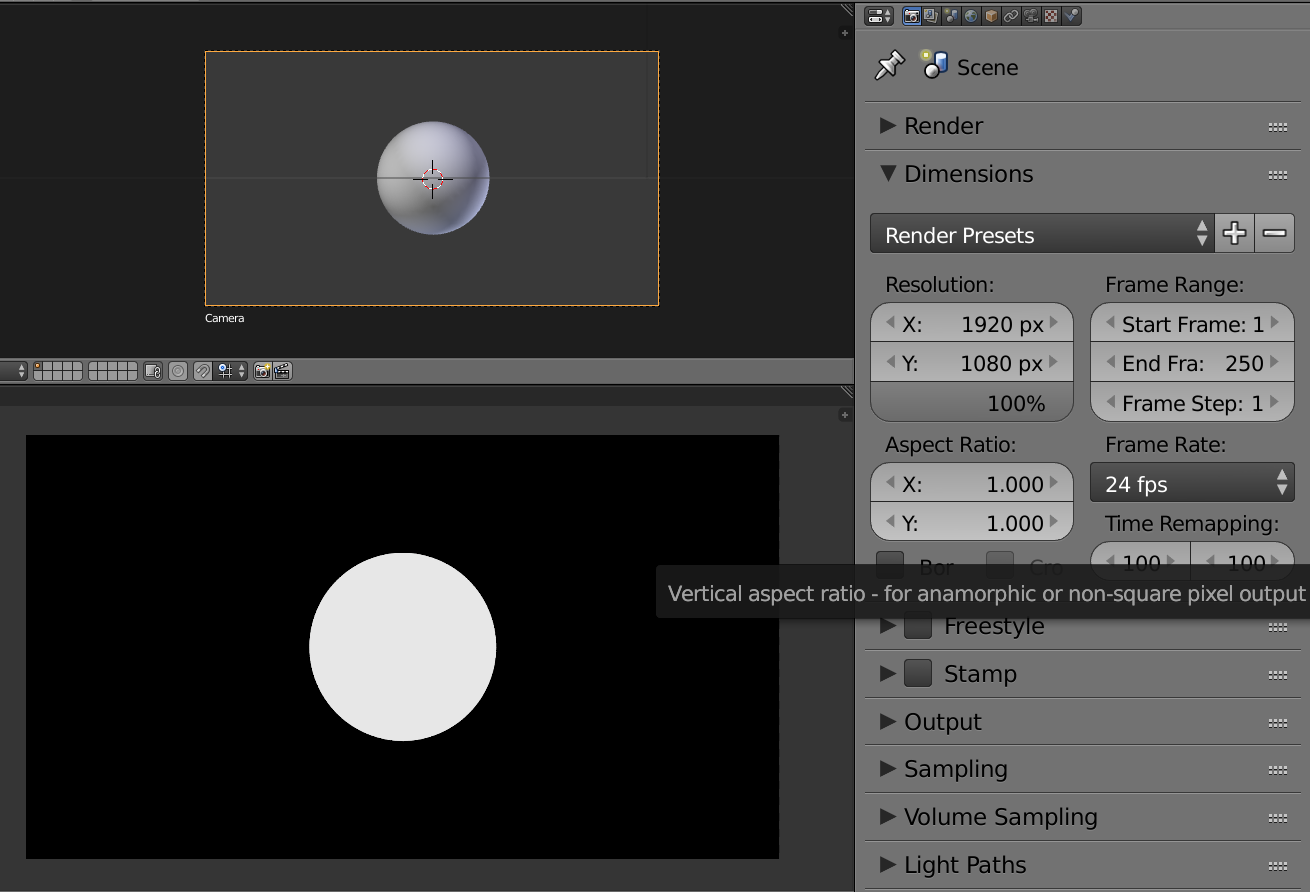
The default setting is X=1 Y=1 so that the image is rendered undistorted using square pixels. You only need to alter with this settings if you are using some display that uses non square Pixels, like old TV or are integrating 3D elements into video shot with anamorphic lenses.
Info from the manual:
Unlike regular computer monitors, some screens (typically older TV sets) do not have the square pixels making it it necessary to generate pre-distorted images which will look stretched on a computer but which will display correctly on a TV set. It is important that you use the correct pixel aspect ratio when rendering to prevent re-scaling, resulting in lowered image quality.
for more info see here: http://helpx.adobe.com/premiere-pro/using/aspect-ratios.html