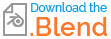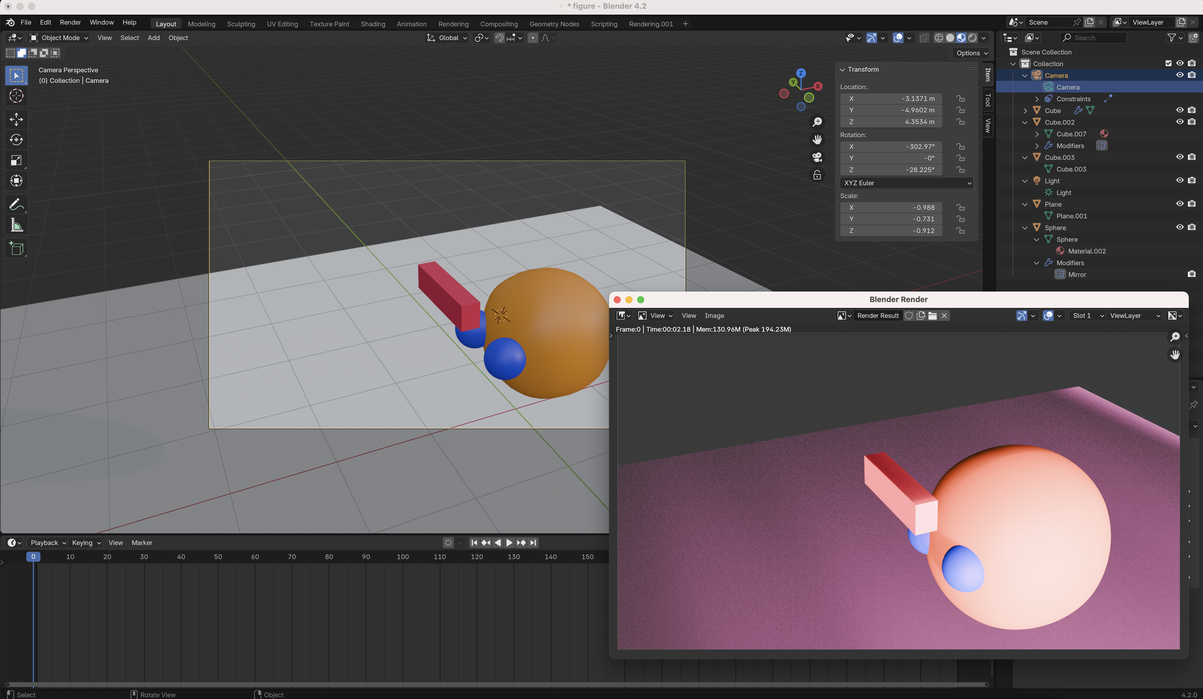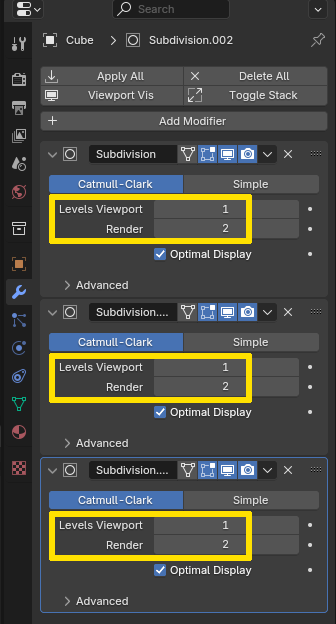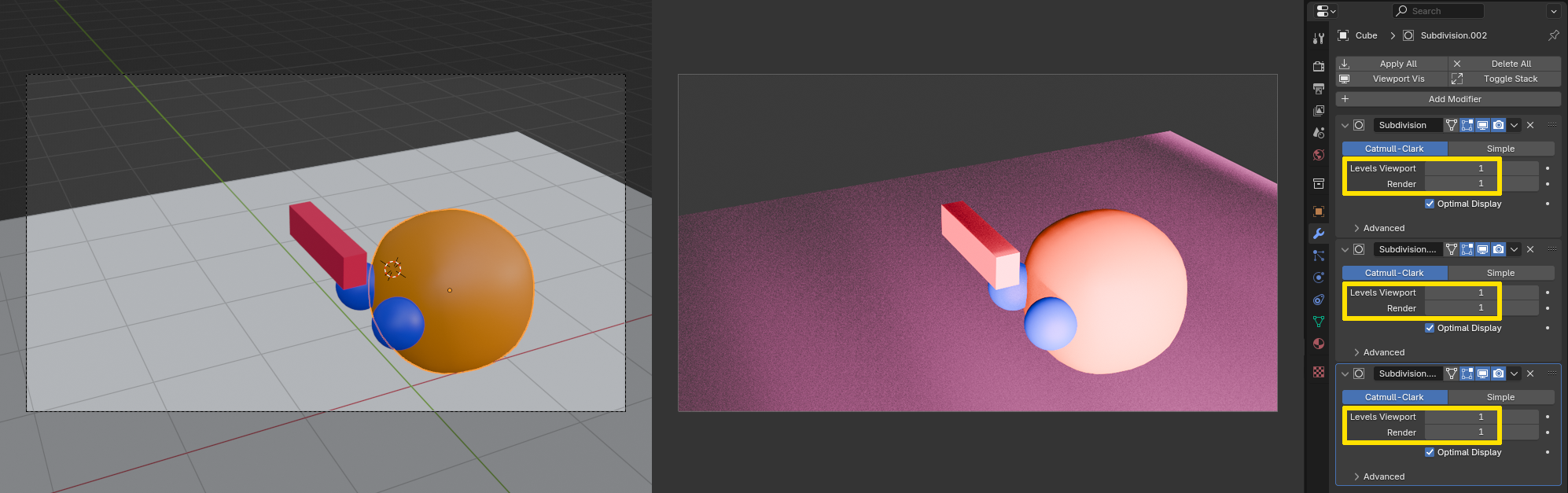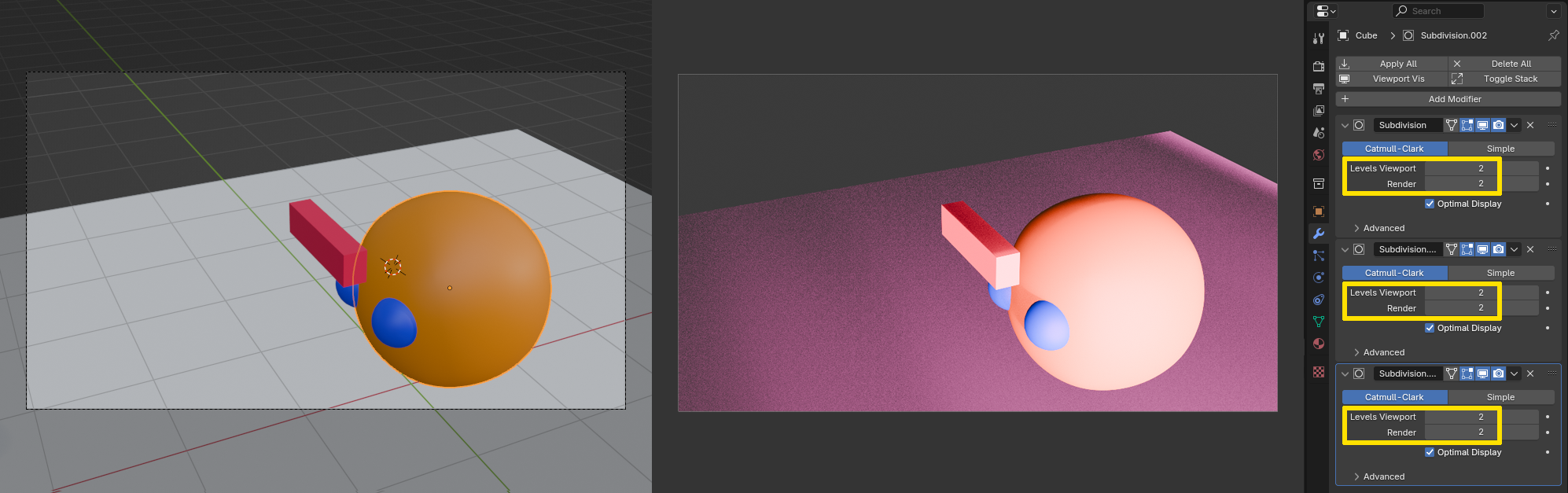I am seeing a mismatch between the view through the camera (numpad 0) and the final render (Render > Render Image). There seems to be a distance shift. I am not sure why (I am using my friend's file to help her troubleshoot).
I’ve checked and cleared all animation keyframes, but the issue persists.
The camera is set to perspective with a 50mm lens.