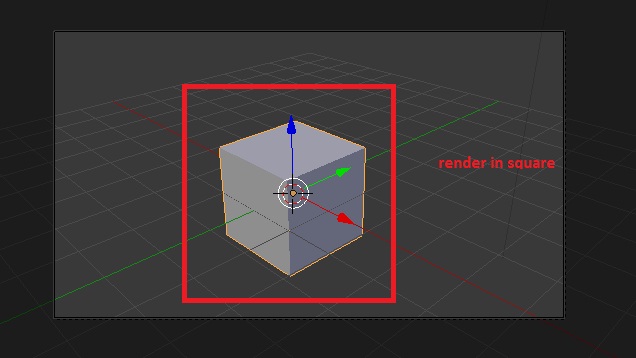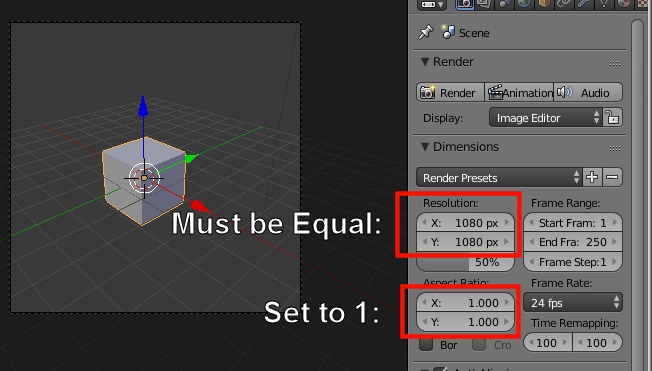I want to render in square proportion. When i go to setting and adjust it never set in square. Always go in rectangle direction. How can i set my camera in square so that it render fast in that area only. Any suggestion or help or what setting i can use to set in a square.
1 Answer
$\begingroup$
$\endgroup$
1
Go to Properties>>Render>>Dimensions>>Resolution. Make sure the X and Y are set to the same value. Also make sure that the aspect ratio for both X and Y is set to 1:
As @cegaton mentioned: https://blender.stackexchange.com/a/23409/38953
-
2$\begingroup$ The rule of thumb: Do not touch the Aspect Ratio settings unless you know that you need to render anamorphic pixels. Read: blender.stackexchange.com/questions/23408/… $\endgroup$– user1853Commented Aug 8, 2017 at 4:30