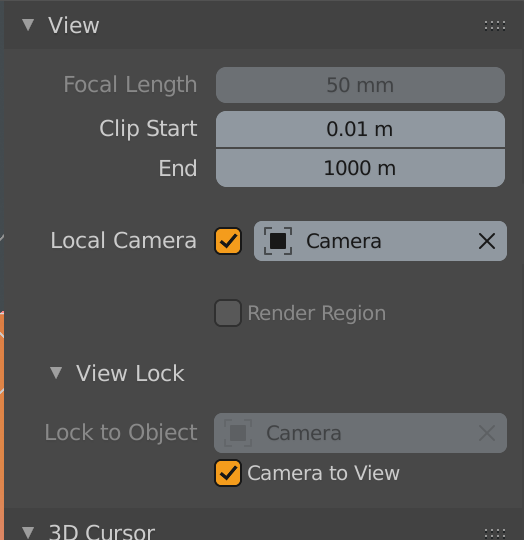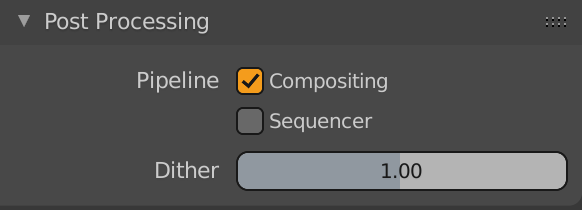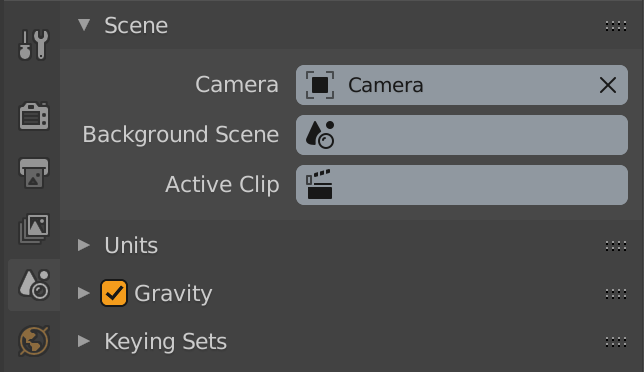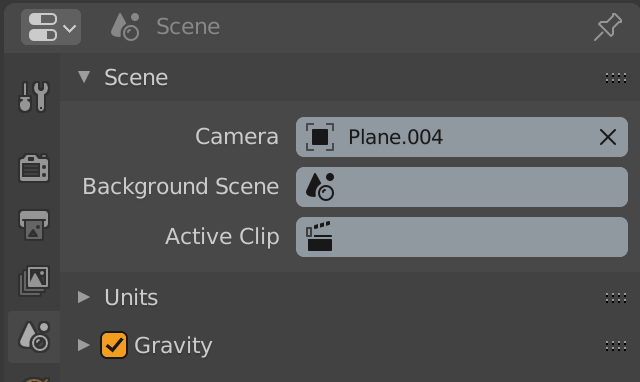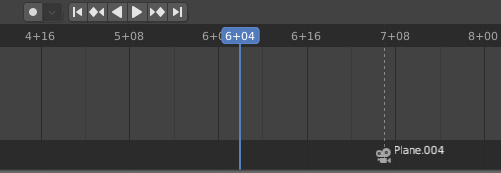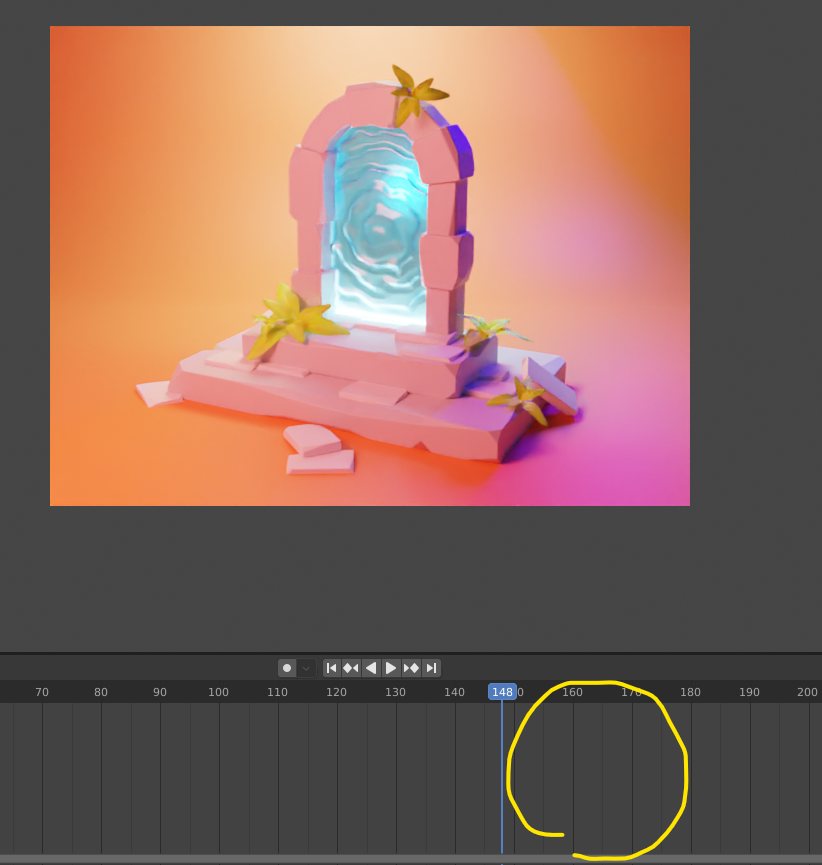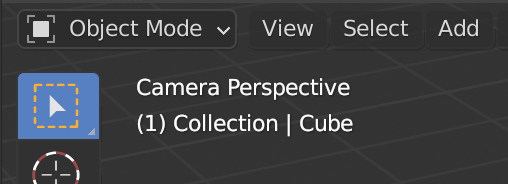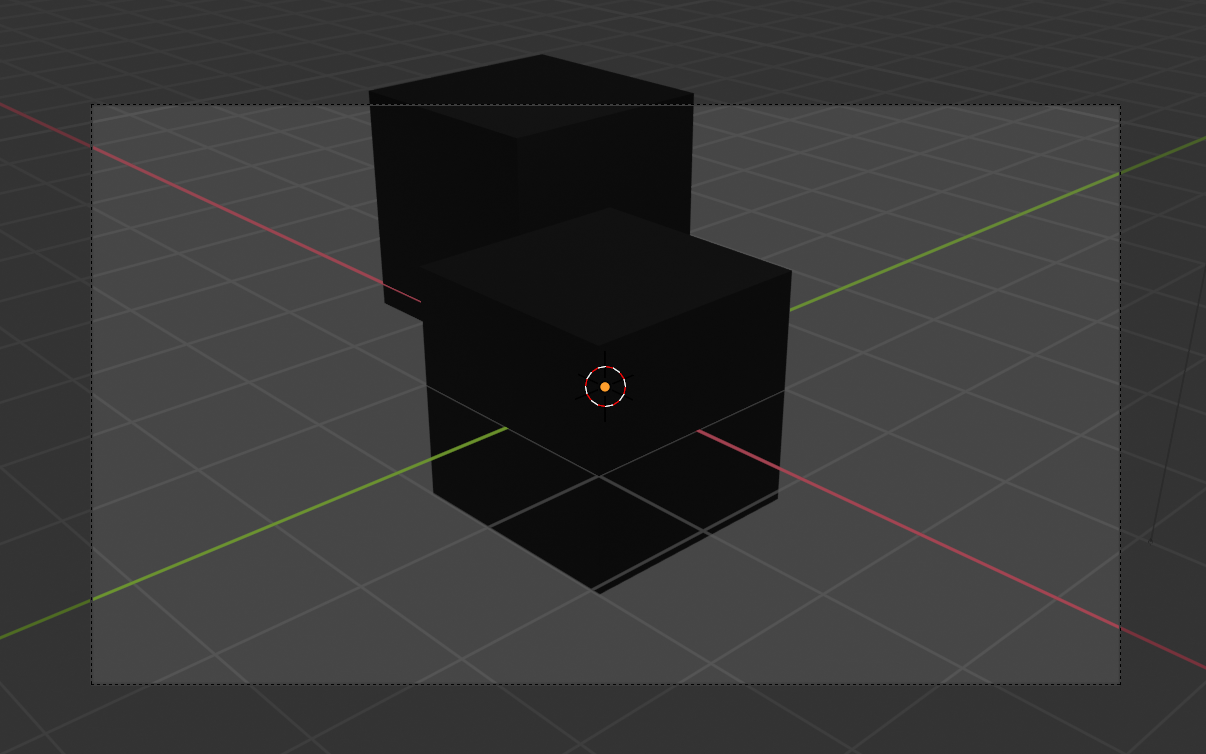I am trying to render an image on Blender but a solid pink square keeps getting rendered instead. I've been trying to figure out how to fix this. It is a simple scene with only one active camera. From what I've looked up, I have view locked my camera, turned off sequencer in post processing. In the viewport shading preview, the camera displays what I want exactly. Under scene properties, the camera is selected however, everytime I press render it switches to an element like a plane in the scene instead.My camera is in the right location and pointing in the right direction.
If anyone could help me figure this out it would be greatly appreciated!
THIS IS THE BLEND FILE. ITS FROM A POLYGON RUNWAY VIDEO I FOLLOWED :
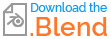
I have attached the file because I see that there is something wrong going on when I do what Marty Fouts has suggested. However, I don't know how to fix it. As I am teaching myself to use Blender this month I have no idea what I'm doing. Thanks for everyones suggestions and help!