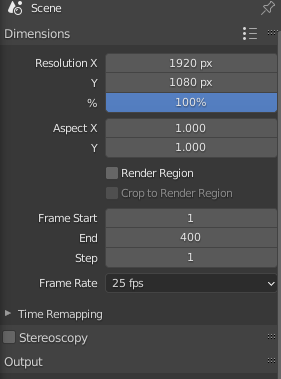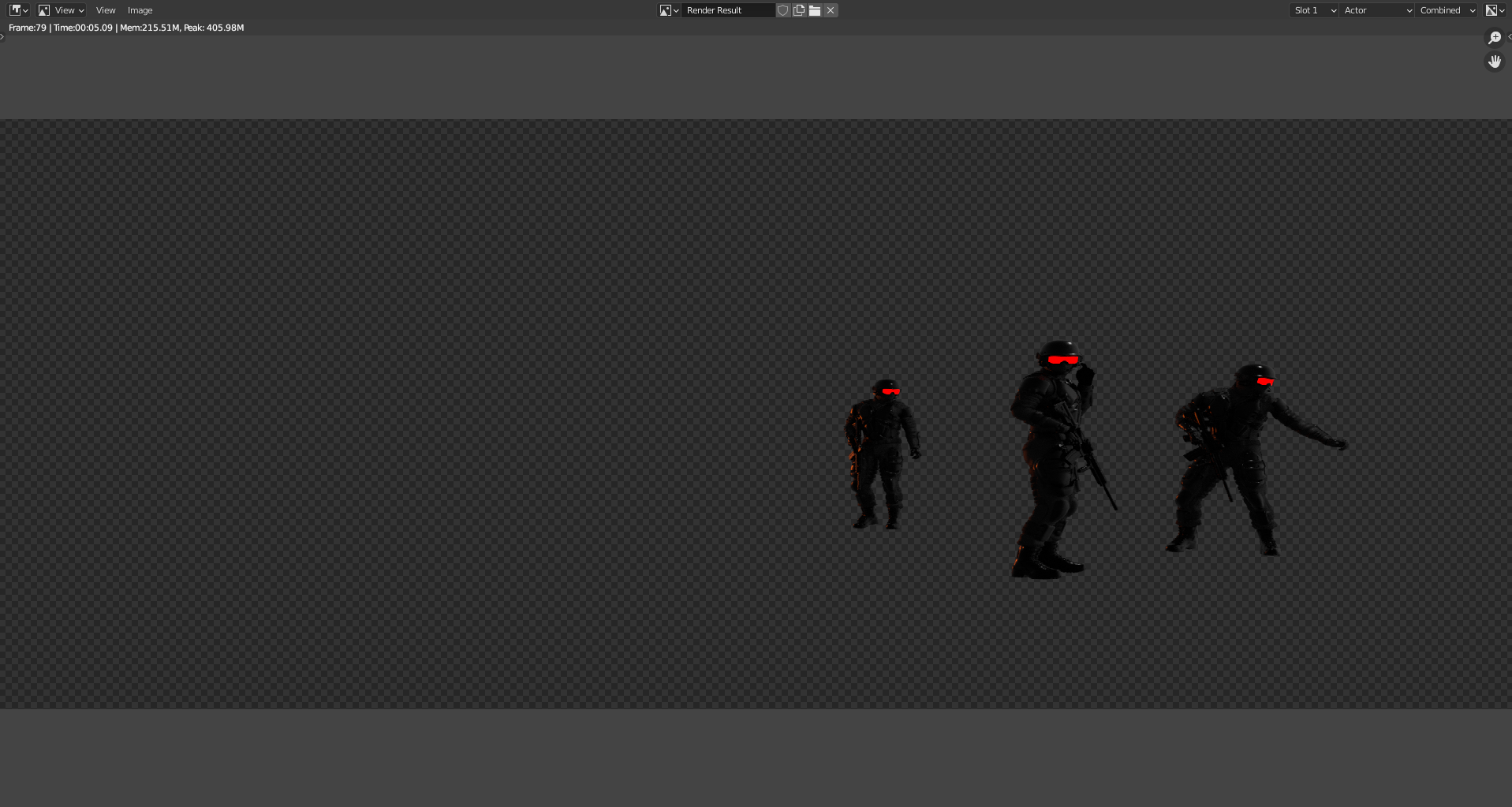I have the render aspect ratio set to 1:1 under the 'Output properties' tab.
And yet my scene is still coming out stretched like this
I also noticed that the width of the render is much wider than the output resolution. What else is affecting the aspect ratio/resolution? Thank you.
**I have figured it out. The aspect ratio in the image editor was different. I put it to 1:1 there and it fixed it.