I've been following this tutorial with a friend of mine to help get a better grip on using Blender, but I'm having an issue when using 2.92.0, that my friend doesn't encounter in 2.83.1.
When using both the subdivide and mirror modifiers, this weird line shows up in the middle of the object (that, and it doesn't subdivide very evenly, for some reason.)
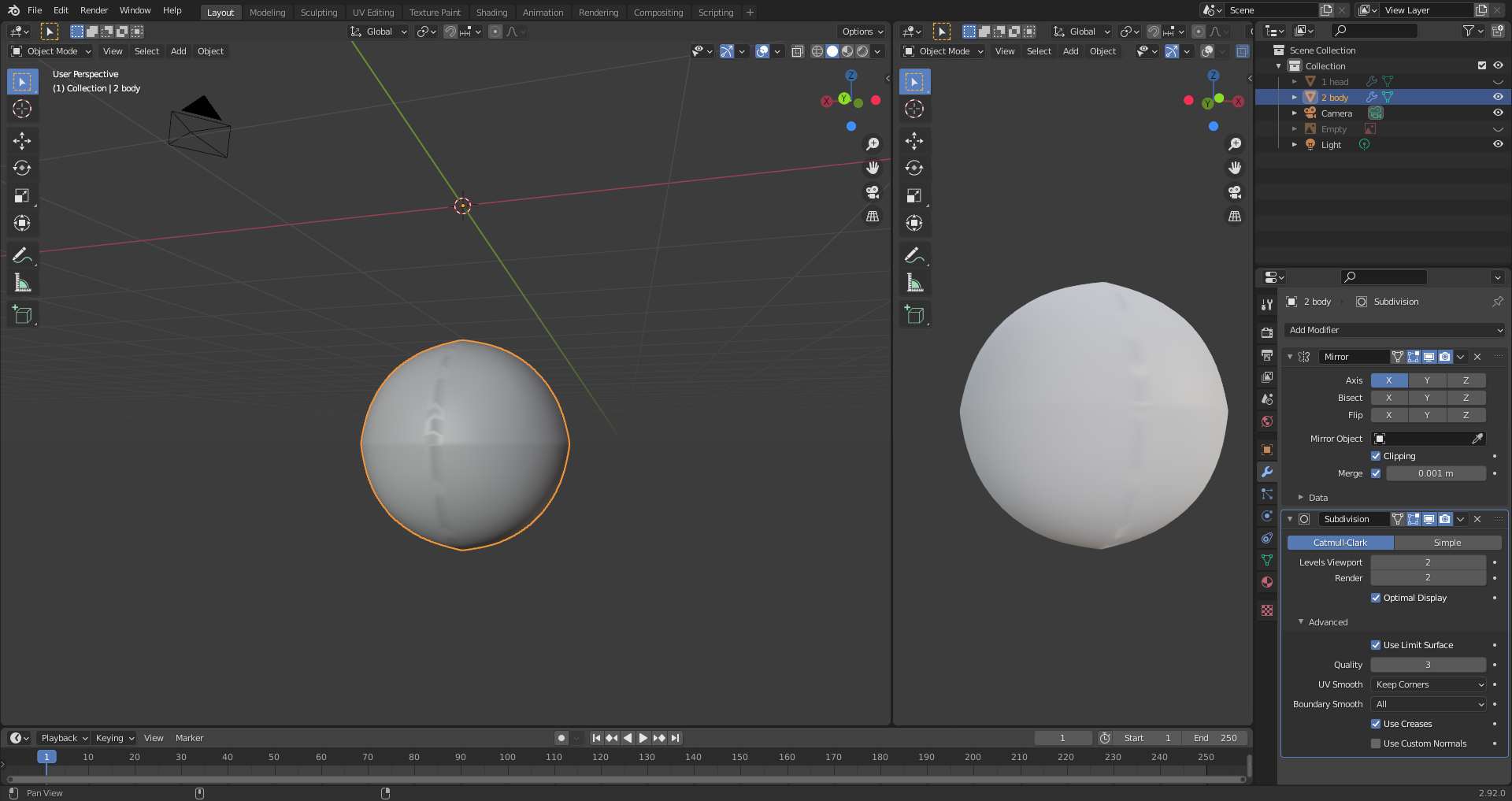
I borrowed the .blend file from my friend's project, and the "head" that she made doesn't have this issue when I open it. Using the same modifiers copied over from that to the shape I generated makes the problem occur again. We've checked and redone steps multiple times and there aren't any differences between our two projects outside of the version of Blender, so I'd like to know how I can fix this without just outright downgrading.
If you want to recreate my steps, follow the tutorial I sent from 0:48 to 2:55 with the Extra Objects plugin enabled.
