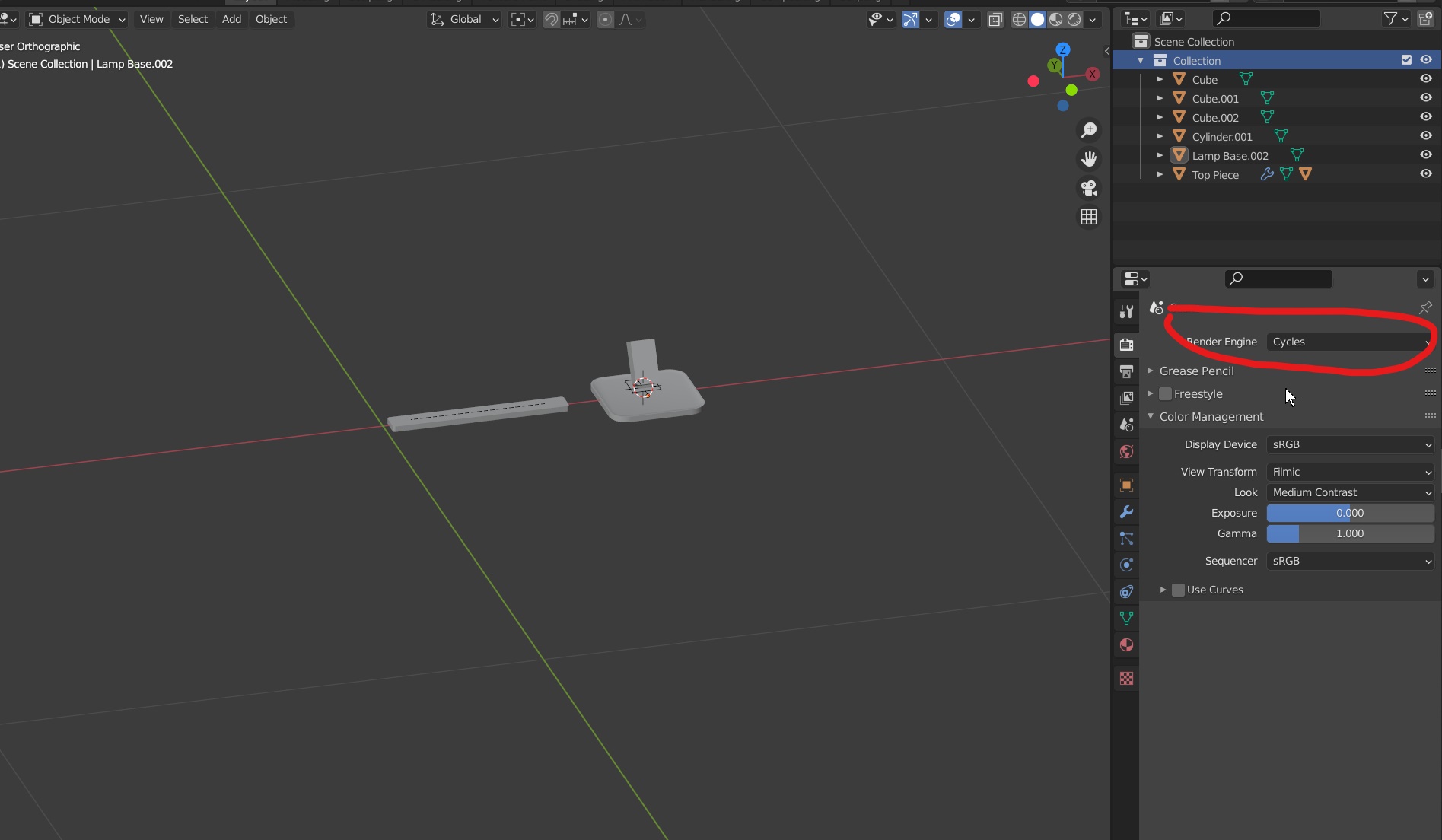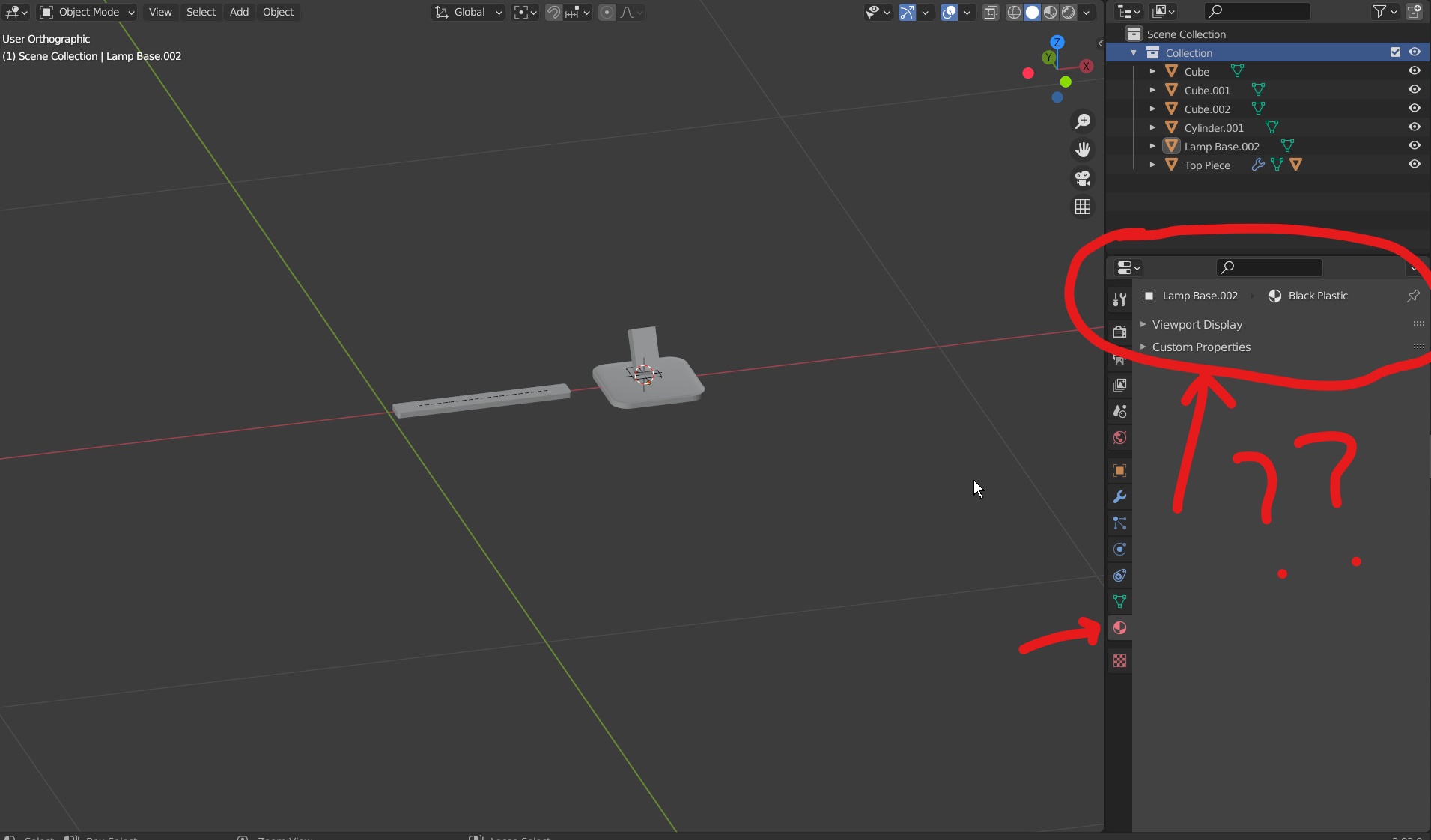This particular blend file is messed up. I'm not sure what I did or pressed. If I open a new blend file everything works fine but in this one the materials tab is missing and the render properties is also missing some things. I don't want to start over my project. I have tried a day and a half to figure this out.
2 Answers
Found it! For anyone else having this same issue, press N for the right side toolbar and click on the "tools" tab, then under the "workspace" drop down arrow, toggle "filter addons" off.
-
$\begingroup$ I think this needs additional information: did you have one or more of the add-ons turned on? $\endgroup$– JoachimCommented May 13, 2021 at 3:36
If you'd like to start over with a new Blend file, you can just open a new Blender file, and then go to file, and append. Then you can select your other Blender file, click on the object folder, select all of the objects, and click on append. And all of the objects will be appended into the new Blend file. You can also do the same thing for materials, collections, Ect.
-
1$\begingroup$ Hey Ryan. A year later I am now seeing your reply lol. Thanks still for taking the time to do so. If you remember I supported your youtube channel very early on, keep up the good work. Take care! $\endgroup$ Commented Sep 22, 2022 at 19:12
-