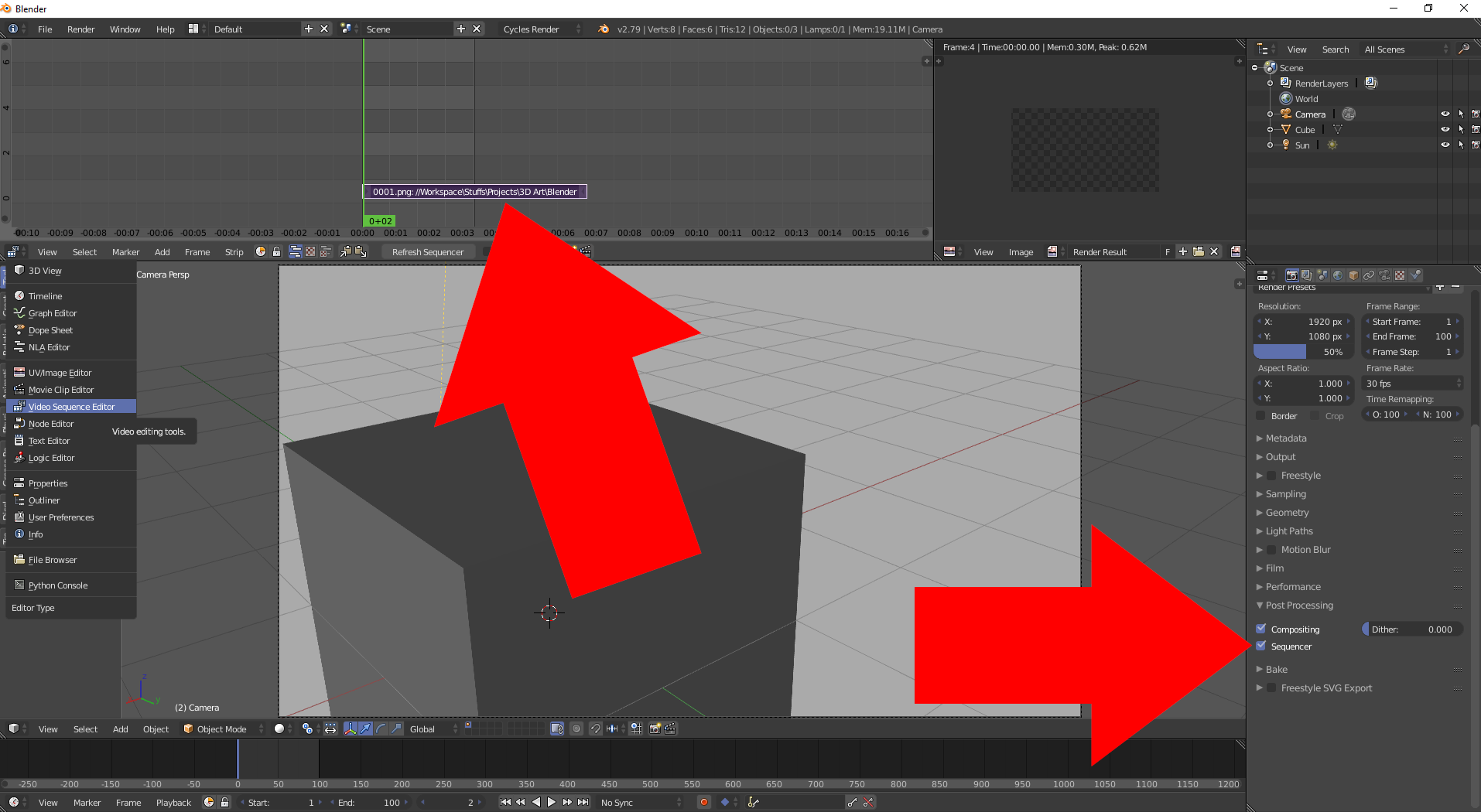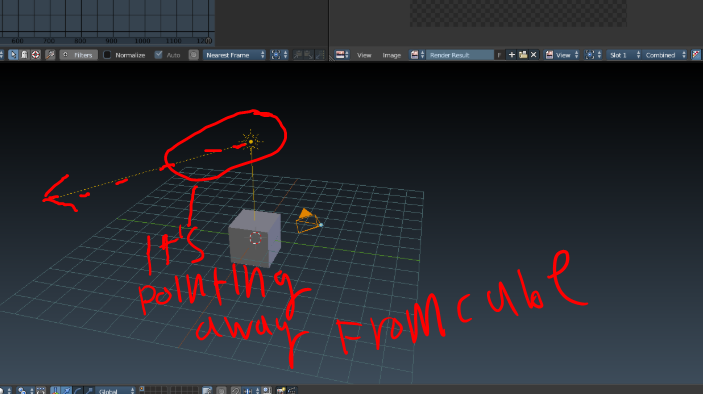I feel rater stupid asking this, But I somehow destroyed my project. So I made some complex models, added textures, animations etc. And when I click render, nothing happens. I have rendered many things before and a new project works just fine. Since I don't want to restart and export everything, I'd like to try to fix my project. I deleted anything unnecessary and made a test.blend file to try to troubleshoot. I looked into other rendering problems, but my problem seems to be different. Maybe you can help me figure out whats wrong here.
Thanks in advance!