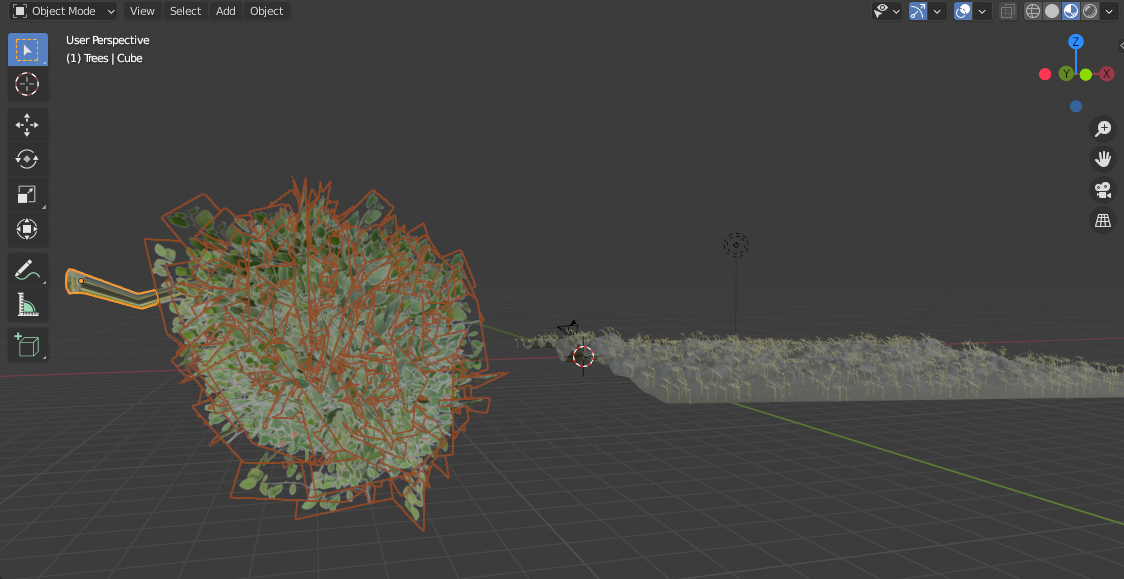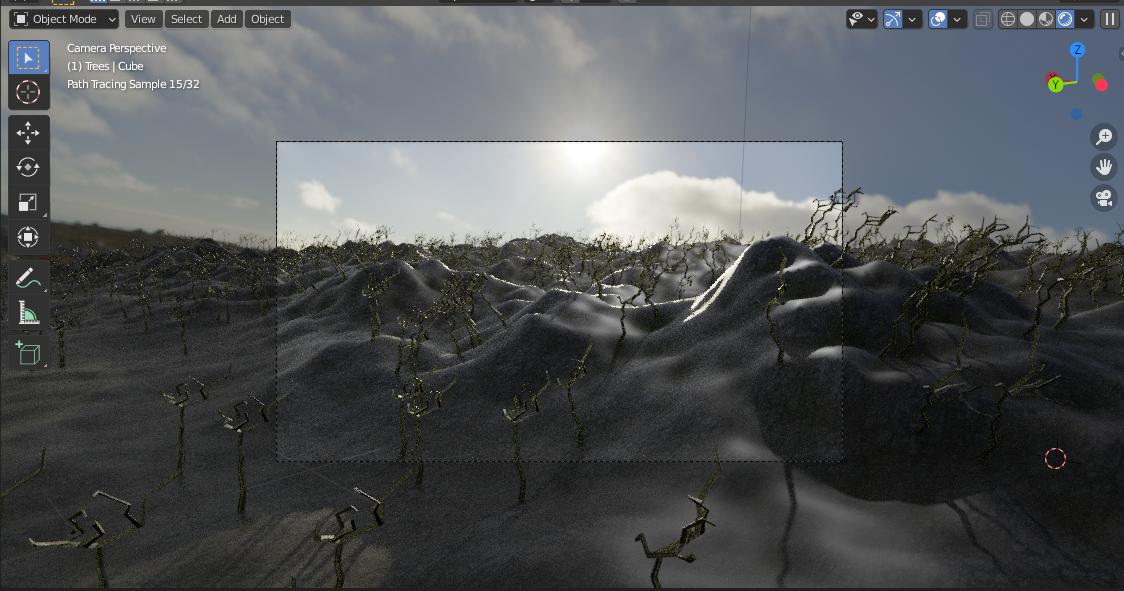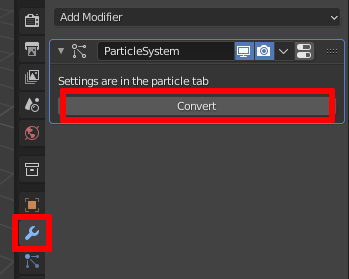Without knowing your file I would say you're already on the right path... I guess the leaves are a particle system of the tree, not a collection? The problem is, the trees you are using in the particle system for the landscape cannot have their own particle system to be displayed - you have to convert and apply it. CG Geek doesn't make this really clear in his tutorial, he's just mentioning when creating the dead tree without leaves, that this one has not yet its particle system applied (implying that it is applied on the other tree).
So, what you have to do:
- Go to Modifiers section of the tree.
- On the Particle System modifier, hit Convert. This creates single meshes from the leaves so you have a bunch of new objects.
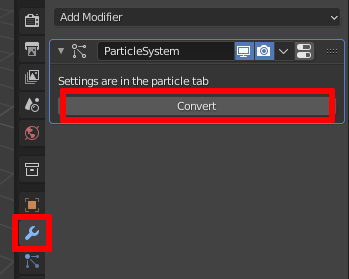
- Now you can remove the Particle System modifier by applying it or deleting the Particle System.
- Select all leaves objects via Box Select B and the tree object at last with Shift+LMB so that it's highlighted as active object (brighter outline than the leaves).
- Hit J to join all meshes into one object.
Now your trees distributed over the landscape should have leaves.