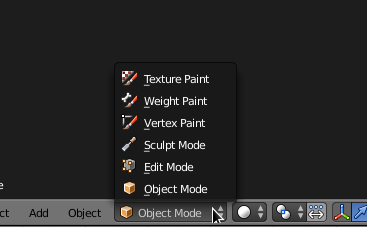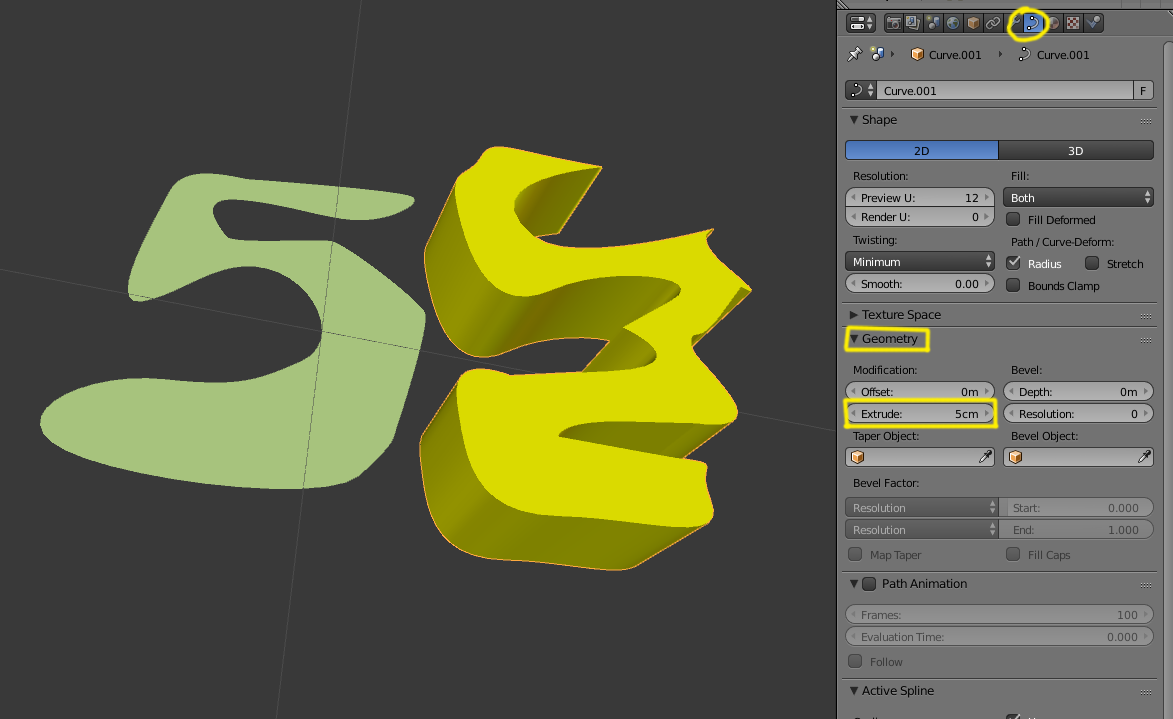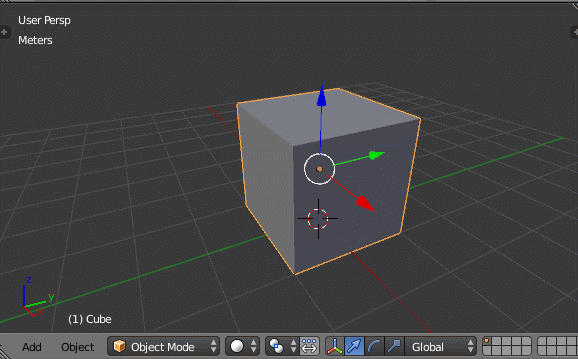Whenever I add an Object or import an SVG object, I am able to extrude it either by E or by the extrude tool in object data, but I can't do that for a plane ( and just saw for a cube as well ). I get no options for it in the Object Data section nor does Pressing E Extrude it. What have I done wrong or not installed?
$\begingroup$
$\endgroup$
3
-
1$\begingroup$ Do you have it selected while in edit mode? (Tab toggles edit mode, A toggles selecting everything) $\endgroup$– gandalf3Commented Dec 10, 2014 at 3:18
-
$\begingroup$ Can you show us pictures of the problem? $\endgroup$– Knuckles209cpCommented Dec 10, 2014 at 3:39
-
$\begingroup$ LOL @gandalf3 i tried it in Edit mode and now it extruded sucessfully, Thanks for your response Knuckles209cp! $\endgroup$– CassiopereCommented Dec 10, 2014 at 4:05
Add a comment
|
2 Answers
$\begingroup$
$\endgroup$
When you import a SVG file it will be imported as a curve.
For Curve Objects extrusion is set in the Geometry Modification Extrude section. For this operation it doesn't matter if you are in Edit or Object Mode (Tab).
For Mesh Objects (not curves, like a plane or a cube), you can only extrude the geometry in Edit Mode