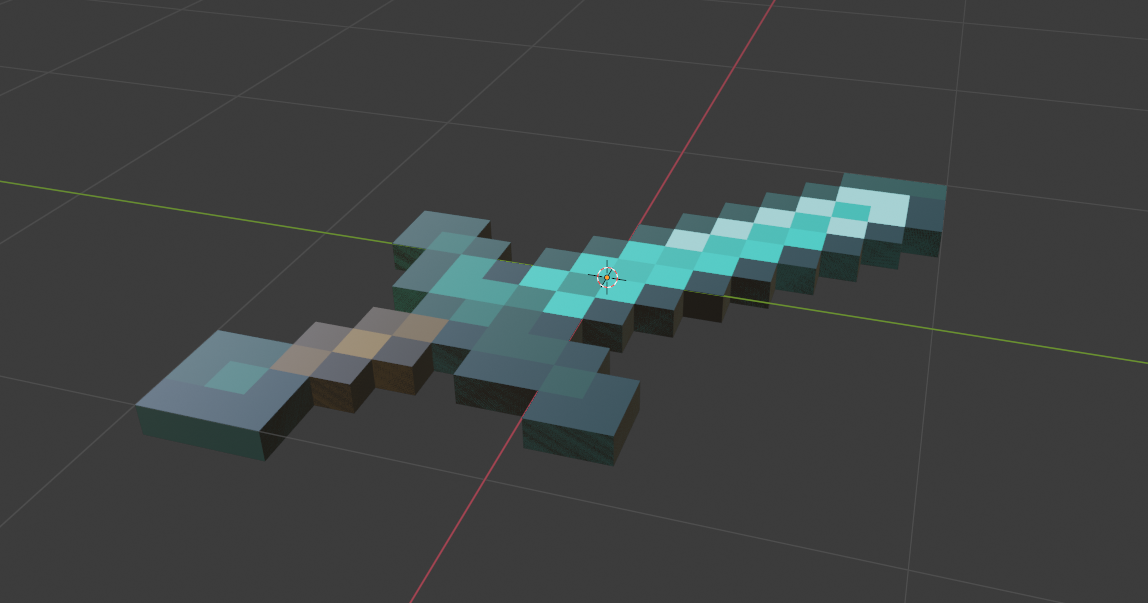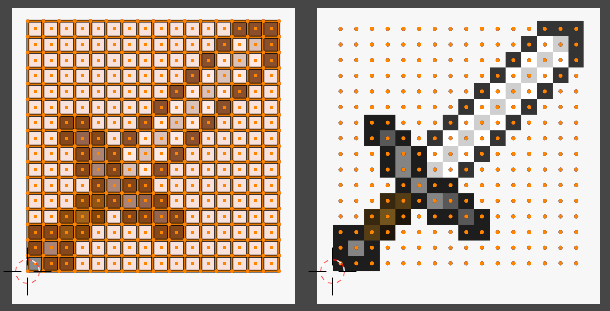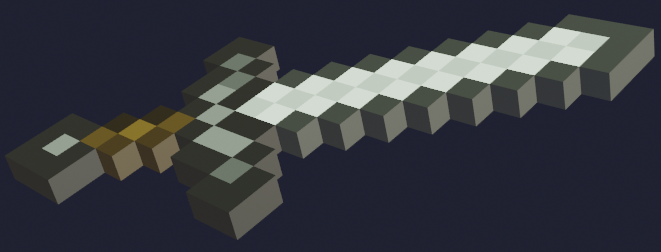I want to make some 3d models of pixel art. I started by adding a plane, adding a texture to it, added loop cuts to my plane, 15 loop cuts because it's a 16x16 texture, then I selected the blank faces and deleted them.
As I extrude this plane, A > E > $0.1$, the texture messes up on the edge of the item, as shown below
Although not all faces mess up on the edge, a lot still do. I tried recalculating normals, unwrapping the object again, but I ended with the same problem, no change at all. Though I may have done it wrong, since I never did it before.
I tried smart UV project and cube projection, but they just mess it up even more.
Does anyone have a solution to this?