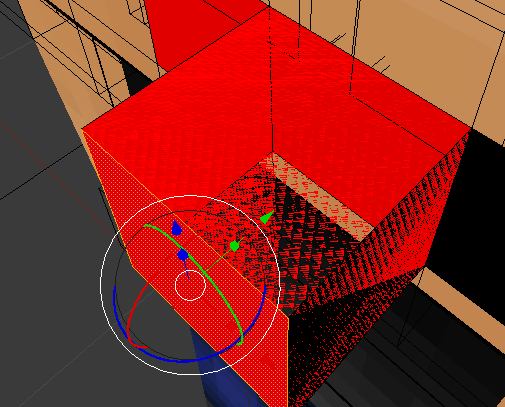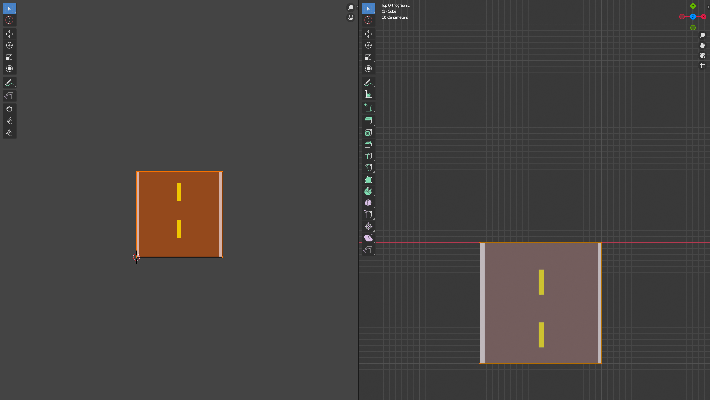So I have a uv,unwrapped cube, but when I use the extrude tool to make part of it stick out, the sides of the extruded segment have different uv wrapping, which causes issues:
It looks like that because those sides are exactly between a red and transparent pixel. Is there any way to fix this? I need to extrude about 120 of these faces.