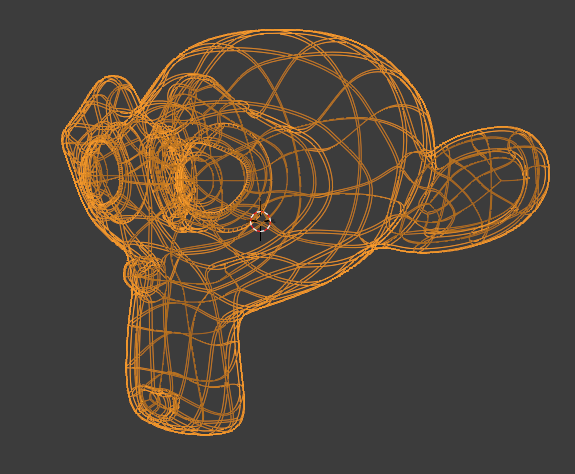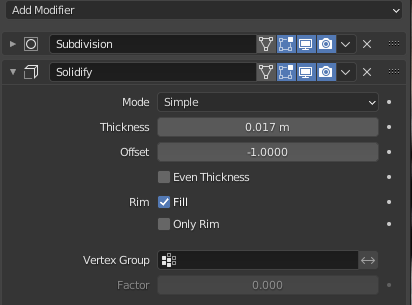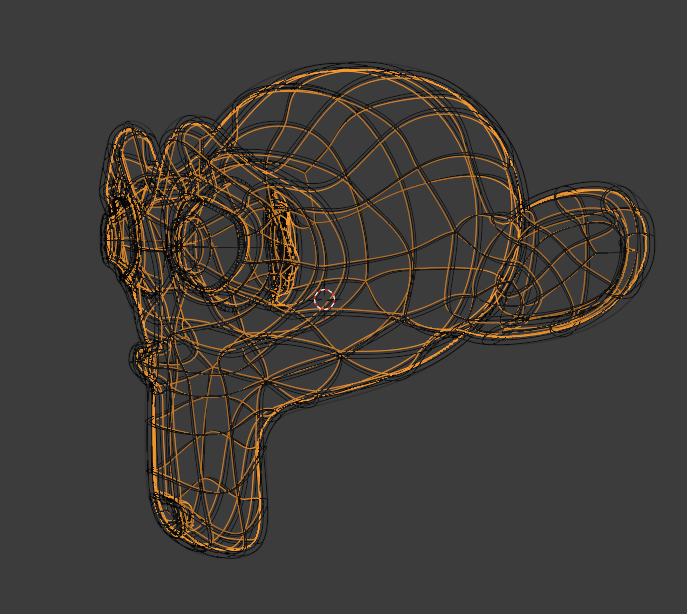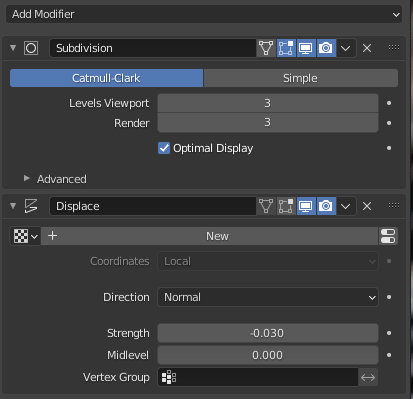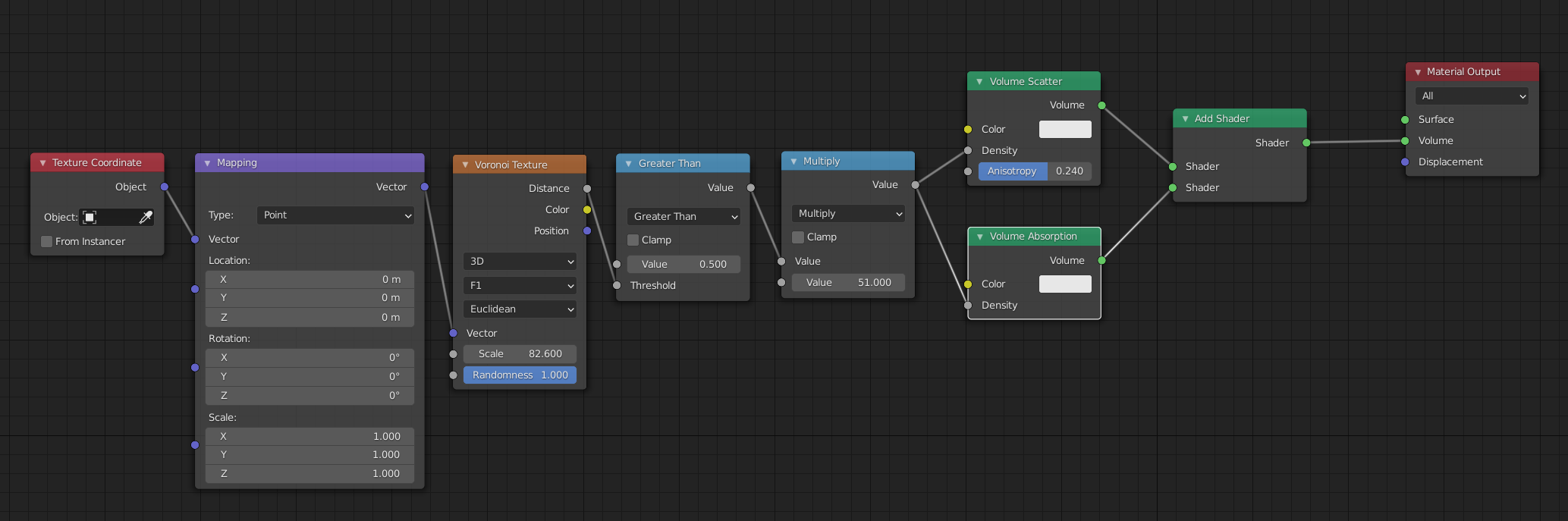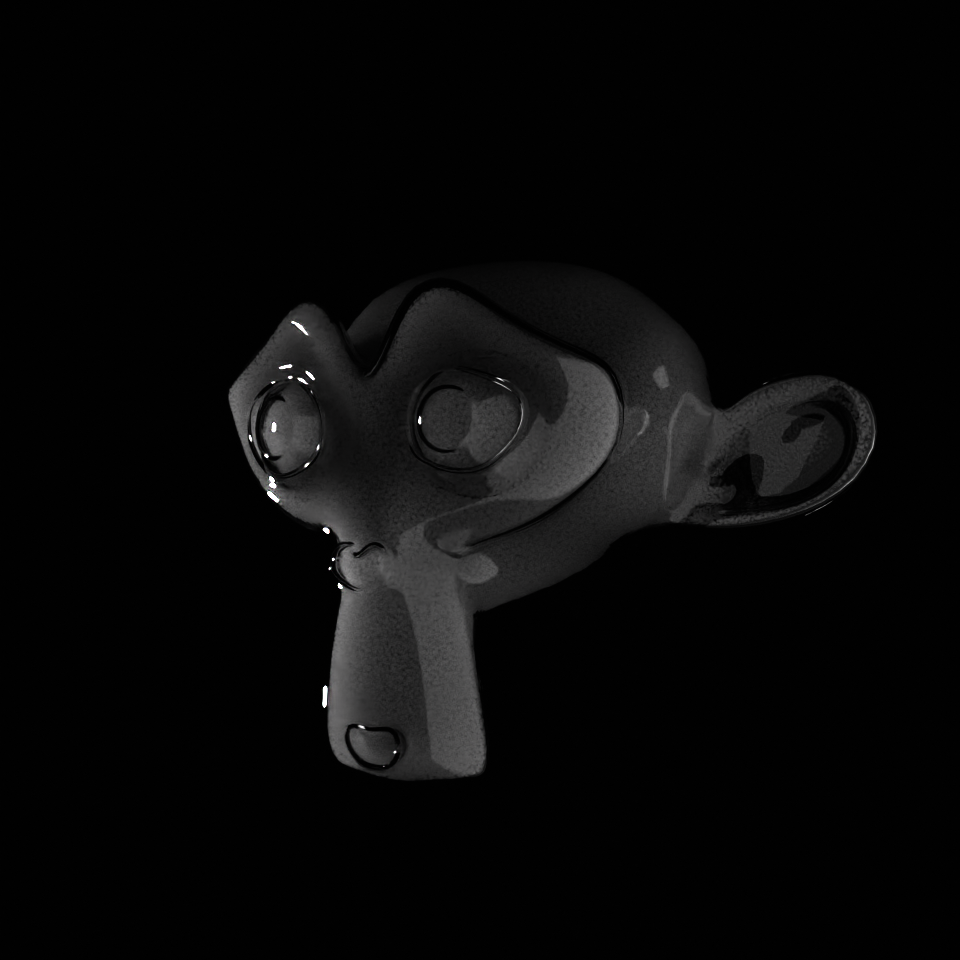I recently saw this video on youtube by Midge Sinnaeve. I think there was a lot to learn from there so just after finishing it I opened Blender and I tried to recreate what he was doing on min 54:30.
Thing is, my glass shader doesnt look like the one in the video at all. Before I add the volume shader everything is ok, I can see the reflexions on the surface, but, when I create a volume Suzane under the glass I can't see anything new. If I take the glass off I can see the volume monkey so I don't think the problem has anything to do with this one.
I attach photos so you can see what I mean.
This is what it should look like.
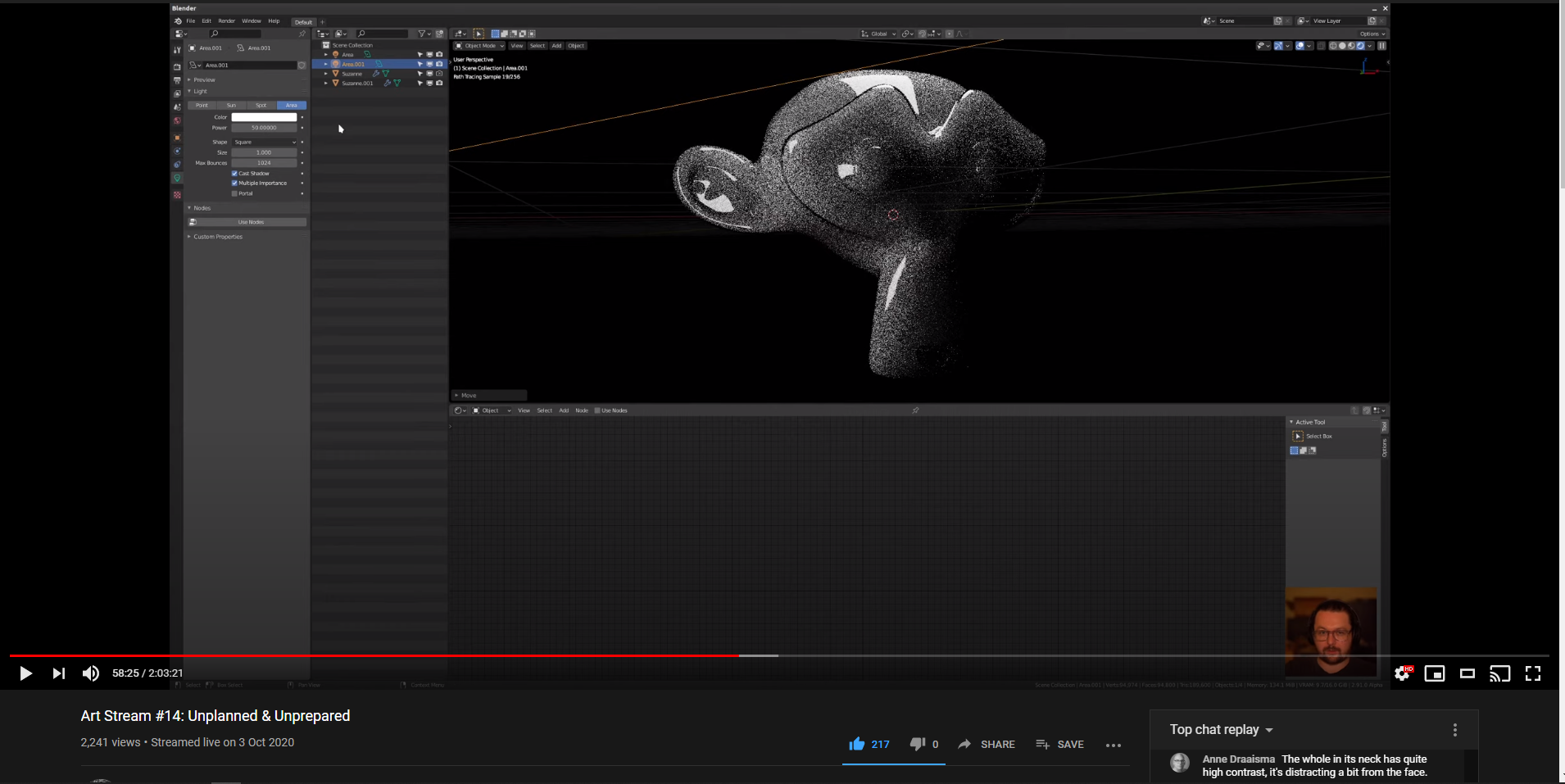
This is what mine is looking like.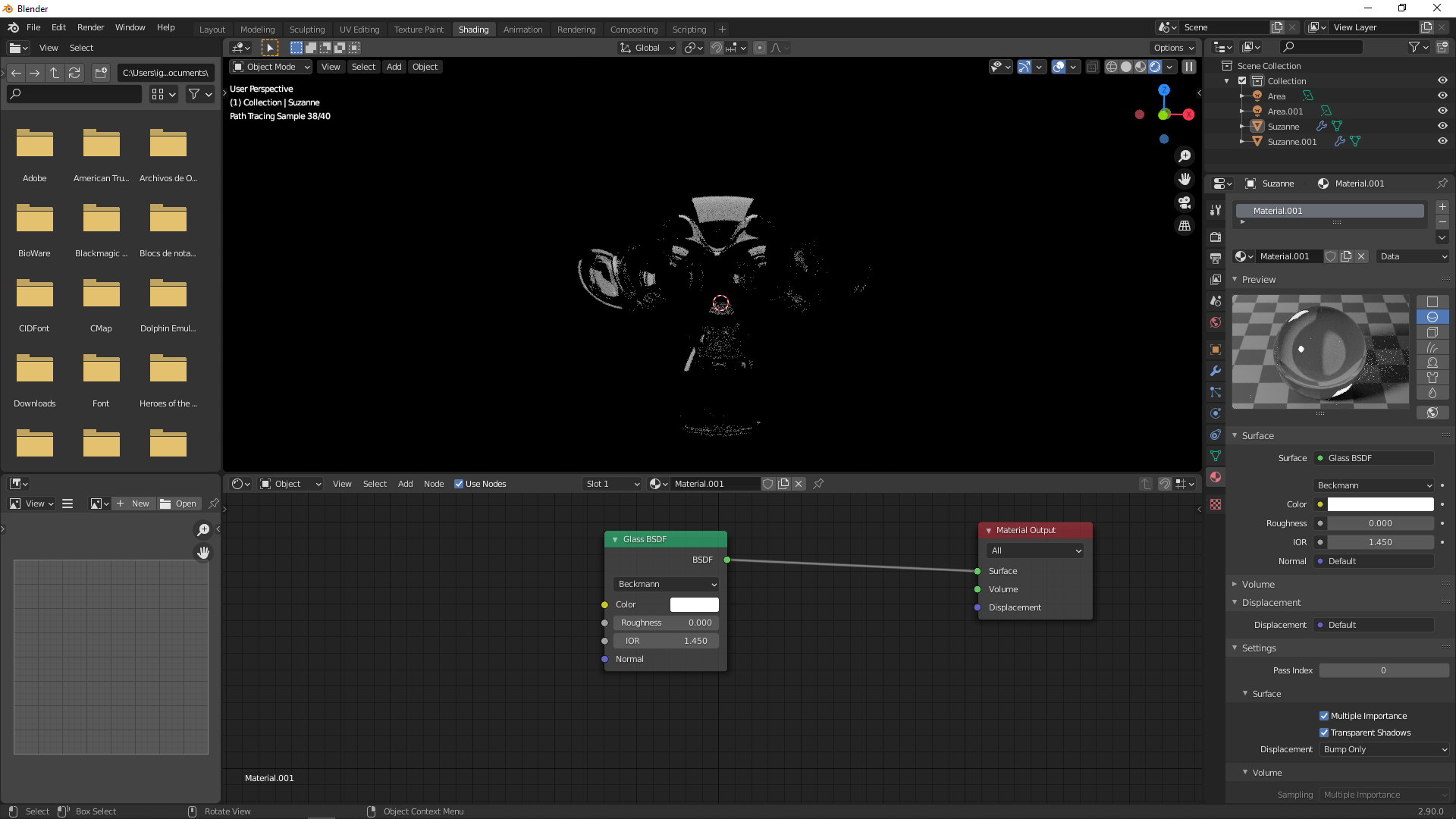
I've already done it a couple times so the node configuration should be alright
Solution: Make sure you set the max bounces for volumes (inside Render Tab > Light Paths) to more than 0.