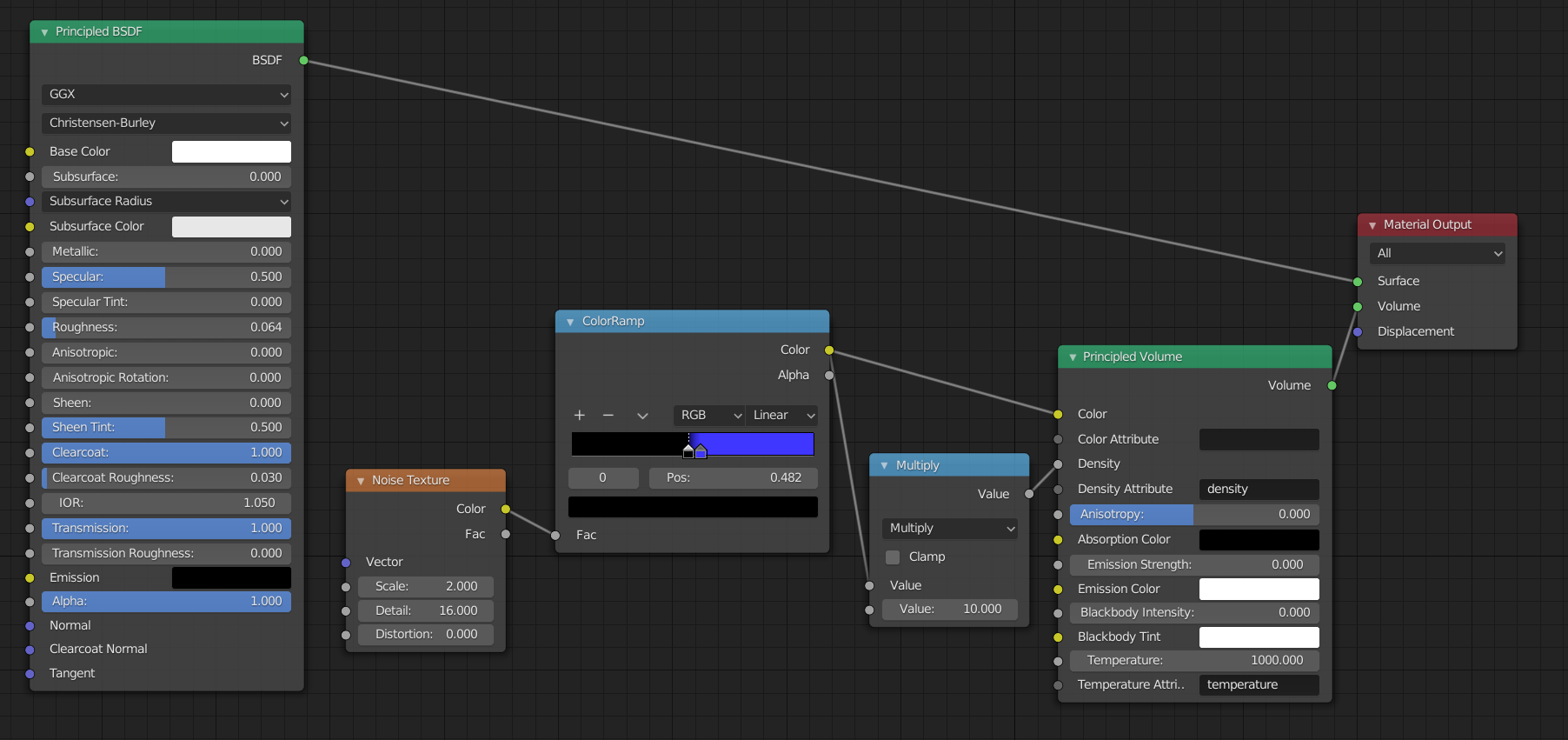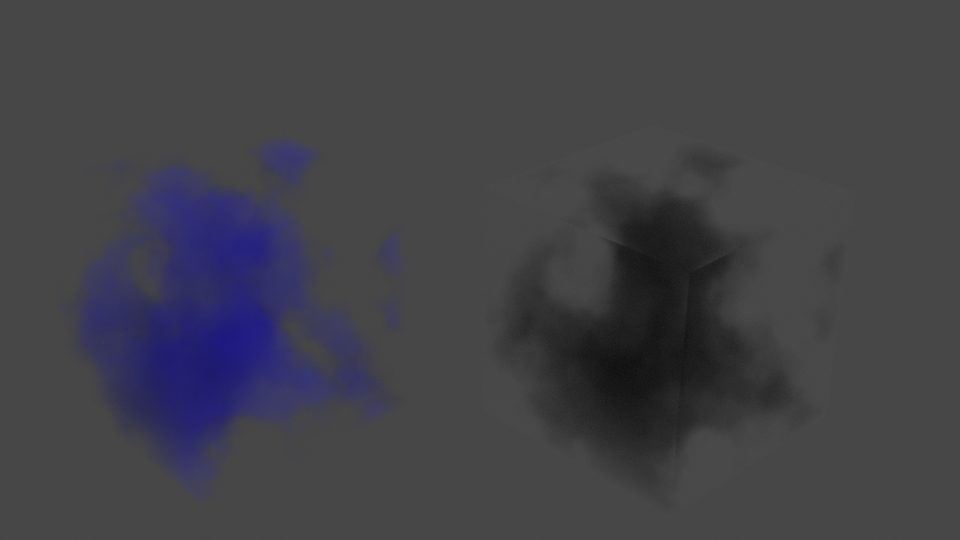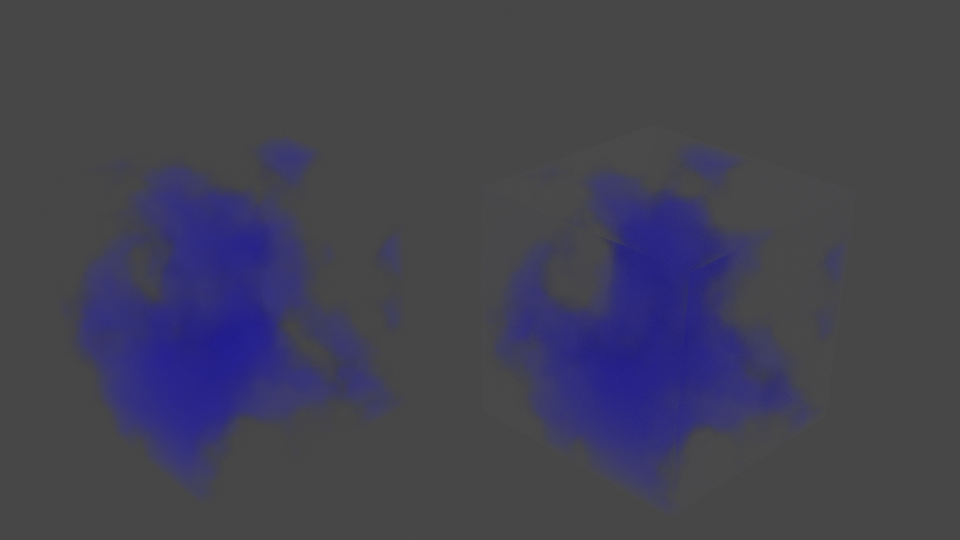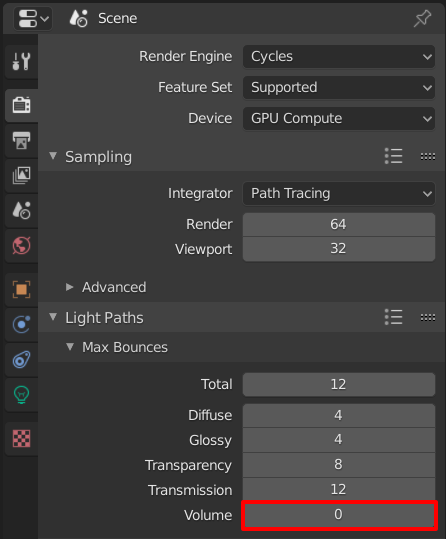Everything is done in Cycles.
I created a very simple blue volume and gave it to a cube. I also added a principled shader to make the outside look like shiny glass.
The cube on the left has only the volume. The cube on the right has both the volume and principled shader.
As you can see, the glass causes the volume to lose all color. As it turns out, it is somewhat related to shadow casting, because if I turn off shadow casting by my sun lamp, the color returns to the right cube.
Why is this happening, and how do I keep the color of the volume without disabling the shadow casting on my light?