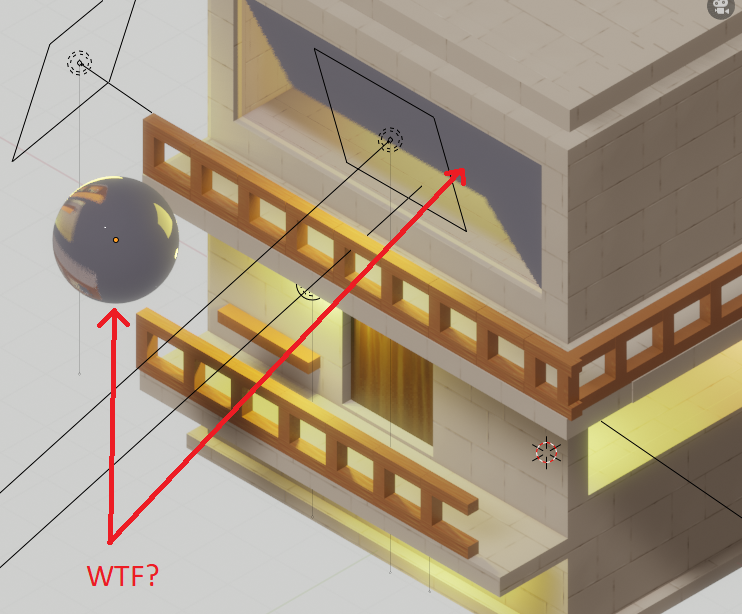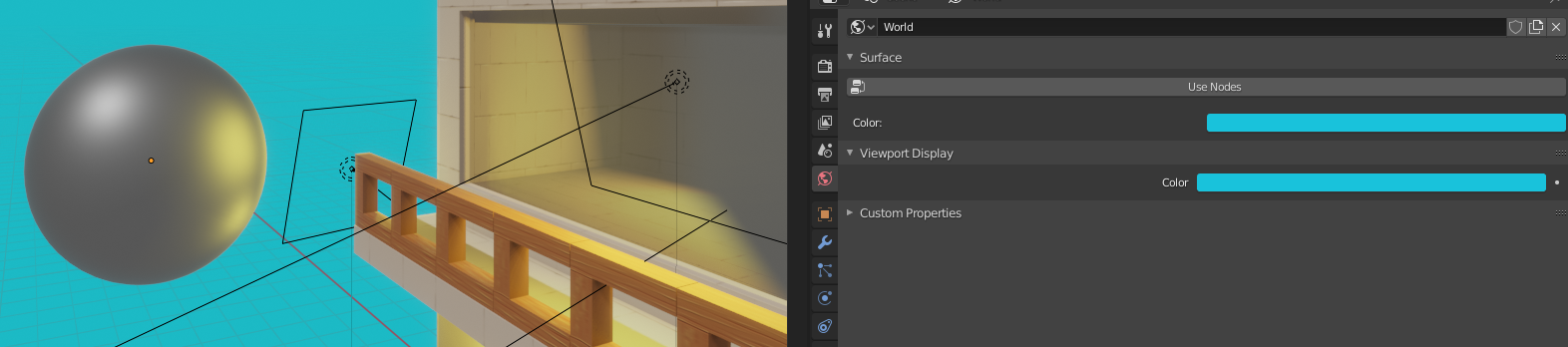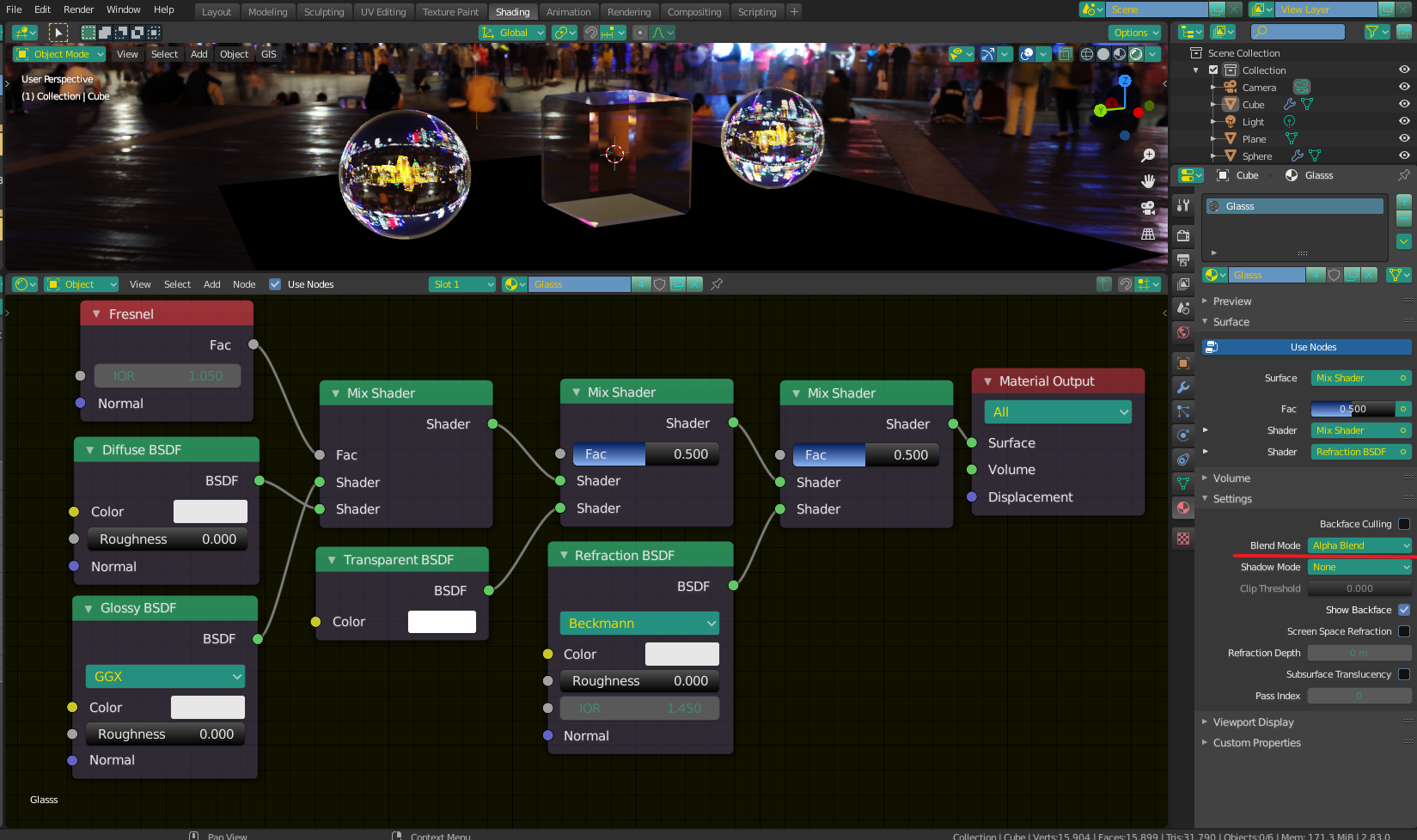So I'm using a Principled BSDF shader with transmission to 1 in Eevee. I've enabled screen space refraction in the shader and enabled screen space reflections and refractions in the render tab. I've covered so many solutions on stackexchange yet I'm still getting this gray in the glass.
I thought it was reflecting the background. I have changed the background to white (also tried blue) but it make no difference. I've played with the refraction depth and IOR, but nothing helps.
What is going on here?