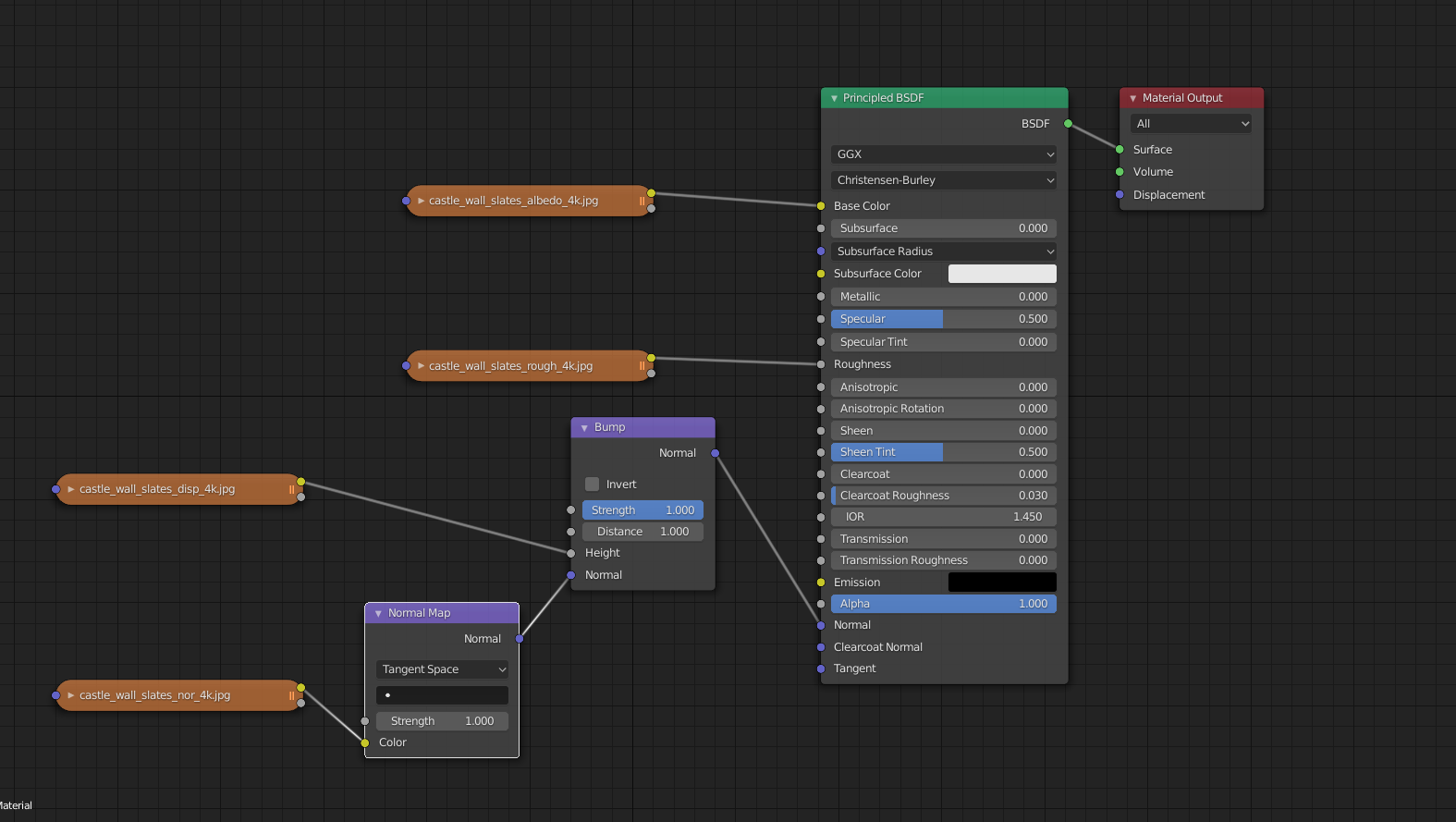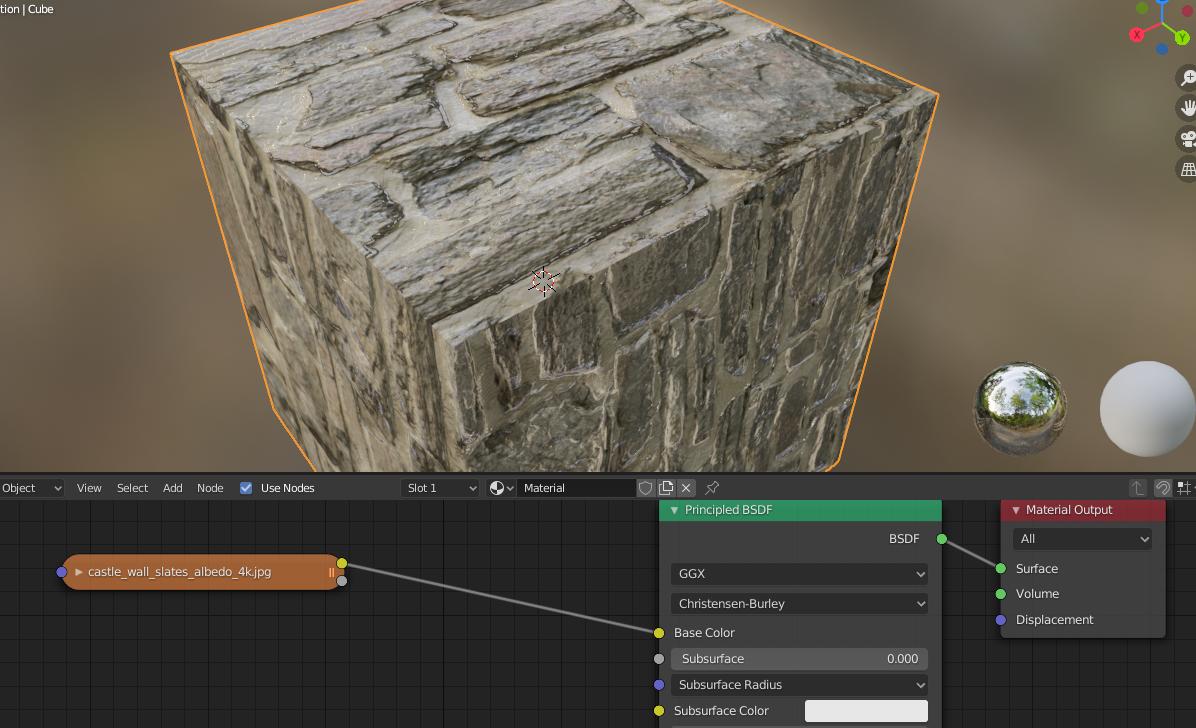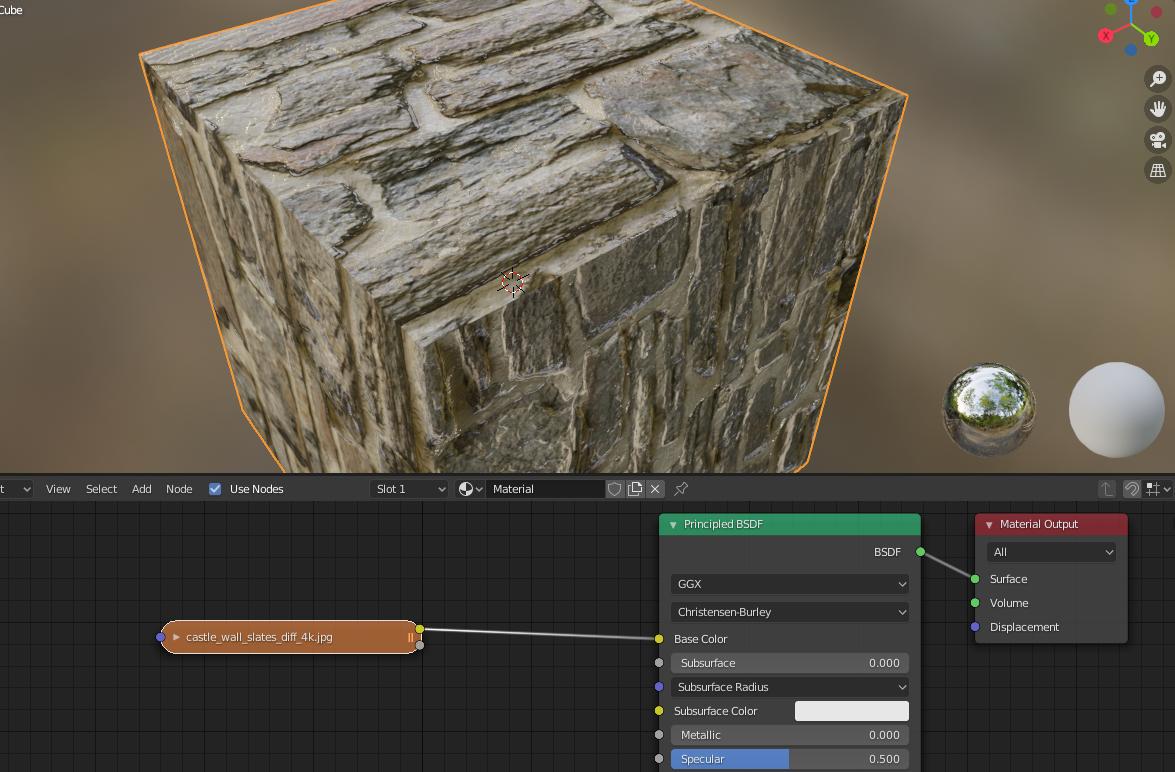Soo i have started using texture in blender and i want my textures to look real like they have depth i have download textures and i know there are various type of textures like ambient, roughness etc. But i don't know how to connect each of the in shader node soo plz help me out with this
-
$\begingroup$ hello, your question is a bit too broad; maybe show what your texture is, show some screenshot or maybe pack the image and share your file: blend-exchange.giantcowfilms.com $\endgroup$– moonbootsCommented Jul 23, 2020 at 19:28
-
$\begingroup$ Try looking here. This is a full guide to how blender handles materials. It's all good to know, but if you just want to know about how to set up your textures, skip to the part that's titled "PBR workflows and texture maps" (a little less than halfway down). The link is here - artisticrender.com/… $\endgroup$– Christopher BennettCommented Jul 24, 2020 at 1:09
-
$\begingroup$ Your use bump node. And don't overdo it. $\endgroup$– Arcettin 144pCommented Jul 25, 2020 at 15:07
1 Answer
First, let me explain what the different texture images are:
- Diffuse - A normal picture of the material
- Albedo - The color of the material (diffuse minus shadows)
- Ambient Occlusion (or just AO) - The shadows of the material
- Displacement - A depth map of the material (white = high, dark = low)
- Normal - Which way the each point on the surface is facing (next to diffuse/albedo, this is probably the most important)
- Roughness - How rough each point on the surface is
- Glossiness - How glossy each point on the surface is (this is literally just the inverse of roughness. You only need one)
Here's how you can connect each of them to the Principled Shader:
In that example, I'm using the albedo texture for the base color. Here's a comparison using the albedo texture, diffuse texture, and albedo along with the ambient occlusion.
Albedo + Ambient Occlusion:
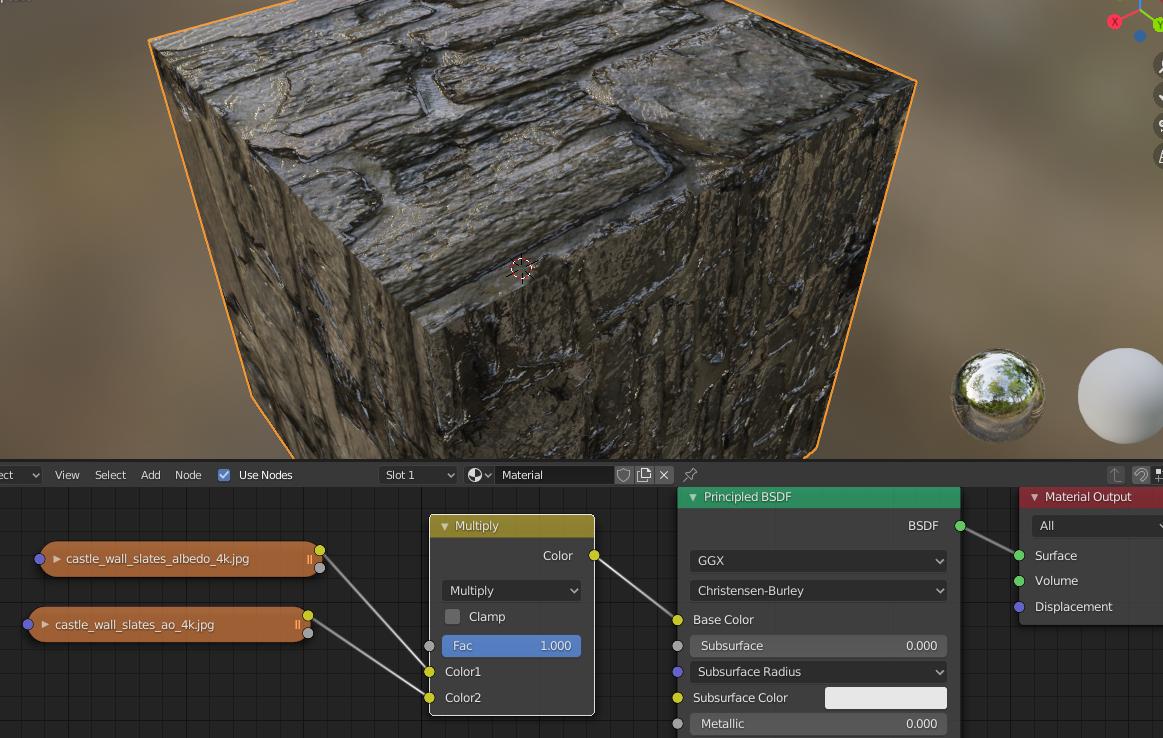 (Note, you can probably get the colors to match the previous two better if you use something like the color ramp node between the Ambient Occlusion texture and the mix color node)
(Note, you can probably get the colors to match the previous two better if you use something like the color ramp node between the Ambient Occlusion texture and the mix color node)
For the normal texture, you need to use the Normal Map node. For only the displacement texture, use just the Bump node. For both textures, use both nodes as I showed in the example.