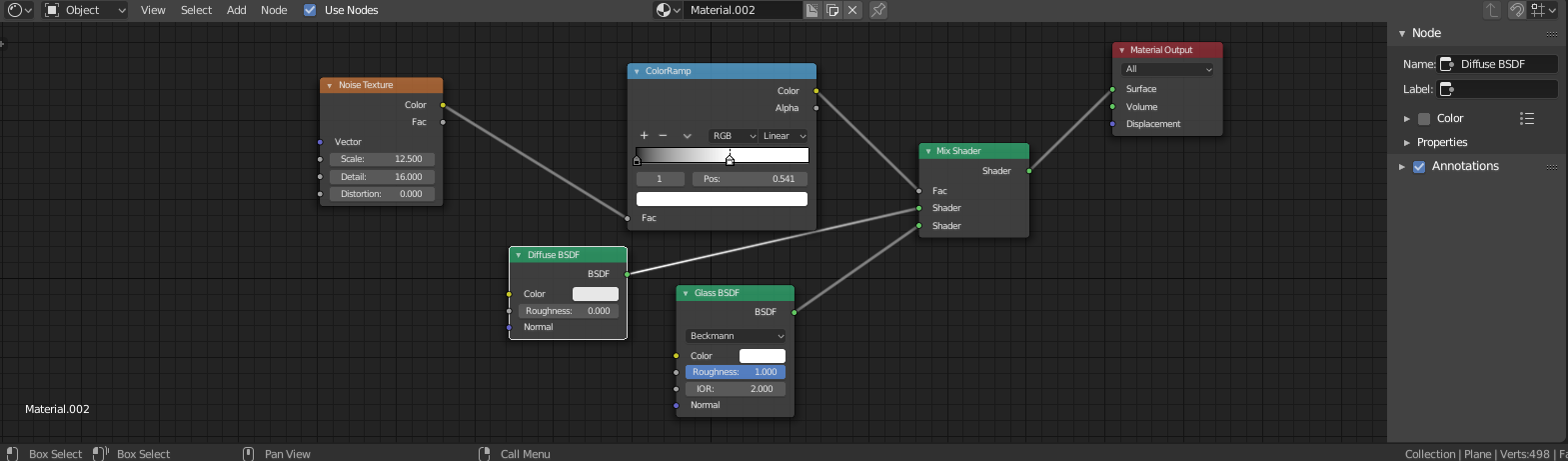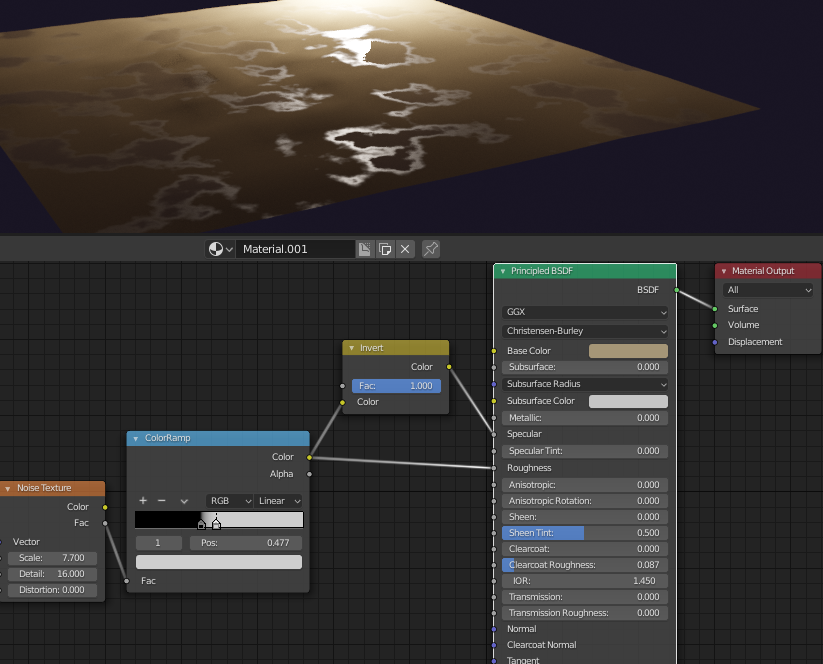i have a problem with creating reflective puddles from noise texture.
So i have a large plane where i wanted to add reflective puddles made from noise texture, and make it look something like this  i didn't add normal texture from google because i know if you stretch texture on big plane it will be all blurry and ugly, and so instead i used noise texture, problem is, where its "dark areas" which are suppose to be puddles, they don't reflect at all, and i don't know how to change their reflection or how to control them in general! i wanted to add glass shader to noise texture but it doesn't have "base color" or anything like that where i could connect glass shader or any shader.
i didn't add normal texture from google because i know if you stretch texture on big plane it will be all blurry and ugly, and so instead i used noise texture, problem is, where its "dark areas" which are suppose to be puddles, they don't reflect at all, and i don't know how to change their reflection or how to control them in general! i wanted to add glass shader to noise texture but it doesn't have "base color" or anything like that where i could connect glass shader or any shader.
So my question how do i control them or how can i build nodes that way so i can change how they look ?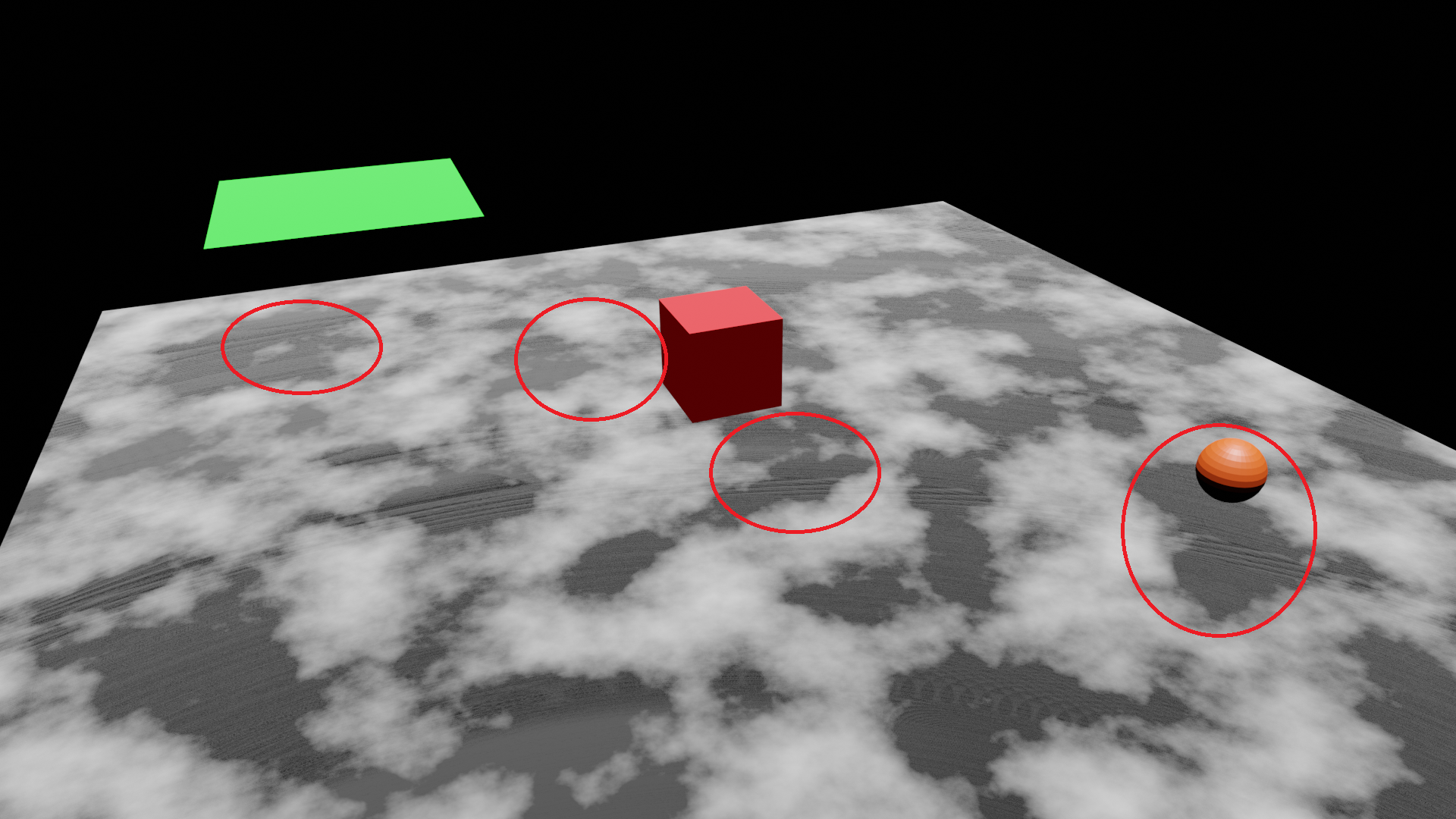
Here is how i built nodes for the plane. I'am using cycles render, blender Version 2.8