I am making Roulette Wheel and I want it to have multiple different PBR textures, and those textures have their color,normal,roughness maps, for example: marble,oak wood,metal etc. It is for the games so if I do it by making UV seams on places I want some texture on and selecting those faces I want texture on I create new material, import downloaded textures,assign them to that faces and so on.
But at the end it seems I have multiple textures ,and as I understand it, they should have all be on one texture and then move UV maps to match it as you like if you want it to be optimised. What is the right way for multiple PBR textures on one Game-Ready object?
I hope question is clear, let me know if something is unclear.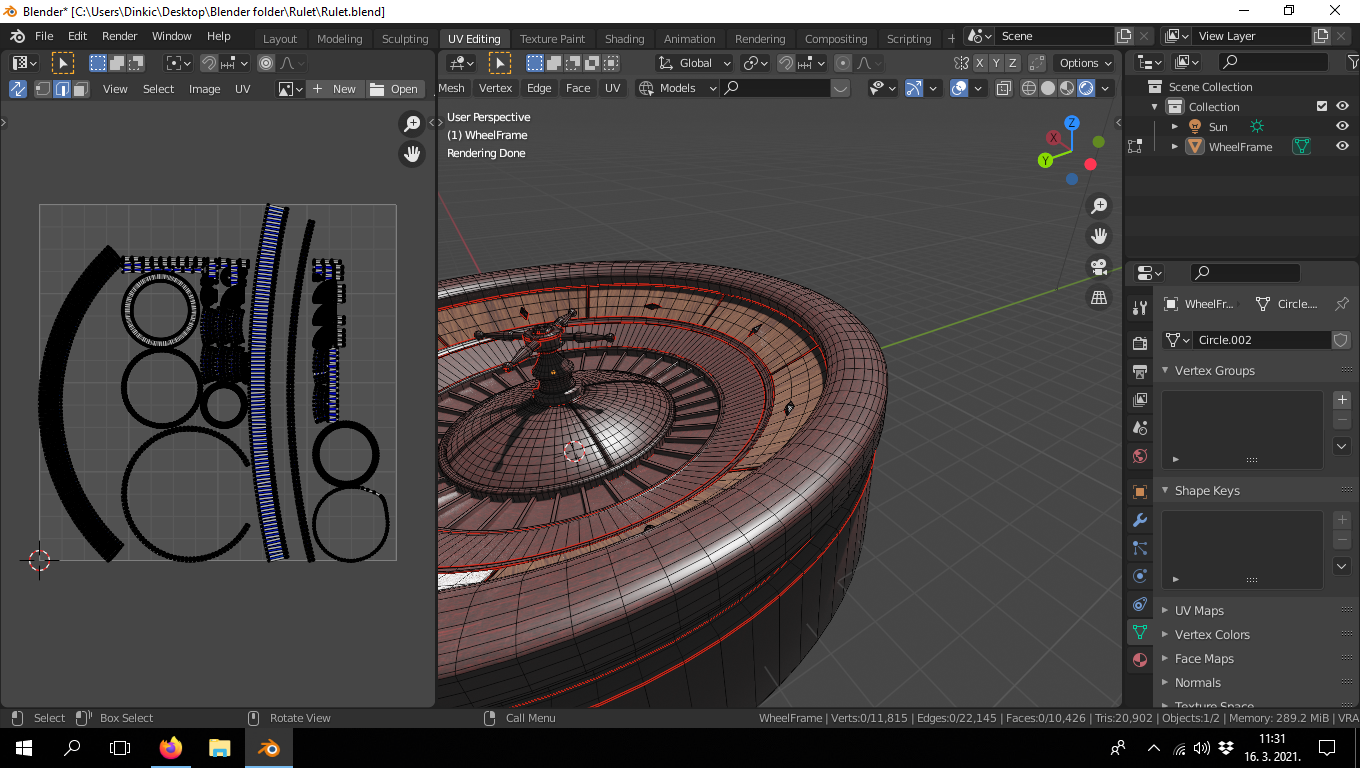
1 Answer
You're probably talking about the trim sheet method where one material can be referenced by multiple parts of the same mesh. With the way you've UVW unwrapped that model, trim sheets wouldn't work too well. You'd need to straighten those circles into straight pieces. A trim sheet works by tiling but those pieces won't tile well at all. I highly suggest downloading a free add-on called TexTools which will straighten things like that out for you so you can then use them better with trim sheets.
I've created a short video demonstrating the best way to go about this, with your particular model.
Hope this helps! Using PBR textures with tileable textures.
-
$\begingroup$ I first explored what the trim sheet is, but as far as I understanded it, it is exactly what I am taking about. Having wood, metal, whatever on one texture image instead of multiple of them, so it is easier for game engine. So, basically, Circular shapes are bad, and this TexTools is something similiar to "UV Squares addon" to convert shapes into squares to easily manipulate them? I've been using this UV Squares addon before, but in my instruction of this Roulette task I can't use plugins, but this seems like something essential, I think I could use it, because I can't do this manually. $\endgroup$– RadoonCommented Mar 16, 2021 at 12:00
-
$\begingroup$ Also, is it bad when the UV grid is out of texture bounds. For example. on your video on the 2:11 for example, you have half of the grid inside bounds, half outside. Is it bad or it is not problem at all. And how did you get all textures onto one, is it by baking or some other application - Photoshop or similiar. And, on top of this all, thanks really for making this a lot easier to understand P.S. I know I am asking multiple questions instead of opening a new one, but I hope it's ok,if not, I will ask another - no problem $\endgroup$– RadoonCommented Mar 16, 2021 at 12:04
-
$\begingroup$ What software are you using to make your PBR textures? $\endgroup$ Commented Mar 16, 2021 at 12:15
-
$\begingroup$ I downloaded them from texture sites, if that is what are you thinking of. $\endgroup$– RadoonCommented Mar 16, 2021 at 12:17
-
$\begingroup$ I meant are you doing all of this in Blender or are you using Substance painter as well? $\endgroup$ Commented Mar 16, 2021 at 12:19
