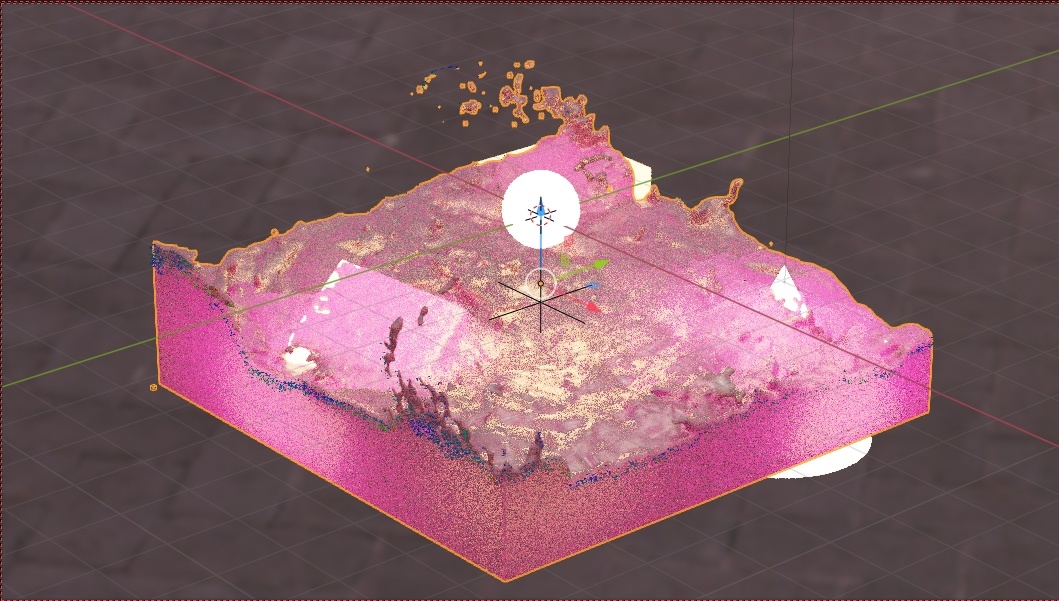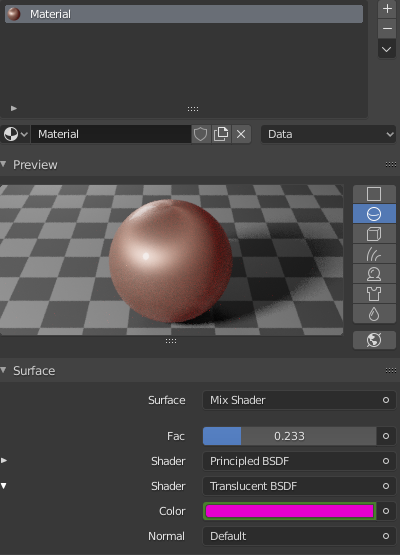I've been trying to do a liquid simulation in blender today and so far it's turning out pretty cool... My major issue is that I'm trying to get it to change color but when I go to render the image, the color change does not appear! When changing the colors I keyframed it so it should shift between colors but it doesn't appear to be working. I'm very confused because the color change seems to be working in the viewport, but not the final render. When using Eevee however, the colors change in both the viewport and the final render. (here is what that looks like https://gyazo.com/0007df9be2460216cc9c39d661efa79d)
When previewing the material, the material looks as if the colors weren't changing, and it is the same color as the final renders I've done so far... here are some examples of my issue: