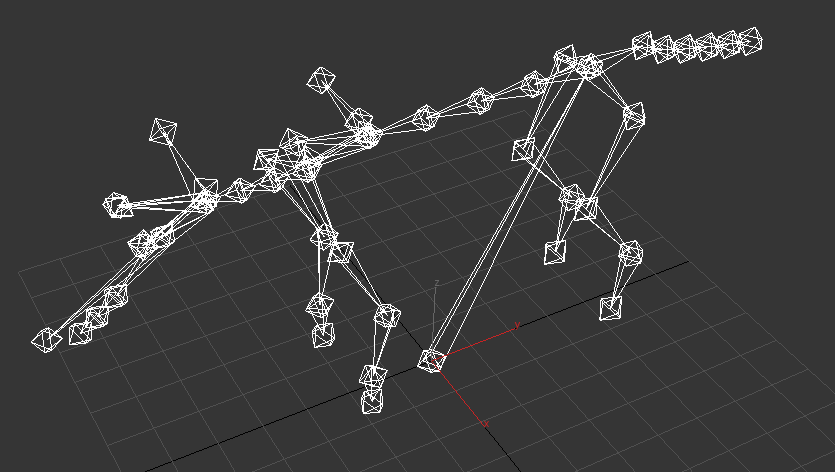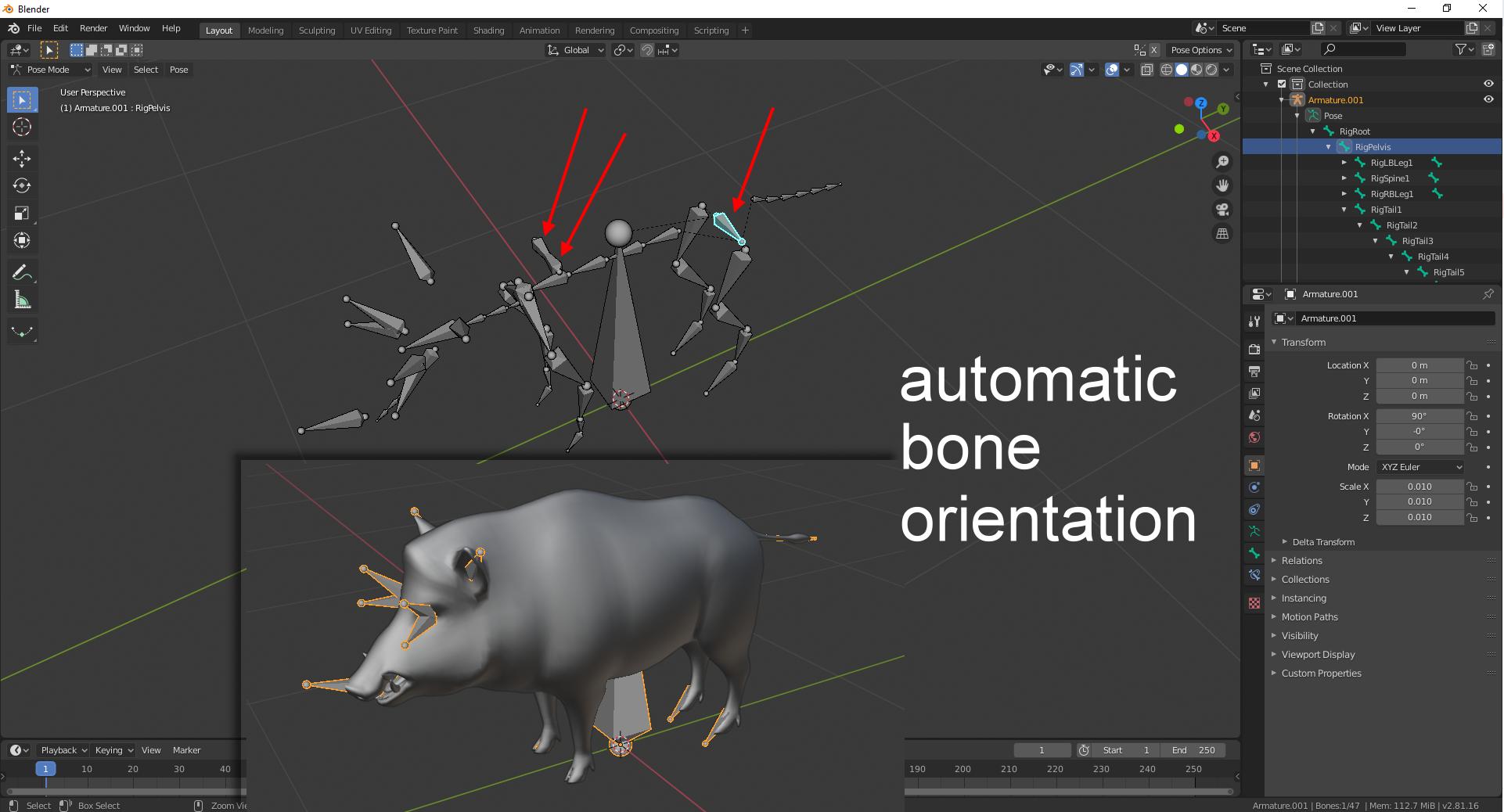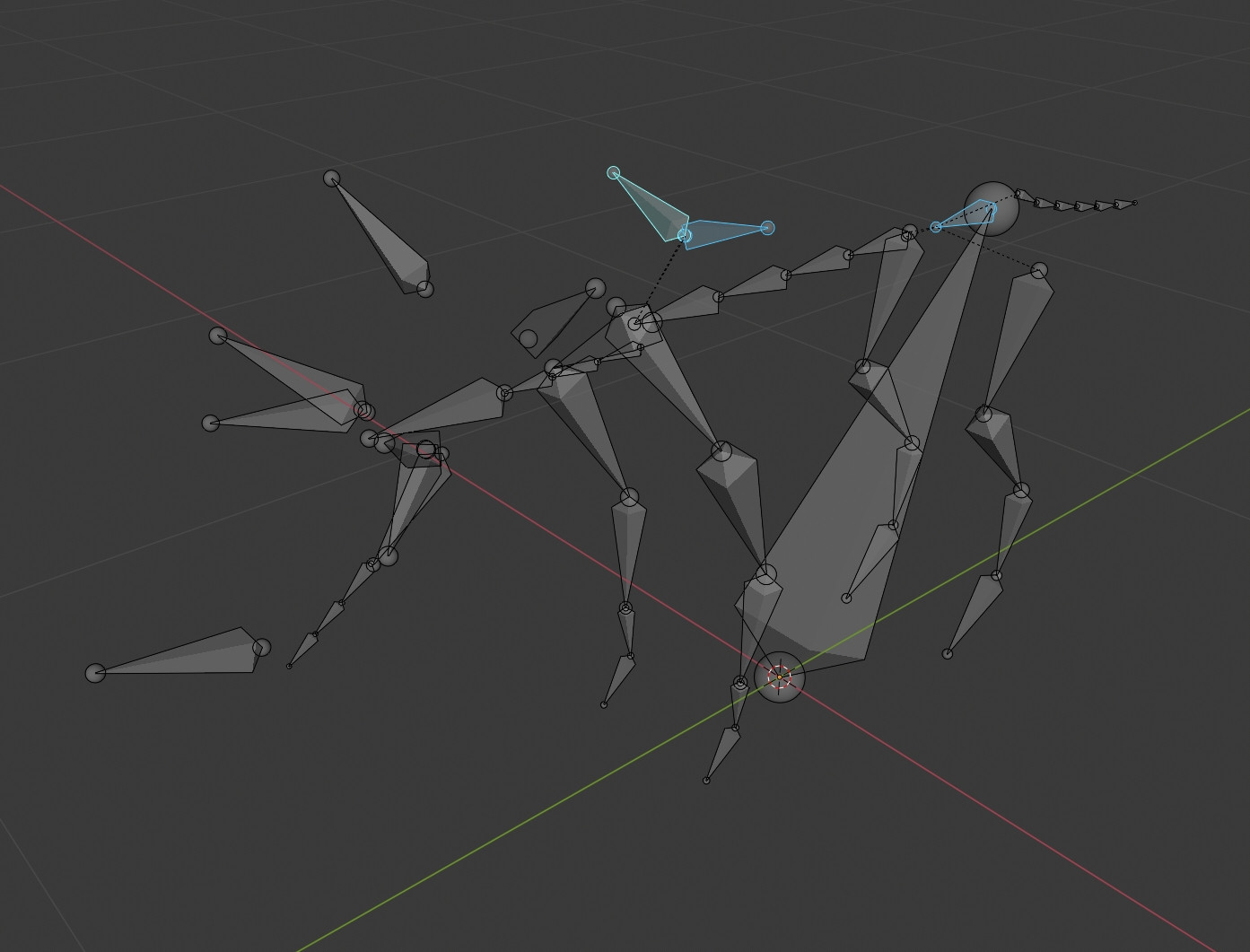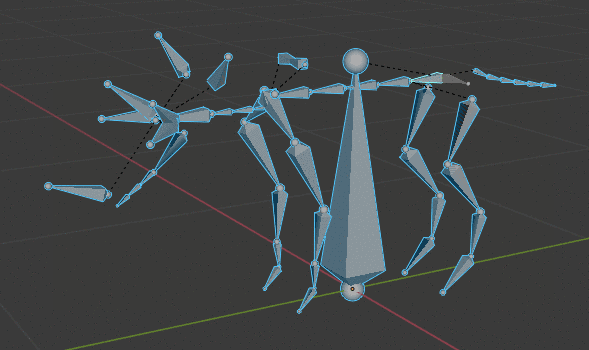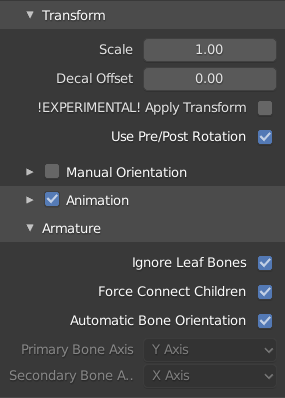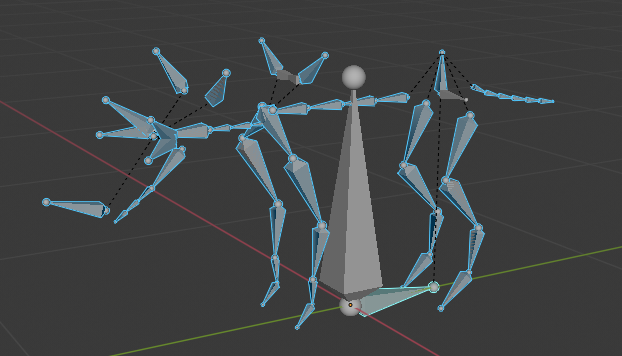I'm dealing with a professionally authored fbx file of a quadruped. It has been created using max.
This is what the rig looks like in 3ds max:
I import it using the option "Automatic bone orientation" in Blender 2.81.
What I see then is this:
The pelvis is rotated to the side, and "RigLShoulderBlade" and "RigRShoulderBlade" point towards each other.
I have tried all other (non automatic) bone orientation options, they were even weirder than the automatic option.
How should I deal with this?
I have uploaded the animation fbx in question here.
It would be very nice if somebody could tell me how to import it in Blender in such a way that the bones are rotated as in 3ds max.
Thank you very much for the help!
Edit: I have filed a bug report at blender.