Hey so I'm relatively new to Blender. I've been following a tutorial to create a catapult but I can't seem to dissolve the edges on a certain part of a wheel. I've done this a number of times before and had no problem with it but now it just doesn't happen.
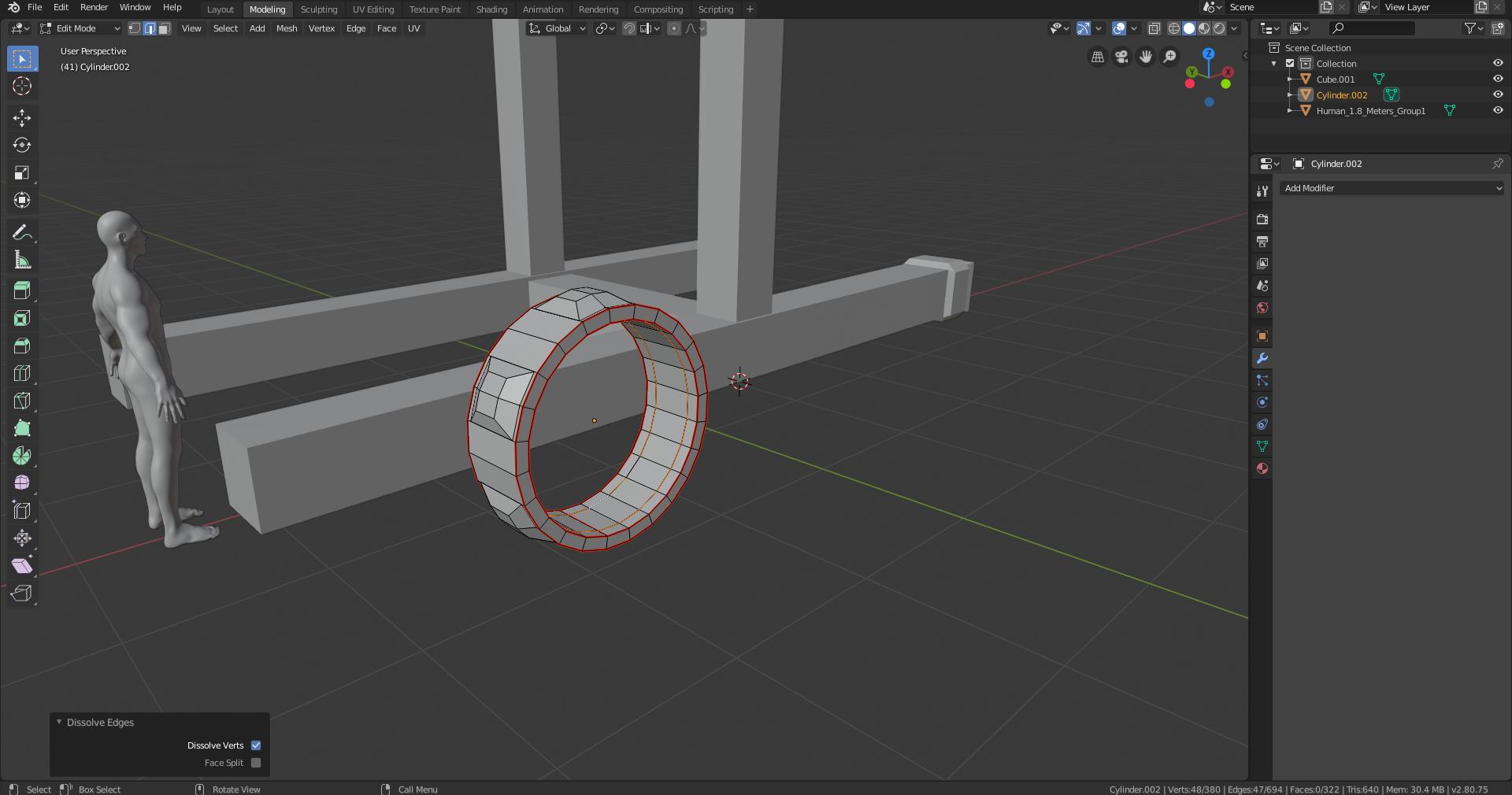
Any help would be appreciated, thanks :D

