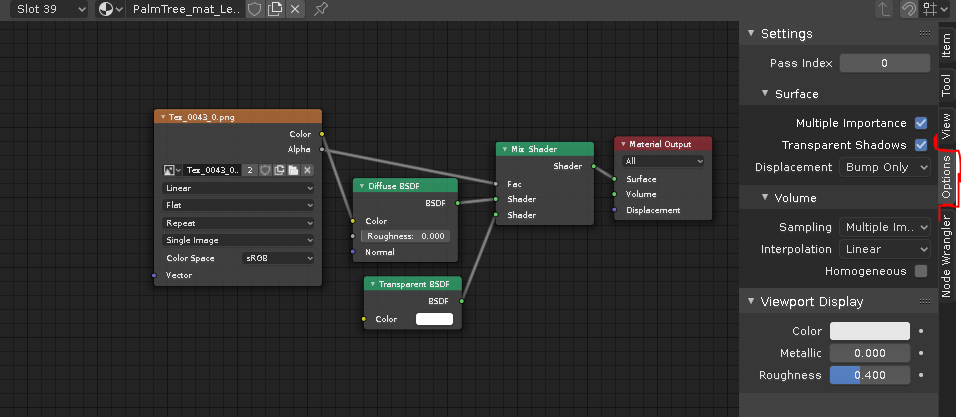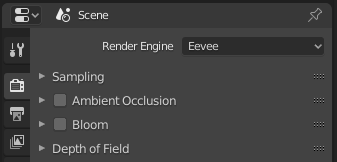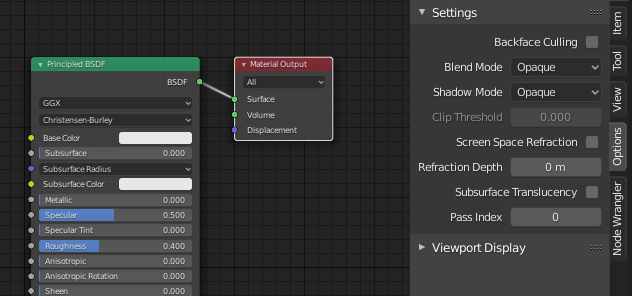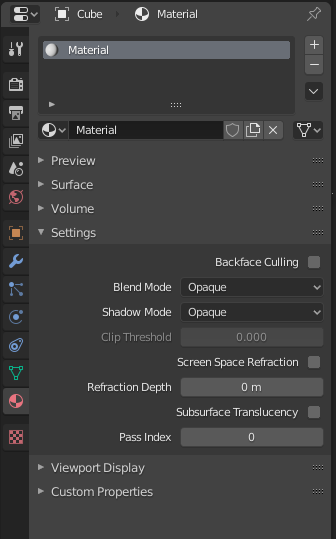I am trying to get alpha leaves in a tree from an older file to work.
All the tutorials say got to Material > Otions > Blend mode. And switch the Material's Blend mode to something other than Opaque.
My problem is that my material options look nothing like any of the tutorials suggest, and I get no Blend option to get my alphas working.
Below is a picture of my shader nodes and what my options look like.
NOTE: when I create the material in a fresh scene I do get the Blend option. But any material I create in my current scene just looks like the screen shot below. Is there something I can do to fix my scene ? I'd hate to have to recreate this scene from scratch just to get this working.