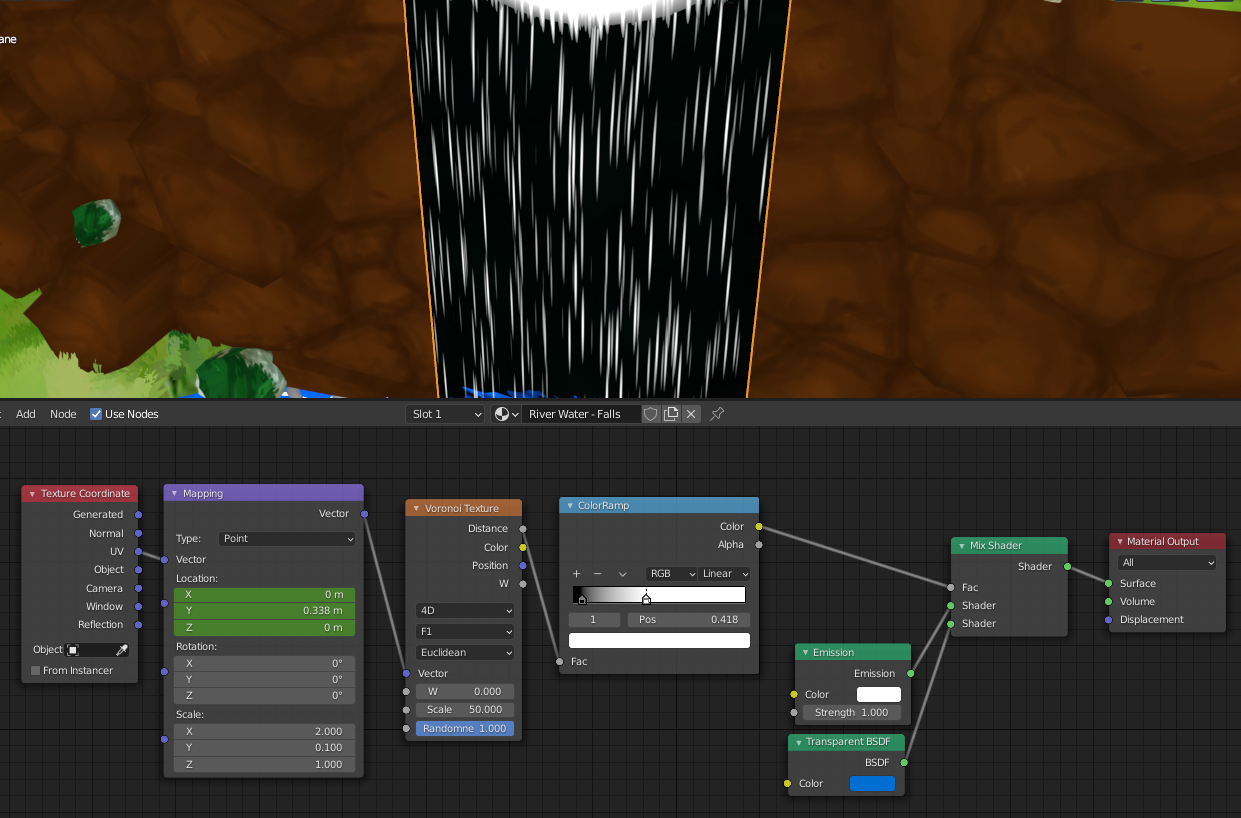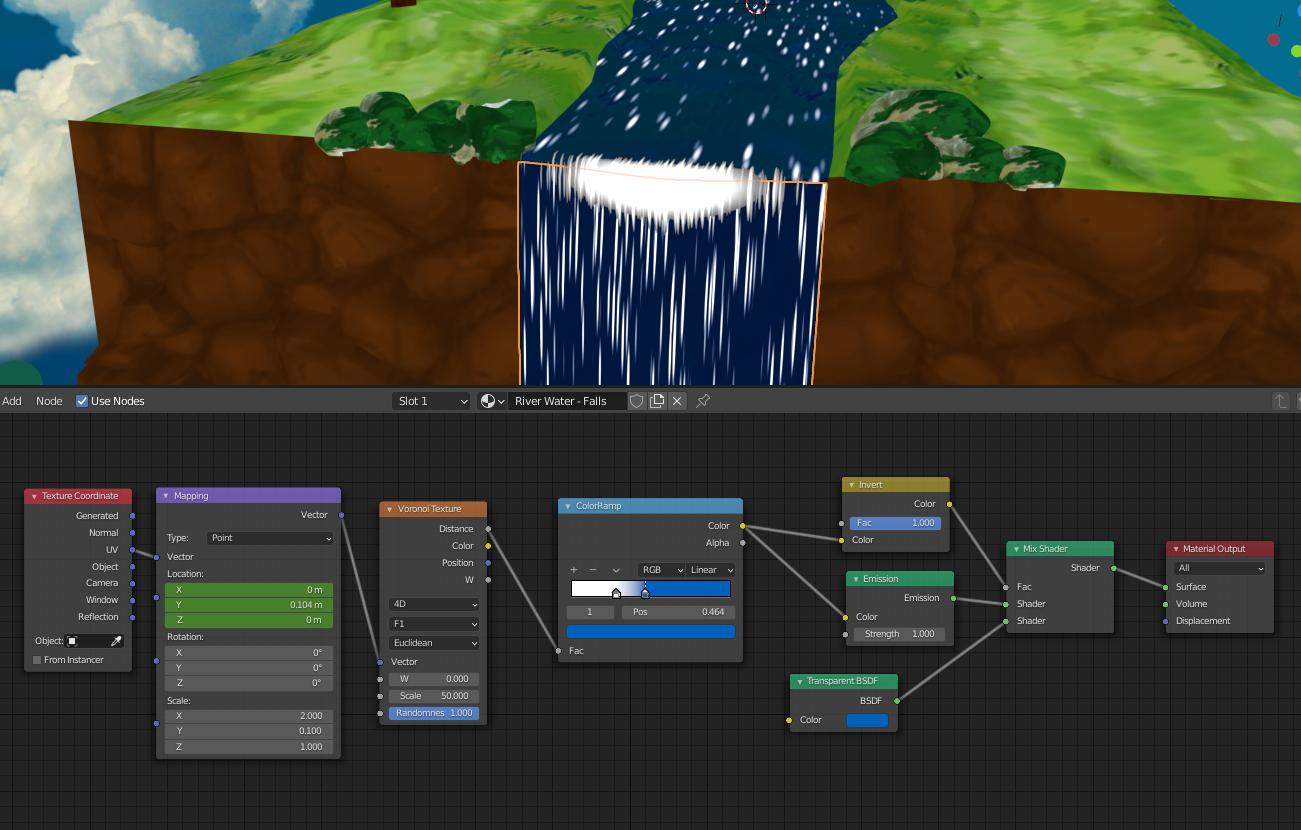So, does feeling like a noob in Blender continue for YEARS or something? Because I'm about exhausted by this. Here's a material that is working, from someone's tut example:
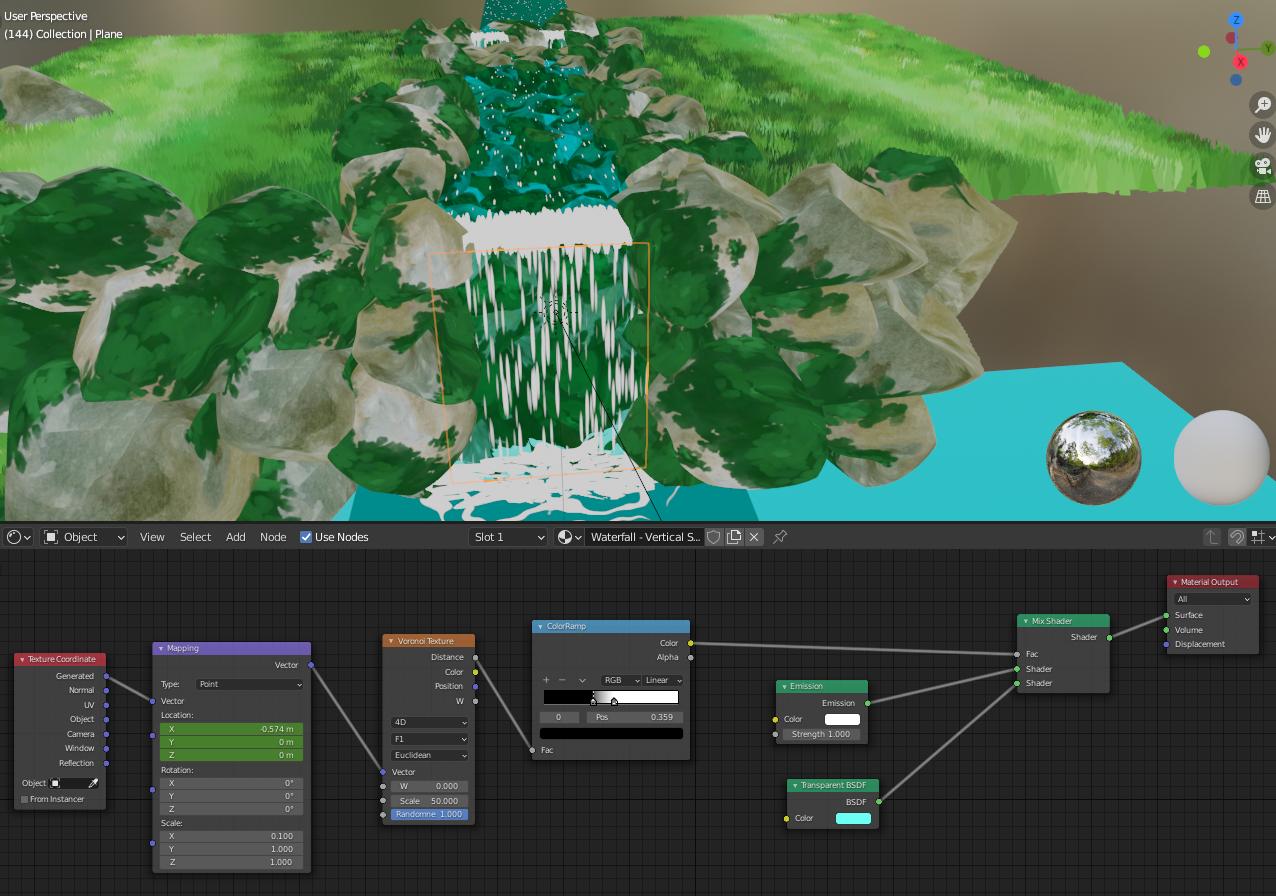
Note that the alpha-effect is working so that you can see what's behind the 'water'.
The only difference that I can see is that I'm driving everything from UV Map instead of generated (since I modified the meshes).
I have also confirmed that these Settings (for the Mat) are in effect for both materials: Blend Mode: Alpha Blend / Shadow Mode: Opaque
I'm guessing there must be an errant checkbox that I am missing. I also went in the EEVEE settings to ensure that nothing was weird there. Source has nothing special in that regard. Thoughts?