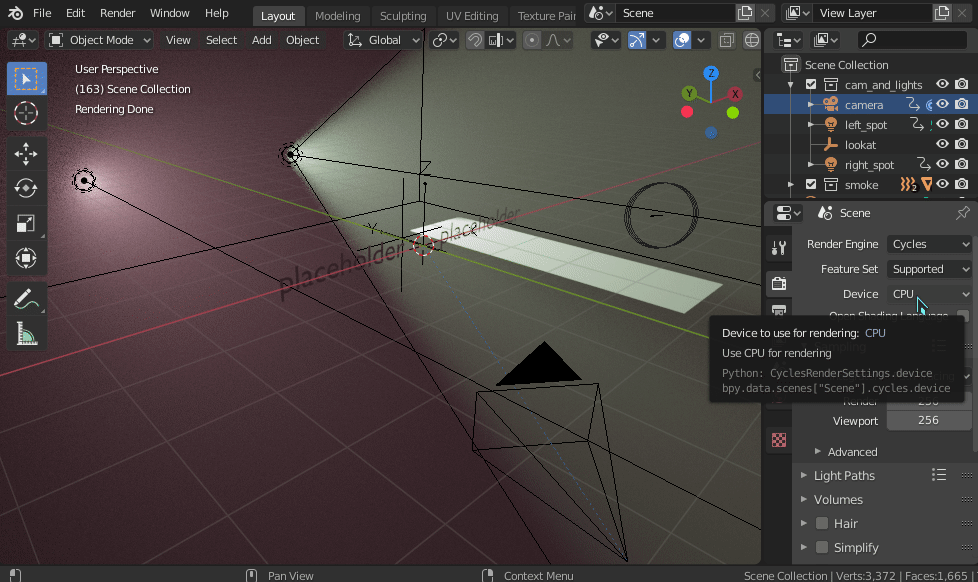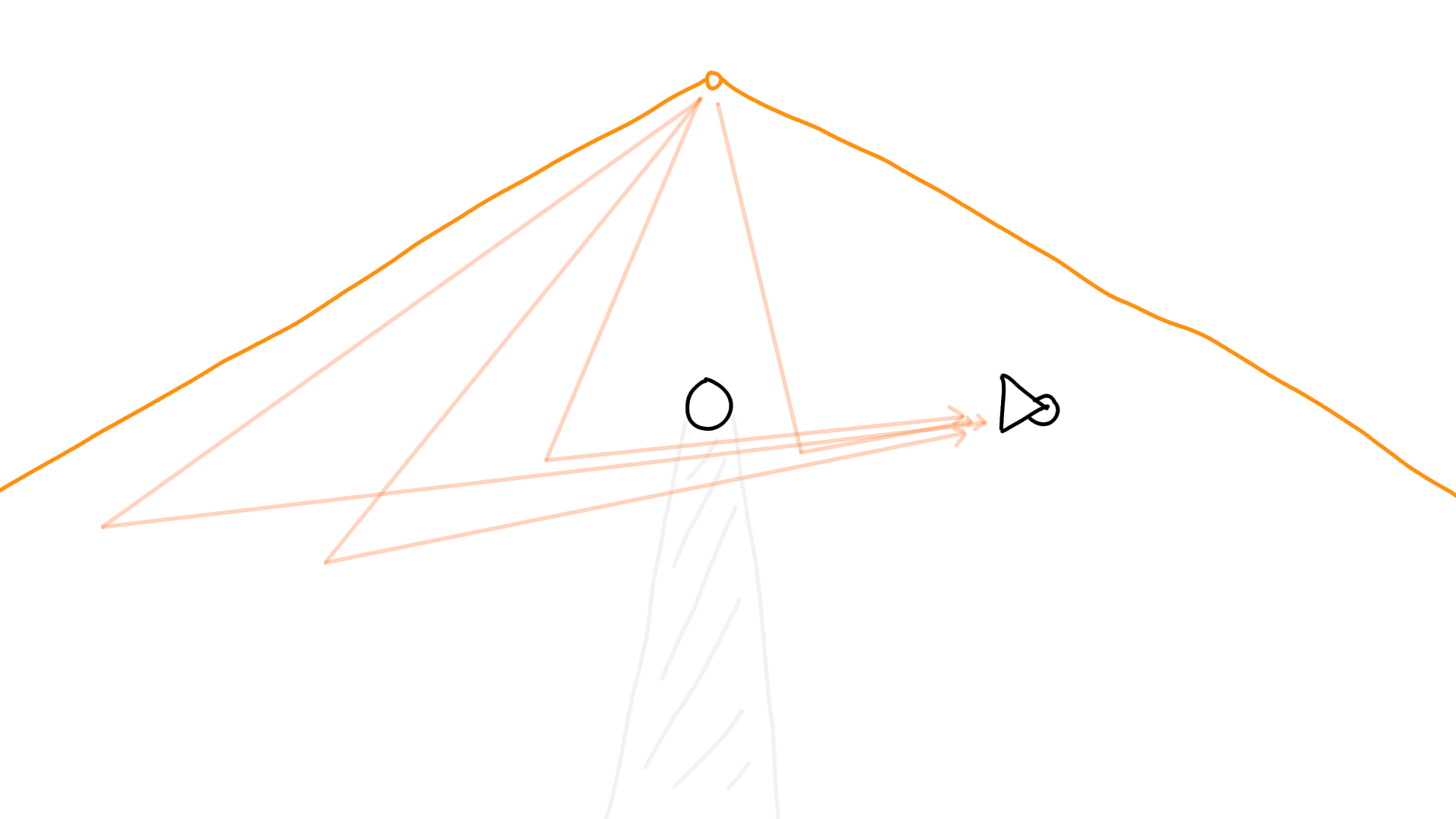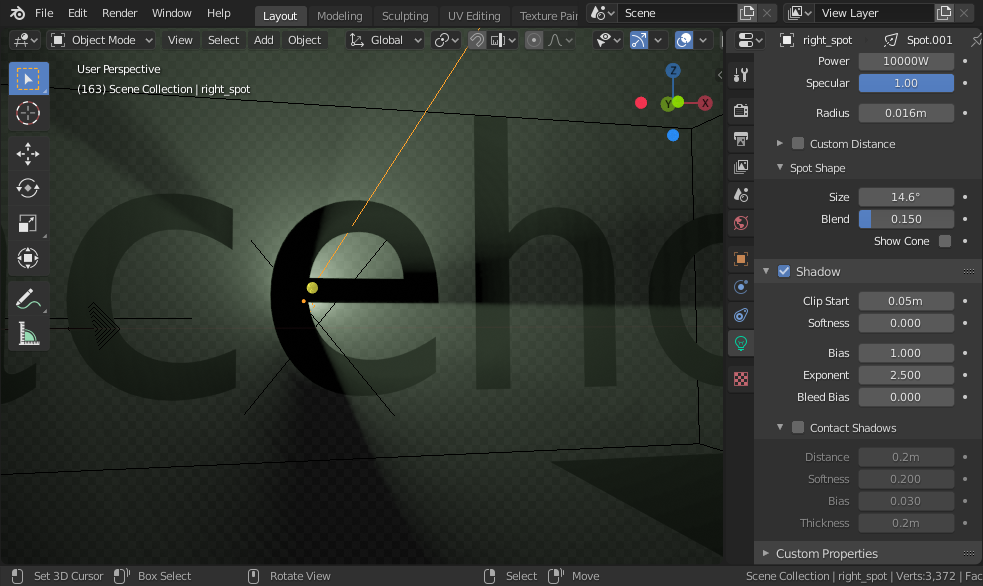I have a shot with an object in silhouette against a spotlight with volumetric lighting and a smoke simulation.
With Eevee is there a way to have the smoke simulation receive the shadow of an object suspended in the smoke from the spotlight?
Would try this in Cycles but I'm working remotely on a MBP right now and my machine sits on the first eight sample squares for 30 minutes so even rendering a single frame to evaluate the result is prohibitively expensive.
Have tried the following and non of them result in shadows:
Render Tab:
- volumetric shadows
Spot Light:
- shadow settings contact shadow settings
Here is a link to a blend file that demonstrates the question. In the actual file I have text instead of a sphere, so in this .blend there is placeholder text in place:
https://www.dropbox.com/s/azj00xfp5y9dl1r/Stinger_SEShare.blend?dl=0