When my camera is looking at a surface at an angle, the shadows begin to look stripped. I have tried changing shadow settings but that has not helped. The stripped shadows have also appeared when I render in EEVEE too. Is there any way I can minimize or remove these?
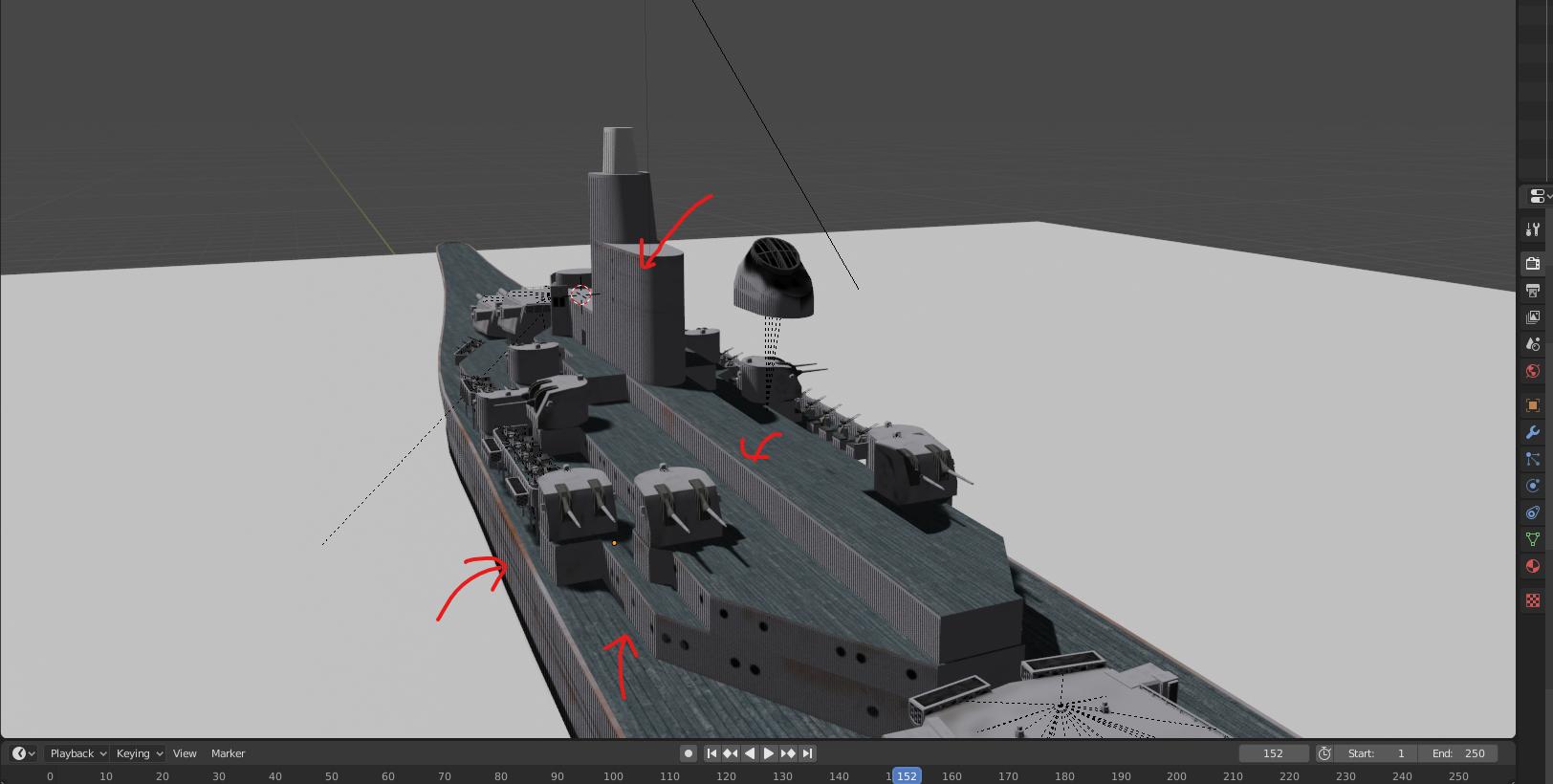
$\begingroup$
$\endgroup$
2
-
$\begingroup$ I have a hunch that your object might be too big. $\endgroup$– BuzzKirillCommented Dec 14, 2019 at 18:58
-
$\begingroup$ I have tried scaling it down but it didn't help $\endgroup$– caleb leeCommented Dec 15, 2019 at 0:42
Add a comment
|
1 Answer
$\begingroup$
$\endgroup$
1
After I updated to Blender 2.81.1, It fixed the problem. Earlier I was using 2.80.
-
$\begingroup$ I was answering my own question and this worked $\endgroup$ Commented Dec 15, 2019 at 4:43
