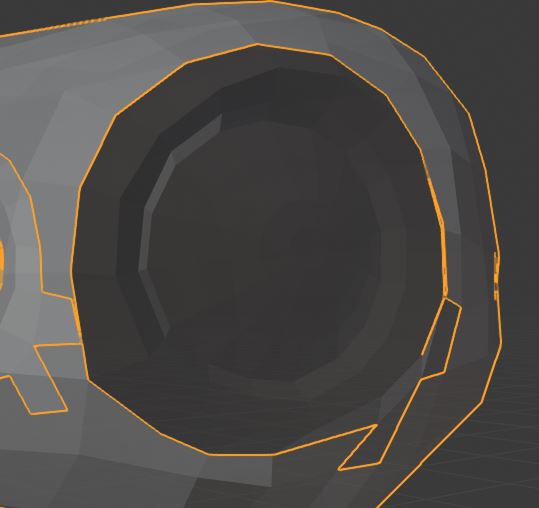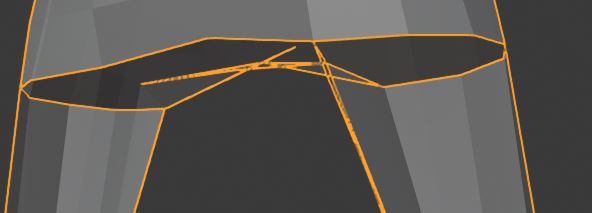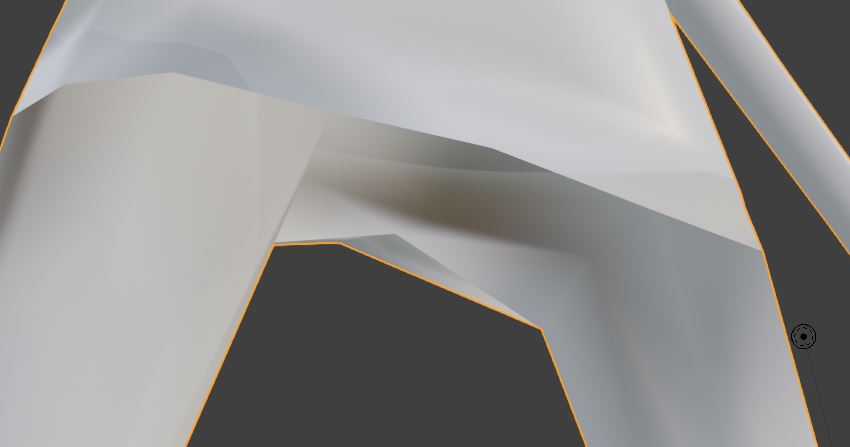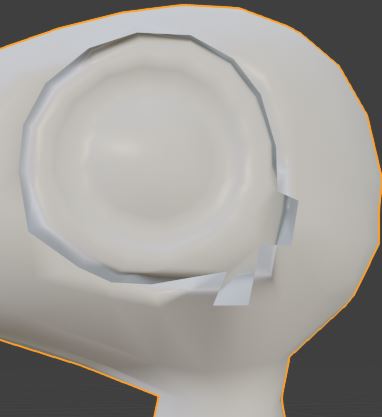I am new and try now to UV Map my model but in this process i see some problems on my model. Maybe u see whats the problem or have some advice for the next model to avoid this problems.
U see here that it looks like that my eye box isnt well connected with the rest but it is i delete some faces to connect it again manually. Same Lines showing on the legs.
As u see on the following pictures the result after i shade it smooth. I already tried as say above to delete some vertices and faces and stich them together again but it dont helped.
Hopefully u have any advice for me :)