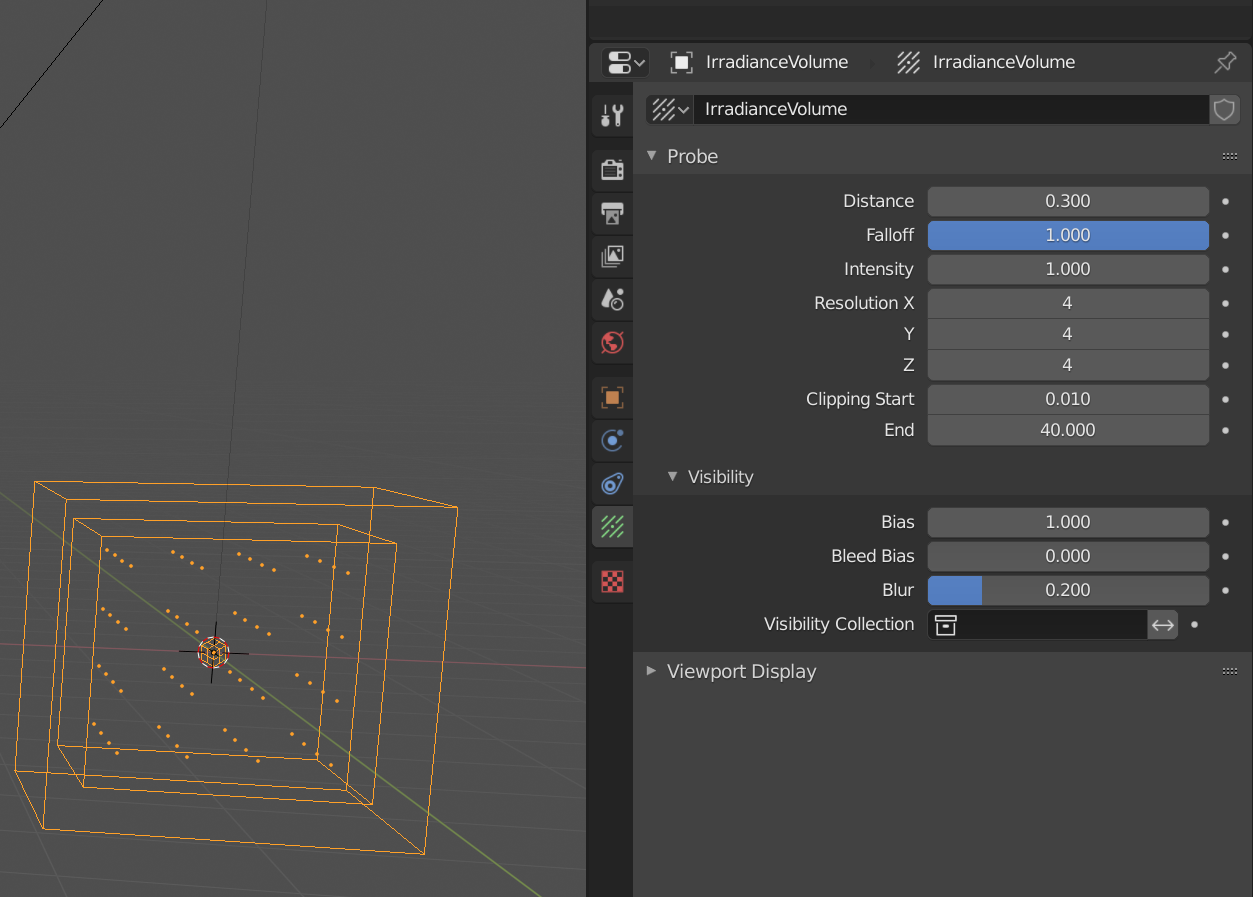Good Day Peoples.. :)
I am having trouble with eevee. the cycles end result was pretty good. Lighting wise. But eevee looks rubbish and
I understand that eevee is not Ray Tracing and uses the same tech as games, Rasterization. But I have seen some beautiful results online and want to know what I'm doing wrong.
I have altered heaps of settings, I have tried : Adding indirect light sensors, Changed node setup different ways.. Building normal maps and adding more to node setup Fiddled with lights and turned on contact shadows which gave the image some depth but I still get the overly cartoon vibe
The Image Below shows Cycles / Eevee direct render / Eevee Edited to improve best I can!!
I'd like to get some help with what to try to improve it more.
If anyone wants the blend file I have stored it in my google drive.
https://drive.google.com/open?id=1J7fslQR96G_2p2QVIuT7TwqNGjEdxCmc
If anyone here is up for taking a look at what can be done to improve, I would really appreciate it.
The saved .blend file is for Blender 2.8 (Of Course!) and saved with the setting which gave the 3rd result.
Cheers Shaun
EDIT: I have found that changing 'shadow method' under "Shader Tab" from ESM to VSM I get better quality shadows. But still looking for better quality :)
EDIT: With Help from AxiomDes and trial and error I have found that enabling VSM method shadows, ensuring have checked the items AxiomDes suggests and also playing with contact shadows settings results will improve.
EDIT: Objects with transparency, materials need to have Alpha enabled. (The Daz Model here, I used "Alpha Hashed" for eyeMoisture, and hair objects)
It would be worth noting that between Cycles and Eevee It would be worth just renaming all lighting for cycles as Cycles_lamp1 etc Disable, and making a new set just for Eevee. Some Lamps work well between Cycles and Eevee so this is depending on your scene.
Thankyou for your help today AxiomDes