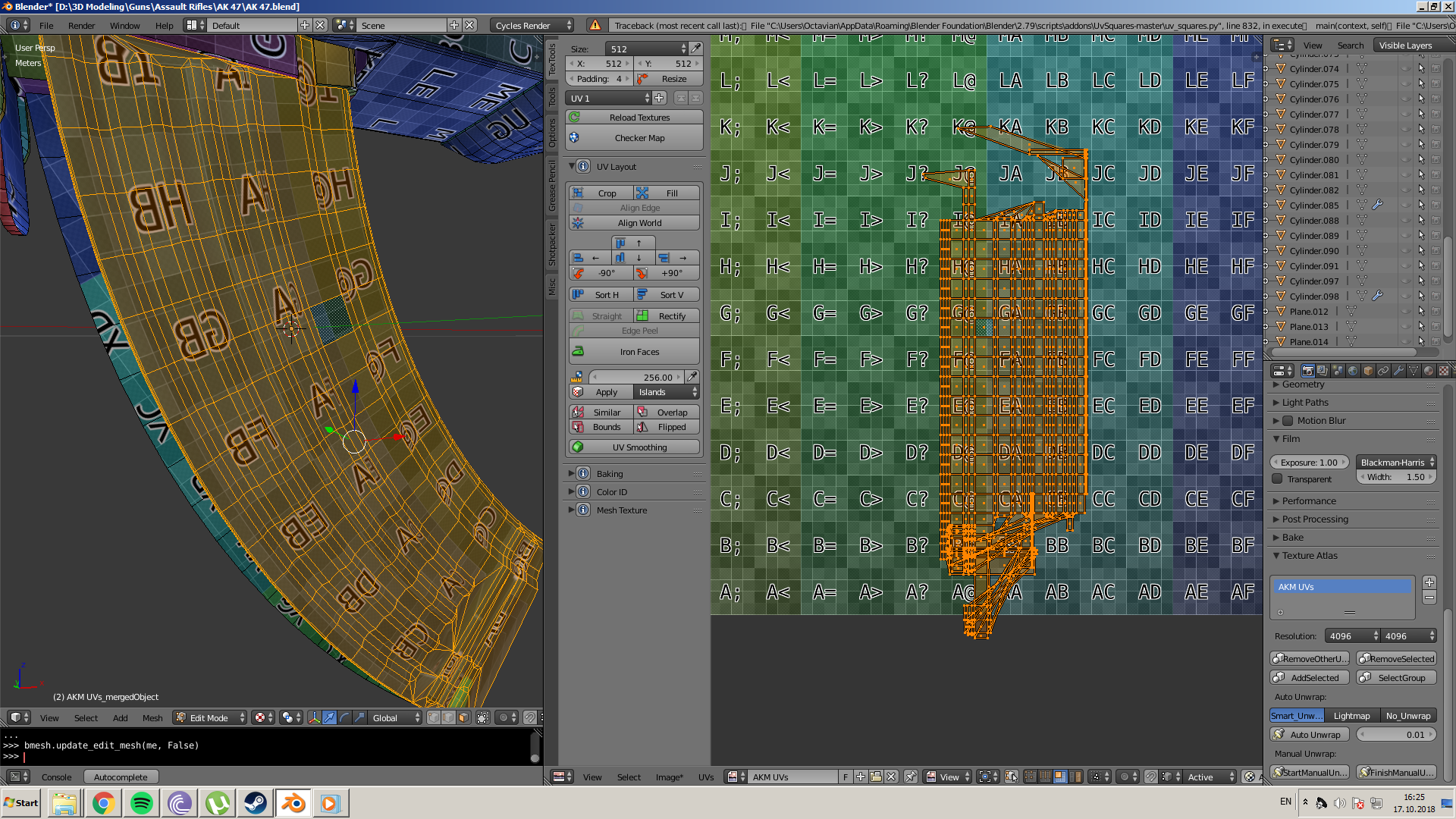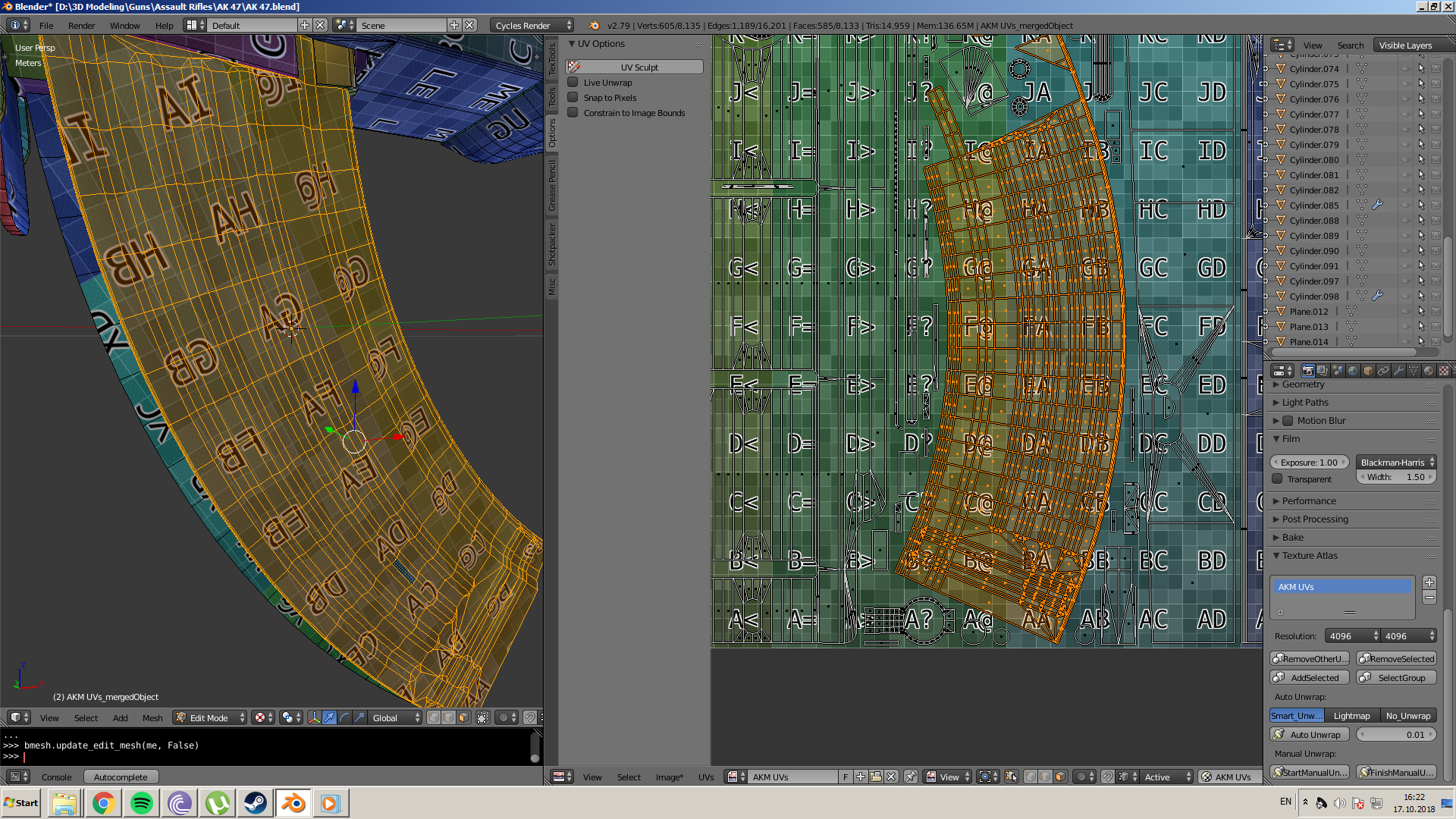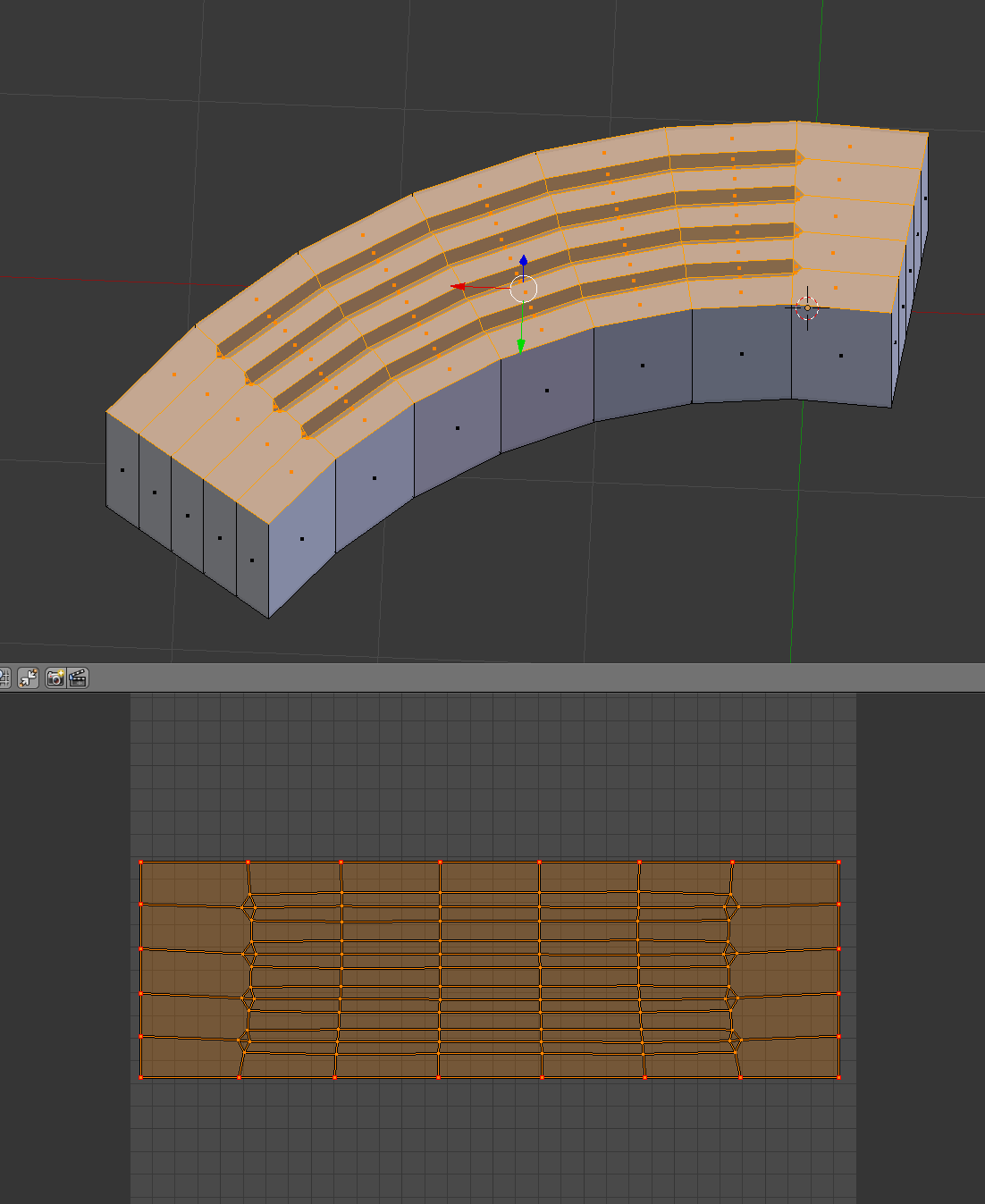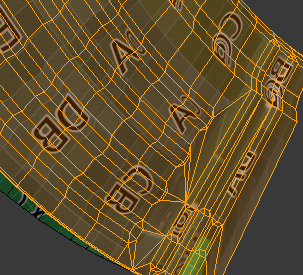I am following tutorial for an AKM and I am having trouble straightening these faces. The reason I am asking this is because the modeling and UV parts are done in 3DS MAX and I use Blender. So far, I have been able to follow along but this part is giving me some trouble. I want to straighten them because I want the texture to follow the shape of the magazine but I don't know how to do that.
I am still learning how to use TexTools and UV Squares and the Rectify option does not work, as you can see in the first image.
What is the best solution for this problem? Thank you!