I've never noticed this issue before when working. I am thinking I turned on/off a setting by accident. Any help? I set my preview and rendered samples to both the same (16) for comparison.
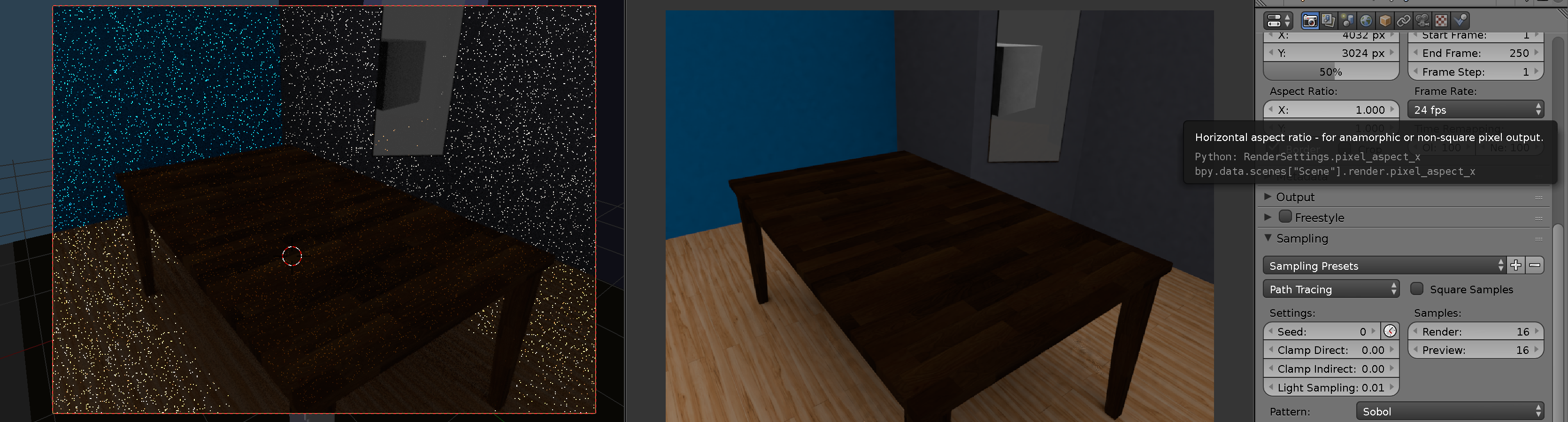
$\begingroup$
$\endgroup$
3
-
1$\begingroup$ Noise and fireflies are different from pixelation $\endgroup$– Duarte Farrajota Ramos ♦Commented Sep 29, 2018 at 13:14
-
$\begingroup$ Yes that's noise, mostly, and although it could be expected at 16 samples, the right image seems rendered at a higher level. Can you upload your test file to blend-exchange.giantcowfilms.com, then paste the provided link into your question text, so we can check settings and compare results? $\endgroup$– m.arditoCommented Sep 29, 2018 at 16:05
-
$\begingroup$ https://blend-exchange.giantcowfilms.com/embedImage.png?bid=5343 I have since started over with a new file and used blender provided lighting and not the 10 small mesh lights in the scene and have gotten a much better result, but there has to be a reason I can't get this to work. $\endgroup$– slackwarsCommented Oct 1, 2018 at 15:09
Add a comment
|
1 Answer
$\begingroup$
$\endgroup$
The issue appears to be the way that cycles handles small light sources. To solve this I turned down the brightness for all of my small indoor lights and added a blender internal light (spot light) and placed them as if they were sourced from the bulbs (and parented the meshes to them for ease of adjustment) and adjusted the brightness from there. This appears to give the realistic affect I was looking for.
