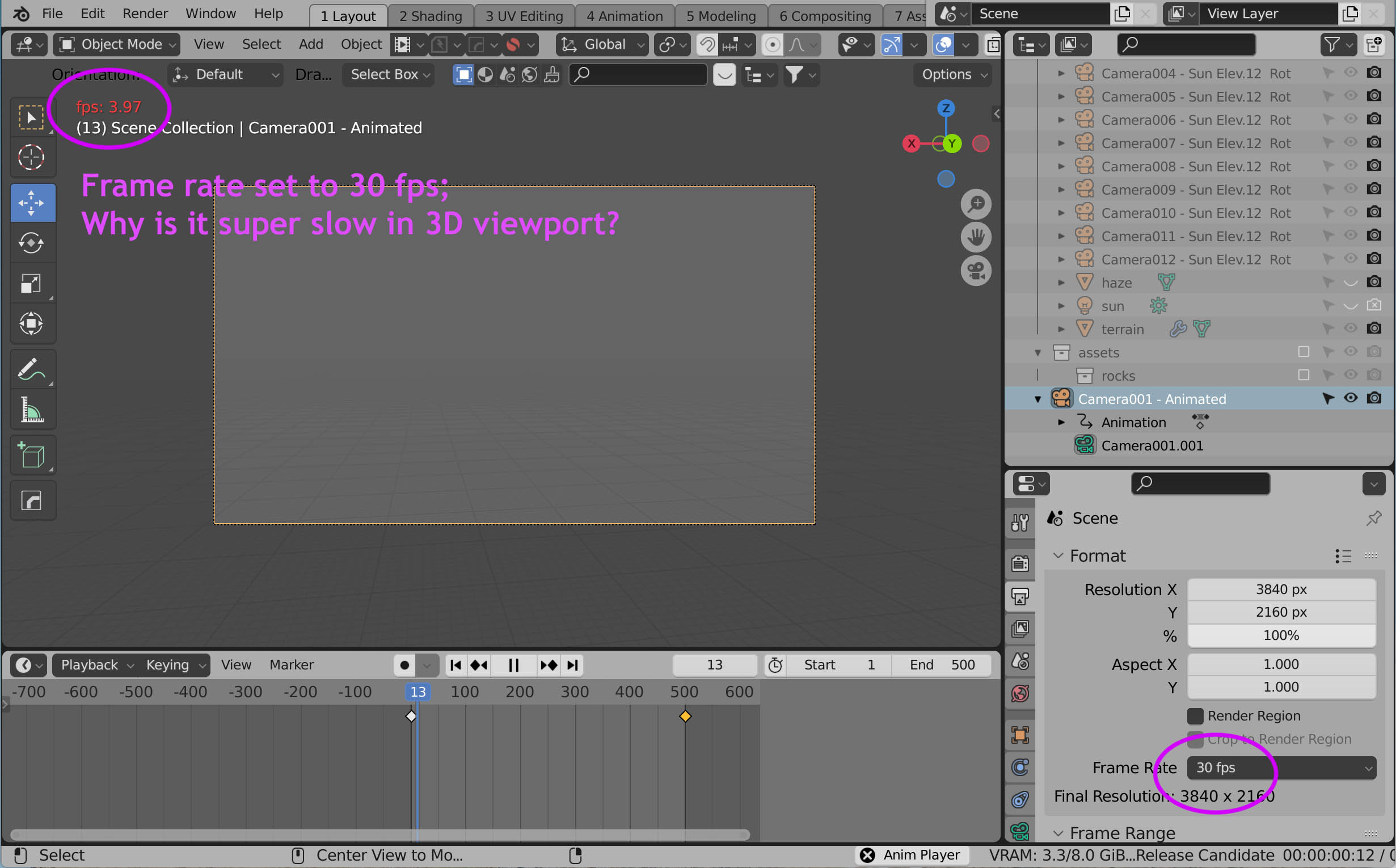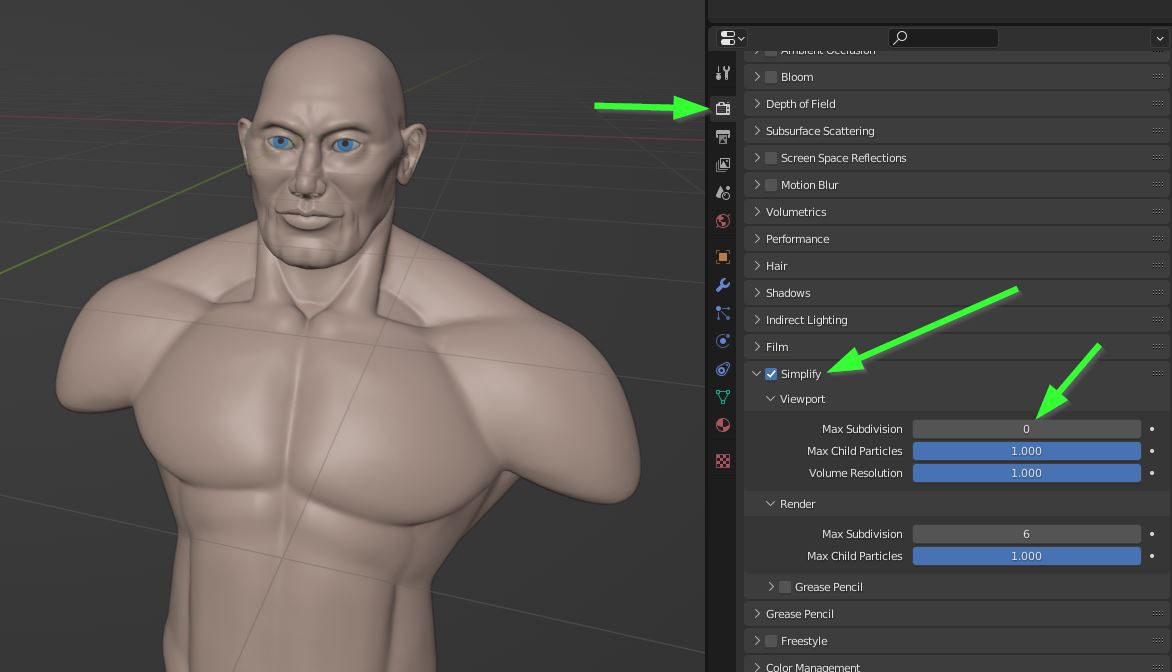I'm working with a 3rd-party payware Blender file and I set up a simple moving camera animation to test render time. The problem is that when I run the animation in the 3D viewport the animation runs at less than 4 fps, despite the fact that it's set for 30 fps. I've never seen this before.
I thought maybe the complexity of the scene was the issue, but the view is set to Viewport Shading and all scenery elements are hidden, but still the viewport animation crawls at less than 4 fps; this makes it impossible to preview the pacing of the camera movement. I'm baffled. Any suggestions? Thanks. Blender 3.0, Windows 11