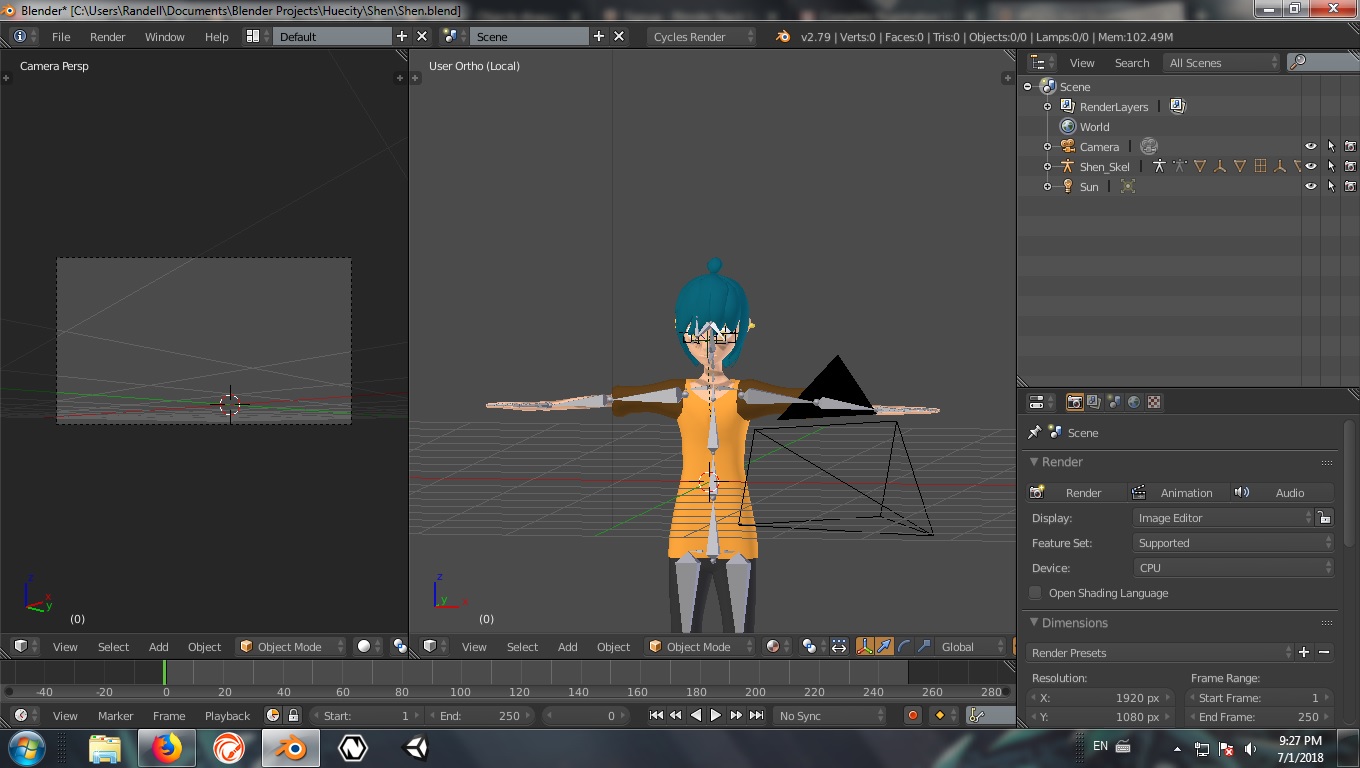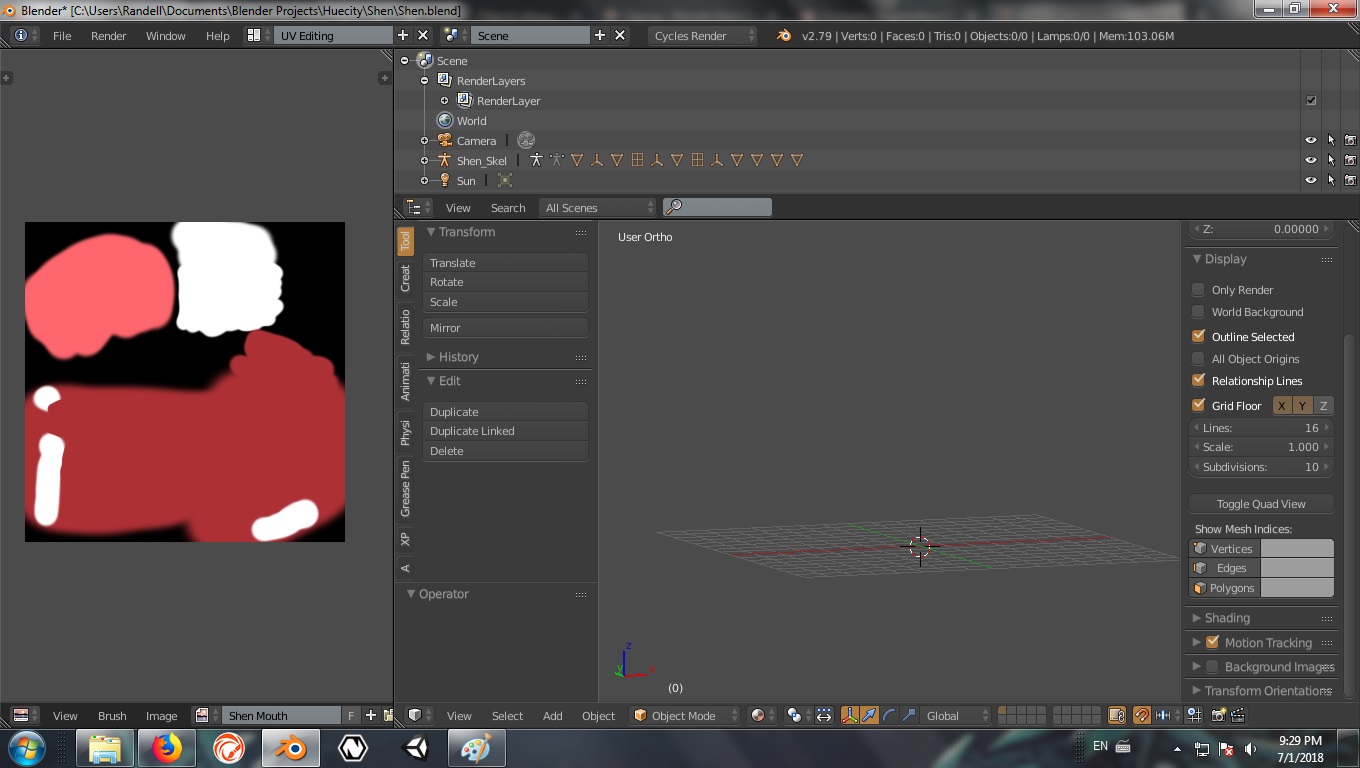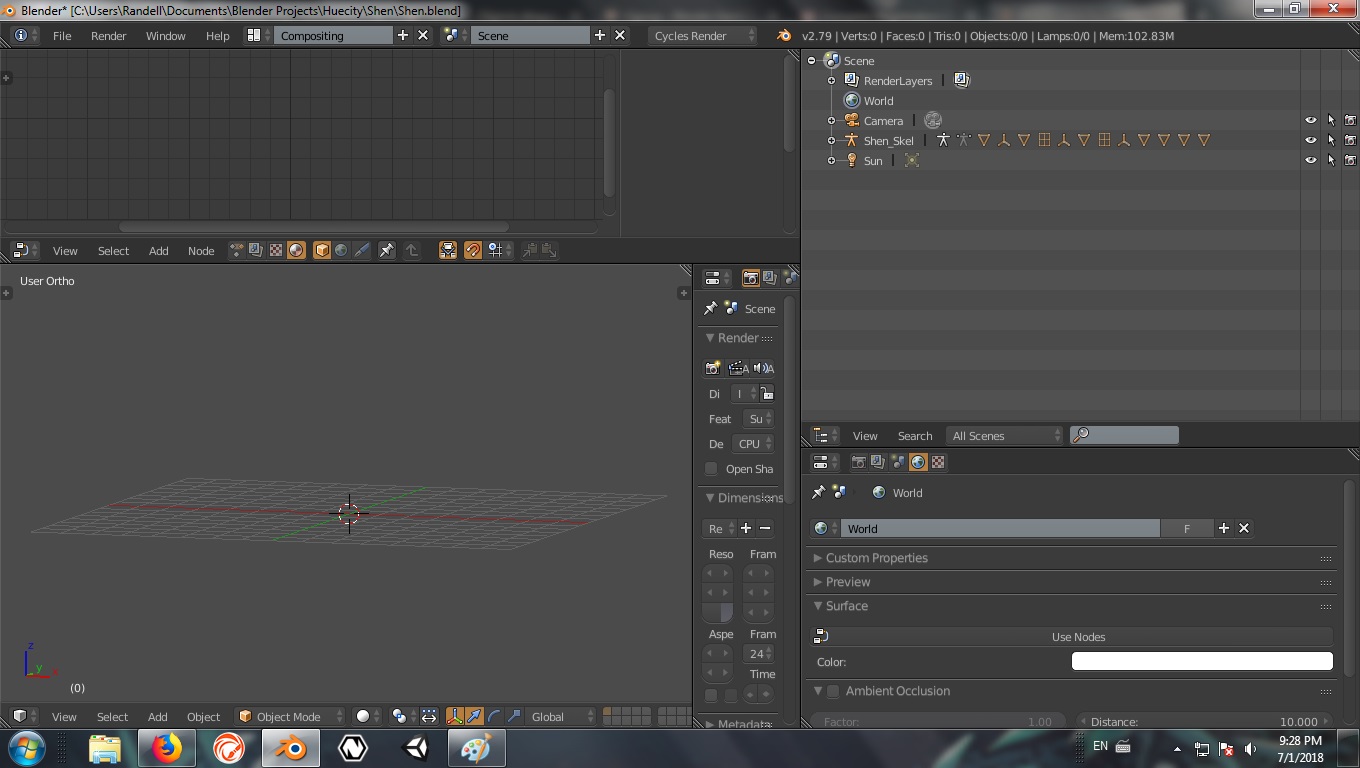I'm having this issue where my objects only show up in default view. When I switch to the other workspaces; UV editing, compositing, Nothing shows up at all; not even the cameras, lighting, either. The names show up in the outliner, but in the viewport of the other workspaces. Nothing.
- Tried changing Clipping Distance: Didn't work
- Tried to switch the interface windows around: Didn't Work
- I am Using Blender 2.79b
- I am in Cycles Mode, I don't care about Blender Internal Render
- I tried changing some of the windows to 3D view in the other workspaces: Didn't work
- I am using the Pie Menu add-on, idk if that could be a problem