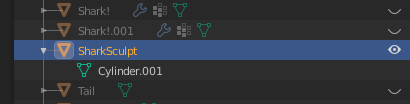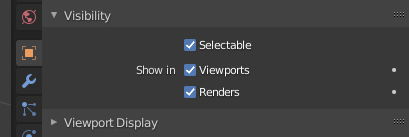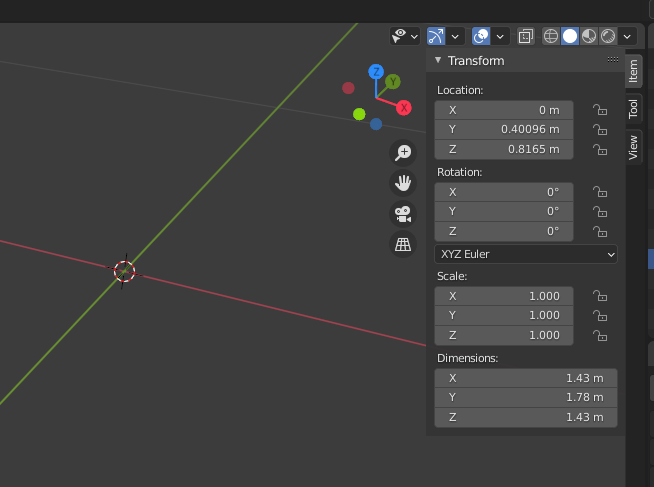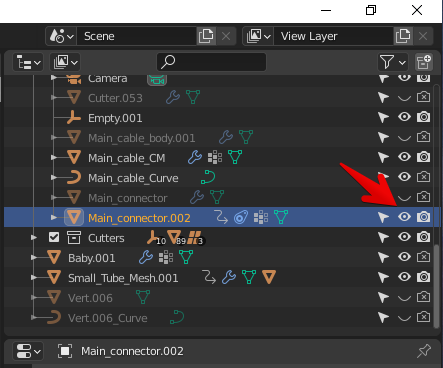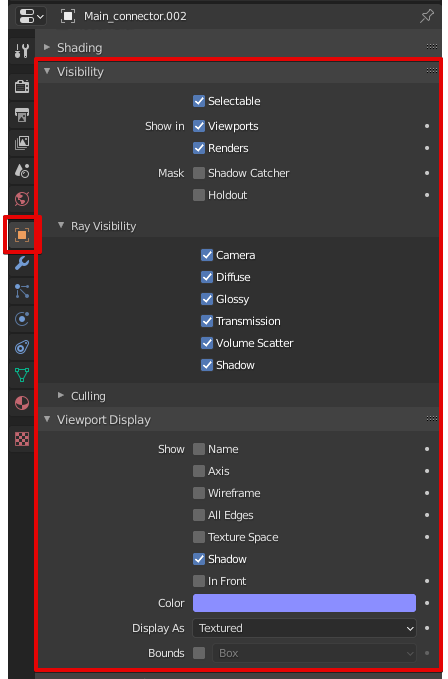I've been working on a detailed character model for some time. I finished the retopology, hid the sculpt, and now I can't seem to reveal the sculpt again in either object or edit mode (selecting the object from the outliner and hitting tab).
I took a look at my item menu and the sculpt's location and scale look right.
However, when I append the sculpt object into an empty .blend file, it's completely visible.
What's causing this? Thanks in advance!